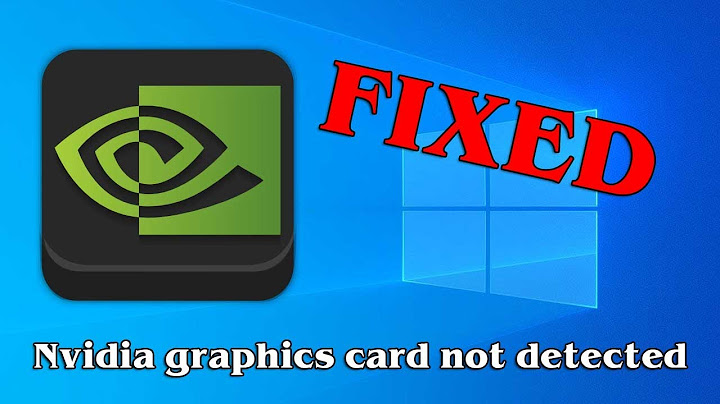"Module nvidia is in use" but there are no processes running on the GPU
On Ubuntu 20.04, I've been able to fully unload and reload the NVIDIA modules with the following commands (performed via SSH or a text-only tty).
sudo service gdm3 stop
sudo rmmod nvidia_uvm
sudo rmmod nvidia_drm
sudo rmmod nvidia_modeset
sudo rmmod nvidia
# Then, reload them if desired:
sudo modprobe nvidia
sudo modprobe nvidia_modeset
sudo modprobe nvidia_drm
sudo modprobe nvidia_uvm
This came in handy e.g. when upgrading the NVIDIA driver without rebooting (which could happen unexpectedly via unattended apt upgrades).
As @Thomas pointed out in a comment, if there's still something preventing one of the modules from being unloaded, it's usually possible to figure out what with:
lsmod | grep nvidia
lsof | grep nvidia
Related videos on Youtube
Ivan Novikov
Updated on September 18, 2022Comments
-
Ivan Novikov over 1 year
I am trying to configure VirtualGL, and the configuration gives the following message:
IMPORTANT NOTE: Your system uses modprobe.d to set device permissions. You must execute rmmod nvidia with the display manager stopped in order for the new device permission settings to become effective.When I try running
rmmod nvidia(or withsudo), it says that module nvidia is in use:rmmod: ERROR: Module nvidia is in use by: nvidia_uvm nvidia_modesetI have already stopped my window manager by running
sudo systemctl stop sddm.service, so when I checknvidia-smiit says that there are no processes running on the GPU.Most of the threads I found on this issue are related to bumblebee, but I don't even have it insalled.
Output of
nvidia-smi:+-----------------------------------------------------------------------------+ | NVIDIA-SMI 430.40 Driver Version: 430.40 CUDA Version: 10.1 | |-------------------------------+----------------------+----------------------+ | GPU Name Persistence-M| Bus-Id Disp.A | Volatile Uncorr. ECC | | Fan Temp Perf Pwr:Usage/Cap| Memory-Usage | GPU-Util Compute M. | |===============================+======================+======================| | 0 GeForce GTX 1080 Off | 00000000:01:00.0 Off | N/A | | 33% 39C P8 12W / 200W | 9MiB / 8119MiB | 0% Default | +-------------------------------+----------------------+----------------------+ +-----------------------------------------------------------------------------+ | Processes: GPU Memory | | GPU PID Type Process name Usage | |=============================================================================| | No running processes found | +-----------------------------------------------------------------------------+Ubuntu 18.04
-
 Admin over 4 yearsTry to run
Admin over 4 yearsTry to runmodprobe -r nvidia_uvm; modprobe -r nvidia_modesetor if it fails change the order of the two modules. If you then still cannotmodprobe -r nvidiaadd the output oflsmod | grep nvidiaandlsof | grep nvidiato your question.
-
-
Laurent Jospin over 2 yearsI have a problem when I try to run 'sudo rmmod nvidia_modeset'. This is block by a process called nvidia-pe (I suppose this is the persistence deamon). How can I disable the deamon ?