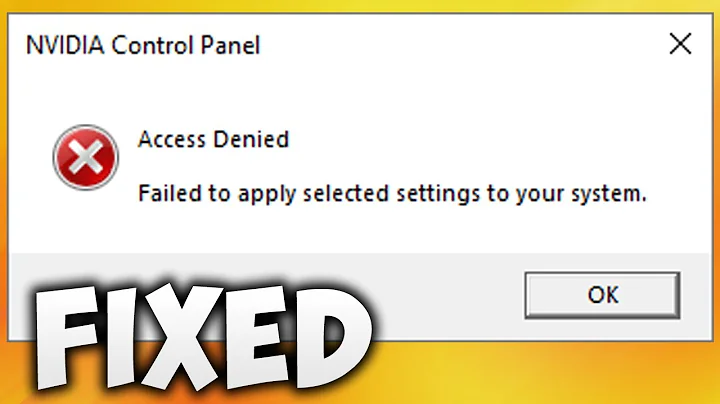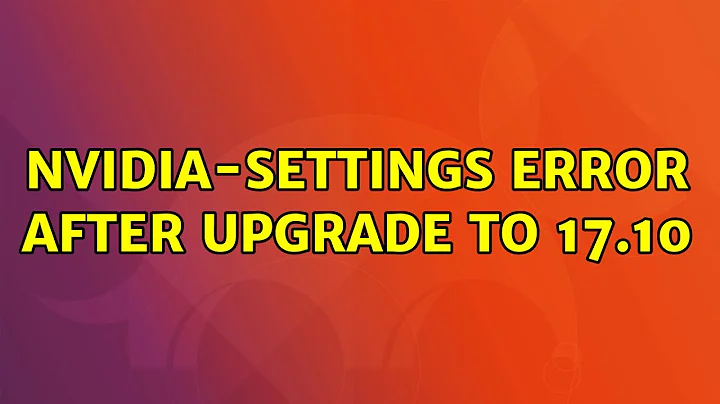nvidia-settings error after upgrade to 17.10
13,523
OK, so the answer (from Takkat's comment) is that the proprietary Nvidia drivers aren't supported on Wayland, which Ubuntu 17.10 now uses by default. Choosing "Ubuntu on Xorg" from the login screen made everything work again for me - see this answer.
Related videos on Youtube
Author by
Will
Updated on September 18, 2022Comments
-
 Will over 1 year
Will over 1 yearJust upgraded to 17.10. I have been using onboard graphics for a while but need to switch to nvidia now to use two external monitors at work. Running
nvidia-settingsfrom the command line gives the following error:ERROR: Unable to find display on any available systemGoogling returned a bunch of results from an Arch Linux forum, but nothing Ubuntu-specific for that error message. So here I am! Could anyone suggest steps to debug?
-
Takkat over 6 yearsDid you try with an X11 session? Proprietary Nvidia drivers are not supported by Wayland.
-
 Will over 6 years@Takkat sorry my level of knowledge is quite low. Don't suppose you could point to any instructions on how to "try with an X11 session"?
Will over 6 years@Takkat sorry my level of knowledge is quite low. Don't suppose you could point to any instructions on how to "try with an X11 session"? -
Takkat over 6 yearsHere it is explained: askubuntu.com/questions/961304/…
-
 Will over 6 yearsPerfect, it does work logging in on "Ubuntu on Xorg", thanks.
Will over 6 yearsPerfect, it does work logging in on "Ubuntu on Xorg", thanks.
-

![How To Fix NVIDIA Display Settings Are Not Available Error [2021]](https://i.ytimg.com/vi/dfDoQuuzcsA/hq720.jpg?sqp=-oaymwEcCNAFEJQDSFXyq4qpAw4IARUAAIhCGAFwAcABBg==&rs=AOn4CLBfBvI8WsrCuejWi6xUeWTQQUMdAA)