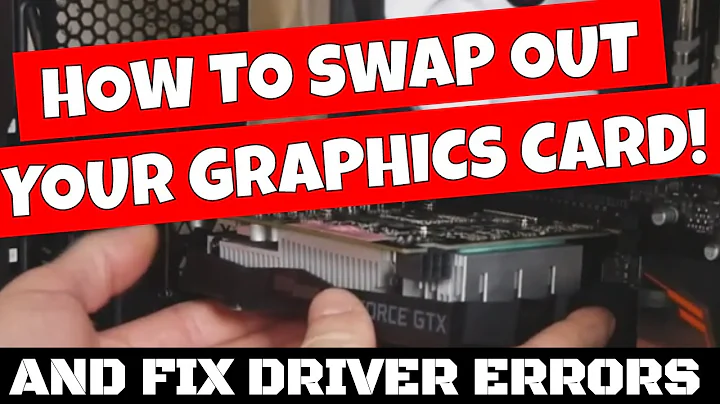Installed 14.04 and Nvidia Graphics card won't load
Not entirely sure how I fixed it the first time on this system, however I have learned a lot on this issue, and if anyone is having similar issues or symptoms, please feel free to PM me or do something to contact me, and I'll be glad to help (a bit).
I'll tell how I got my Nvidia drivers to work on my latest try. Note that I haven't quite gotten my second monitor running off of integrated graphics to work yet, but because the Nvidia drivers are working, I'm thinking it shouldn't be too big of a hassle.
I've found that manual installs work best for installing nvidia drivers, so go to the geforce site and download the latest drivers. By default, it'll most likely go into /Downloads, but if not, just know where it is. Then, you'll want to press
ctrl + alt +F1-F6 (each is a different login)
And then sign in to your account. Then, you'll want to use
sudo stop lightdm
(or)
sudo service lightdm stop
This shuts down the things that are using the GUI, so they can be updated.
Then run
chmod +x ~/* Folder that said driver is located in * / * Driver *
For example,
chmod +x ~/Downloads/NVIDIA-Linux-x86_64-343.13.run
Make SURE that you have the entire name of the driver, otherwise this will not work! Caps do matter!
What you just did was make the file executable. Next, you'll want to run the following command, changed of course like the example above to fit your directories/driver versions.
sudo sh ~/Downloads/NVIDIA-Linux-x86_64-343.13.run
For me, tabbing the rest of the NVIDIA-Linux-x86_64-343.13.run file does not work, but it is CRUCIAL THAT YOU DO THIS. If nothing happens after you run the second command, check your caps and spelling to make sure they are right. You have to go through the program using the keyboard to correctly install it. For me it will tell me that something went wrong right off the bat, just keep going and see if it still works. If it asks you to install 32 bit libraries, do so. Some programs (like steam games) will not run unless you have these installed.
After all of the above has been done, one final command must be completed, or of course you could reboot.
sudo start lightdm (or sudo service lightdm start)
Then, you'll do
ctrl + alt+ F7-F9ish (F7 is usually default, some people have different F keys though)
This should have worked for most people, if not keep looking, there's always a fix. If anyone knows something about getting virtual 7.1 audio to work, please message me somehow. Thanks. Hope I helped someone.
Edit:I've also heard x-swat repositories work better at times. Not sure about that, but worth a try.
(Pro tip, whenever Nvidia related stuff goes wrong, watch this YouTube video.)
Related videos on Youtube
Bugattikid2012
Updated on September 18, 2022Comments
-
Bugattikid2012 over 1 year
So I've installed 14.04 and after hours of working on it I finally got grub to work. I noticed during the live cds that my main monitor (powered by my nvidia card) wasn't working, and I figured that a proprietary driver install would fix it. It didn't. I also tried the nouveau driver, but to no avail. I understand I need to go to the nvidia-settings to enable the monitor, but I cannot get it to load anything but the options page and some other useless tab.
I remembered this issue back when I used to use my old laptop (I ran 12.04, and I would've had that on this PC sooner but I was waiting for 14.04), and I knew that running something like optirun -b primus glxgears would fix it, but it didn't. I get this message whenever I try to run something with optirun.
$ optirun -b primus glxgears [ 1041.451645] [ERROR]The Bumblebee daemon has not been started yet or the socket path /var/run/bumblebee.socket was incorrect. [ 1041.451662] [ERROR]Could not connect to bumblebee daemon - is it running?I tried the steps listed here, http://ubuntuforums.org/showthread.php?t=1960883 but I can't get the very first command to work, and the other solutions did not help either.
Does anyone know of a solution? Thanks.
Edit: I have also tried purging and reinstalling it, no difference.
Edit #2: I know this is a bit off topic, but if anyone knows of a way to make it to where you don't have to be root to access other drives, it would help tremendously.
Edit #3: I've tried doing as the first response has suggested, but it hasn't helped. You can view what we have tried in the comment section of that answer. I still don't have a solution, but the best thing I have to go on now would be to install a version of bumblebee 3.0 and behind. Anyone know how to do this?
Specs
Intel i7 4770k
MSI 780 Ti Gaming
16 Gigs Ram
256 Gig Samsung 840 Pro SSD and 1TB HDD for storage
Dual booting Windows 7 (or Winderp$ as I like to call it) and Ubuntu
-
Ubuntuser about 10 yearsHave you tried nvidia-prime? In my experience, nvidia-prime worked better for me and bumblebee just simply failed to start. It did not even detect the nvidia card after installation. Although it does not make the cut for real time switching, it does give you nvidia graphics if you want to play games
-
Bugattikid2012 about 10 yearsI was going to use that, but it doesn't work either. If you have any tips on getting it to work, please let me know. I'll post the error message in the main post later, don't let me forget. I'm going to have to switch back over, and I'm not ready to that that now. Thank you for your post btw.
-
Ubuntuser about 10 yearsYou are right. It has stopped working for me as well. I am not sure if this is a problem with Ubuntu 14.04. It used to work for the beta builds.
-
Bugattikid2012 about 10 yearsAny way to get a beta build and test it? Also, when I tried a manual install of the drivers, but ctrl+alt+f1 doesn't do anything but make my mouse disappear... is that still how you get into that terminal thingy? It's been a while since I've used Linux (4-8 months or so), so I'm not too familiar with all the changes... Anyway the error message was something like 2 lines of a message in the terminal, like prime has stopped working or prime is not working. Anyways it started with prime did something...
-
-
Bugattikid2012 about 10 yearsSo will this be using the proprietary drivers or the noveau drivers? And you mentioned the 750 having issues on some linux distros, so I figured I should post my specs to see if there are any issues that you may know, I have now added them to my original post. Please let me know if there are any issues with it. Do the Edgers drivers give better performance at a cost of slight stability? He was not too clear on that post. I didn't know there were different ppas for drivers on Linux. Thanks for the post, I will test this out again and see if this fixed it. Continued in next comment.
-
Bugattikid2012 about 10 yearsHow does this fix bumblebee? I thought the issue was with bumblebee, not with the drivers. I would rather use Nvidia's new bumblebee type thing, I think they called it Prime or something with a P. The only thing I can guess is wrong is that I may be missing the file (as the error reports). If this does not help, I will ask for someone to send me that missing file. Thanks again.
-
 Aaron about 10 yearsYes, this solution does involve installing the proprietary drivers. Edgers is more stable and has been shown to perform better with newer cards.
Aaron about 10 yearsYes, this solution does involve installing the proprietary drivers. Edgers is more stable and has been shown to perform better with newer cards. -
 Aaron about 10 yearsCheck the link out, it has info for Bumblebee further down.
Aaron about 10 yearsCheck the link out, it has info for Bumblebee further down. -
Bugattikid2012 about 10 yearsAll right, I have done as instructed but the same issue is here. I think I am missing the actual file, because when I went in nautilus to find it, it was not there. Just tried running the normal nvidia-settings and got this: nvidia-settings ** (nvidia-settings:5629): WARNING **: PRIME: Failed to execute child process "/usr/bin/prime-supported" (No such file or directory) ** Message: PRIME: is it supported? no Segmentation fault (core dumped) Sorry about the bad format, I don't know how to get it fancy like you guys always do. I also know that nvidia-prime is installed.
-
Bugattikid2012 about 10 yearsAre you using Bumblebee? If so, could you send me the file I may be missing?
-
Bugattikid2012 about 10 yearsIs there any way to send the file through this forum or will you need to email it to me?
-
Bugattikid2012 about 10 yearsHow exactly do I get the file? I'm not seeing a place to download them
-
Bugattikid2012 about 10 yearsI do not see any mirrors at all, can you please pick one out close to Georgia? Here is what I see: File list of package bumblebee-nvidia in trusty of architecture amd64 /usr/share/doc/bumblebee-nvidia/changelog.Debian.gz /usr/share/doc/bumblebee-nvidia/copyright /usr/share/lintian/overrides/bumblebee-nvidia
-
 Aaron about 10 yearsmirrors.kernel.org/ubuntu/pool/universe/b/bumblebee/… Once you download that file, open a terminal,
Aaron about 10 yearsmirrors.kernel.org/ubuntu/pool/universe/b/bumblebee/… Once you download that file, open a terminal,cd Downloadsand runsudo dpkg -i bumblebee-nvidia_3.2.1-5_amd64.deb. -
Bugattikid2012 about 10 yearsThanks, I don't know why I can't see the download page...
-
Bugattikid2012 about 10 yearsDownloads$ sudo dpkg -i bumblebee-nvidia_3.2.1-5_amd64.deb dpkg: warning: downgrading bumblebee-nvidia from 3.2.1-90~trustyppa1 to 3.2.1-5 (Reading database ... 170749 files and directories currently installed.) Preparing to unpack bumblebee-nvidia_3.2.1-5_amd64.deb ... Unpacking bumblebee-nvidia (3.2.1-5) over (3.2.1-90~trustyppa1) ... dpkg: dependency problems prevent configuration of bumblebee-nvidia: bumblebee-nvidia depends on bumblebee (= 3.2.1-5); however: Version of bumblebee on system is 3.2.1-90~trustyppa1. dpkg: error processing package bumblebee-nvidia (--install):
-
Bugattikid2012 about 10 yearsdependency problems - leaving unconfigured Errors were encountered while processing: bumblebee-nvidia I just can't win can I?
-
Bugattikid2012 about 10 yearsI extracted it with the archive manager, I'll see if my missing file is there...
-
Bugattikid2012 about 10 yearsI can't find it. I'm starting to think the file I'm looking for doesn't exist at all. Is there any way to download a copy of bumblebee that's about ~6 months old? Like an outdated version? I noticed the last time I was on my laptop it didn't work anymore either, so maybe if I downgrade a ways it'll work again. I just gotta come up with a way to stop from updating it...
-
Bugattikid2012 about 10 yearsI've been trying to read around on this more and it seems that version 3.1 caused the error. None of the other fixes have worked for me, so I guess I'll just have to go to 3.0 or lower. How do I install that?
-
 Aaron about 10 yearsOk, our comment discussion is getting too long. If you have any additional questions or issues, you should edit your original question with them.
Aaron about 10 yearsOk, our comment discussion is getting too long. If you have any additional questions or issues, you should edit your original question with them.