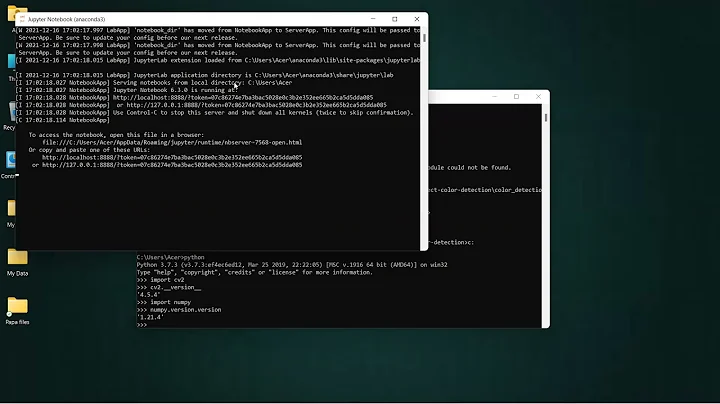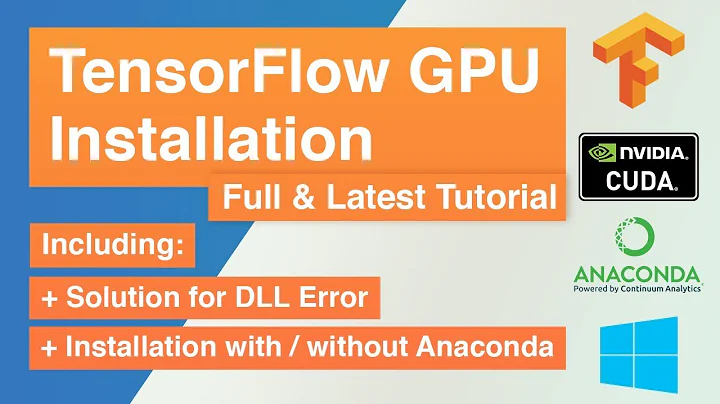primus: fatal: Bumblebee daemon reported: error: Could not load GPU driver
Solution 1
I had the same problem.
I solved changing some lines in file /etc/bumblebee/bumblebee.conf: (In my case I'm using the version 352 of nvidia driver, change this value by your driver version)
KernelDriver=nvidia-currenttoKernelDriver=nvidia-352LibraryPath=/usr/lib/nvidia-current:/usr/lib32/nvidia-currenttoLibraryPath=/usr/lib/nvidia-352:/usr/lib32/nvidia-352XorgModulePath=/usr/lib/nvidia-current/xorg,/usr/lib/xorg/modulestoXorgModulePath=/usr/lib/nvidia-352/xorg,/usr/lib/xorg/modules
After that restart the system or restart the bumblebee service with:
sudo systemctl restart bumblebeed.service
To check the service status:
sudo systemctl status bumblebeed.service
and you can check the log in /var/log/syslog file for any error.
Regards
Solution 2
new update: as I thought, changing just one line in /etc/bumblebee/bumblebee.conf actually worked out: I got everything working perfectly on updated LMDE 201403 (debian jessie based) by just adding some code to KernelDriver line. Before editing, it was like:
KernelDriver=nvidia
I just added -current to it. This is line now:
KernelDriver=nvidia-current
Now works fine with primusrun glxgears and optirun glxgears.
Haven't checked with anything else, have no time currently. Hope this helped, cheers. :D
EDIT: Reason why bumblebee fails and "cannot find driver" is because of incorrect paths to nvidia driver libraries. What I do right now to make bumblebee work with any driver version I wish is changing following lines in /etc/bumblebee/bumblebee.conf file:
- line 22:
Driver=nvidia - line 55:
KernelDriver=nvidia-_version_, i.e.nvidia-352 - lines 58, 61: these lines contain paths to nvidia libraries and xorg modules. Paths probably start with
/usr/lib/nvidia,/usr/lib32/nvidia, or/usr/lib/xorg. You should replacenvidiawithnvidia-_version_, i.e./usr/lib/nvidia-352. Pay attention: each line contains 2 paths, separated by colon or by comma. You should make changes to each path (DO NOT edit path that starts with/usr/lib/xorg).
Note that if you want to use default drivers, _version_ should be current, i.e. line 52: KernelDriver=nvidia-current. I think that bumblebee comes preconfigured to use nvidia-current when package bumblebee-nvidia is installed (sudo apt-get install bumblebee-nvidia).
If done correctly, bumblebee should not report error finding drivers - this worked for me with numerous driver versions.
Related videos on Youtube
Arihant Verma
Updated on September 18, 2022Comments
-
Arihant Verma over 1 year
I recently installed Ubuntu 14.04 and then installed bumblebee following the instructions on Ubuntu Bumblebee wiki(where they said that primusrun is better than optirun for version=> 13.10) But when I rebooted and tried to run primusrun with any applications (except google-chrome and firefox) the following error came(and comes):
primus: fatal: Bumblebee daemon reported: error: Could not load GPU driverAnd surprisingly when I check the status of my nvidia driver, it gets on after running for example
primusrun clementine sudo cat /proc/acpi/bbswitchgives the following
0000:01:00.0 ONThen, in order to avoid powerloss, I have to switch it off by bbswitch
NOTE: I was able to turn it off using bbswitch only after I set
Driver=nouveauin the/etc/bumblebee/bumblebee.conffile and rebooted it. -
Eliah Kagan over 9 yearsWelcome to Ask Ubuntu! Whilst this may theoretically answer the question, it would be preferable to include the essential parts of the answer here, and provide the link for reference.
-
 Bill McCracken over 7 yearsThis worked for me. Note that you have to "sudo systemctl restart bumblebeed" after changing the configuration files.
Bill McCracken over 7 yearsThis worked for me. Note that you have to "sudo systemctl restart bumblebeed" after changing the configuration files.