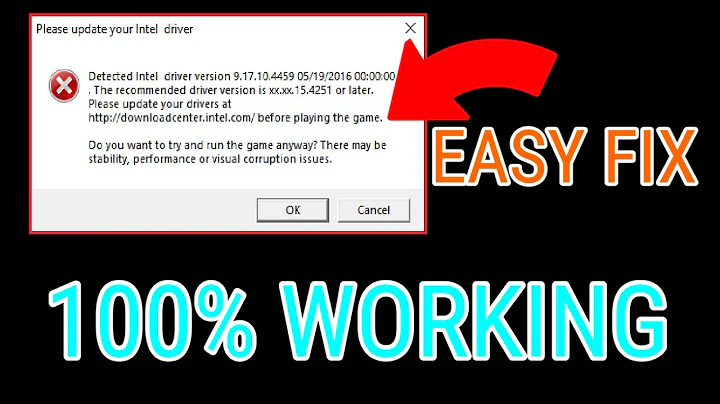Nvidia (Bumblebee) failed to load after install latest Intel driver
7,594
New Intel driver is the problem. Nvidia doesn't support new drm environment. To remove the new driver run the following commands:
sudo apt-get purge i915-3.15-3.13-dkms
sudo apt-get install --reinstall xserver-xorg-video-intel libgl1-mesa-glx libgl1-mesa-dri xserver-xorg-core
sudo dpkg-reconfigure xserver-xorg
Then restart the system. optirun should work after restart the system. If not then run the following commands and restart again
sudo apt-get install --reinstall nvidia-340
sudo dpkg-reconfigure bbswitch-dkms
Related videos on Youtube
Author by
Madhusudhan
Updated on September 18, 2022Comments
-
Madhusudhan over 1 year
Everything was just fine. I have updated Intel driver using this installer. After installing the driver it was asked to restart and I did. Now
optirunis not working. Intel driver looks good I think. I rundpkg-reconfigureforbumblebee,bbswitch-dkmsandnvidia-340but nothings helps. Also restart the system couple of times. I found the following errors.$optirun firefox [ 117.439917] [ERROR]Cannot access secondary GPU - error: Could not load GPU driver [ 117.439954] [ERROR]Aborting because fallback start is disabled. $dmesg | tail [ 117.506015] nvidia: Unknown symbol drm_gem_prime_handle_to_fd (err -22) [ 117.506034] nvidia: disagrees about version of symbol drm_gem_private_object_init [ 117.506036] nvidia: Unknown symbol drm_gem_private_object_init (err -22) [ 117.506106] nvidia: disagrees about version of symbol drm_gem_handle_create [ 117.506107] nvidia: Unknown symbol drm_gem_handle_create (err -22) [ 117.506161] nvidia: disagrees about version of symbol drm_pci_exit [ 117.506162] nvidia: Unknown symbol drm_pci_exit (err -22) [ 117.506187] nvidia: disagrees about version of symbol drm_gem_prime_export [ 117.506188] nvidia: Unknown symbol drm_gem_prime_export (err -22)System information:
Ubuntu 14.04 64bit $lspci | grep "VGA\|3D" 00:02.0 VGA compatible controller: Intel Corporation Haswell-ULT Integrated Graphics Controller (rev 09) 04:00.0 3D controller: NVIDIA Corporation GK208M [GeForce GT 740M] (rev a1) $dpkg --get-selections | grep -v deinstall | grep "bumblebee\|nvidia-\|bbswitch" bbswitch-dkms install bumblebee install bumblebee-nvidia install nvidia-340 install nvidia-settings-
bain almost 10 yearsIt looks like the Intel driver installed an updated DRM module. Try removing the Nvidia driver and then re-installing it. If that does not work, you will need to report this as a bug to Nvidia.
-
Madhusudhan almost 10 years@bain How to revert back to default(14.04 default) drm??
-
bain almost 10 yearsUninstall the Intel driver.
-
bain almost 10 yearsIt appears that Intel do not provide an easy way to uninstall the driver. askubuntu.com/questions/343390/… suggests using apt pinning to downgrade.
-