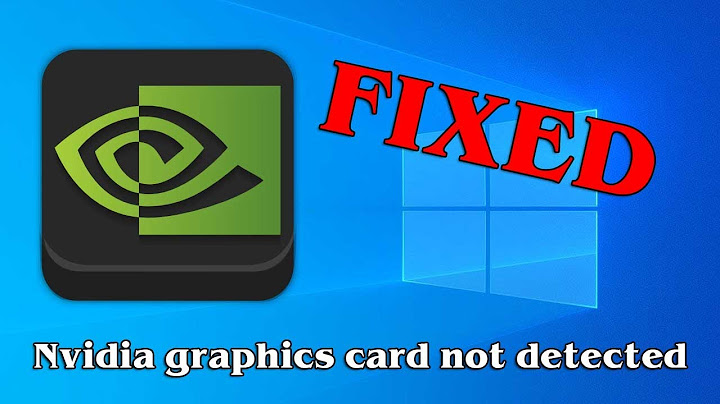No devices found when trying to use NVIDIA GPU
Solution 1
[ERROR] Cannot access secondary GPU - error: [XORG] (EE) No devices detected.
You need to edit the /etc/bumblebee/xorg.conf.nvidia (or /etc/bumblebee/xorg.conf.nouveau if using the noveau driver) and specify the correct BusID by following the instructions therein.
your xorg.conf should look like this for example:
Section "Device"
Identifier "DiscreteNvidia"
Driver "nvidia"
VendorName "NVIDIA Corporation"
BoardName "GeForce XXXXX"
BusID "PCI:2:0:0"
EndSection
find out and replace XXXX with your exact BoardName and BusID with command:
sudo nvidia-xconfig --query-gpu-info
After this restart sudo service lightdm restart or reboot will work.
Solution 2
In /etc/bumblebee/xorg.conf.nvidia , uncomment
BusID "PCI:01:00:0"
and replace it with
BusID "PCI:0x:00.0"
where x is the number that you see in lspci list next to "3D controller", which should be your nvidia card
Related videos on Youtube
2mac
Updated on September 18, 2022Comments
-
2mac over 1 year
I'm attempting to use Bumblebee for my NVIDIA GPU, and I'm running into errors when running programs.
I'm testing it with a Minecraft client, which actually starts, but crashes after a moment.
$ primusrun java -jar Minecraft.jar # some normal output... primus: fatal: Bumblebee daemon reported: error: [XORG] (EE) No devices detected.I can see the card just fine:
$ lspci | grep 3D 01:00.0 3D controller: NVIDIA Corporation GK107M [GeForce GT 750M] (rev a1)This setup ran fine under Arch on this same machine. Not sure what isn't configured properly.
EDIT:
$ lspci -nnk | grep -iA2 VGA 00:02.0 VGA compatible controller [0300]: Intel Corporation 4th Gen Core Processor Integrated Graphics Controller [8086:0416] (rev 06) Subsystem: CLEVO/KAPOK Computer Device [1558:0650] Kernel driver in use: i915My main graphics card is Intel, since this is an optimus machine.
EDIT 2:
$ optirun -vv --debug glxspheres [ 2643.983966] [DEBUG]Reading file: /etc/bumblebee/bumblebee.conf [ 2643.984989] [DEBUG]optirun version 3.2.1 starting... [ 2643.985038] [DEBUG]Active configuration: [ 2643.985066] [DEBUG] bumblebeed config file: /etc/bumblebee/bumblebee.conf [ 2643.985096] [DEBUG] X display: :8 [ 2643.985123] [DEBUG] LD_LIBRARY_PATH: /usr/lib/nvidia-304:/usr/lib32/nvidia-304 [ 2643.985152] [DEBUG] Socket path: /var/run/bumblebee.socket [ 2643.985179] [DEBUG] Accel/display bridge: auto [ 2643.985207] [DEBUG] VGL Compression: proxy [ 2643.985235] [DEBUG] VGLrun extra options: [ 2643.985262] [DEBUG] Primus LD Path: /usr/lib/x86_64-linux-gnu/primus:/usr/lib/i386-linux-gnu/primus [ 2643.985525] [DEBUG]Using auto-detected bridge primus [ 2644.041849] [INFO]Response: No - error: [XORG] (EE) No devices detected. [ 2644.041877] [ERROR]Cannot access secondary GPU - error: [XORG] (EE) No devices detected. [ 2644.041890] [DEBUG]Socket closed. [ 2644.041912] [ERROR]Aborting because fallback start is disabled. [ 2644.041923] [DEBUG]Killing all remaining processes.EDIT 3:
My
/etc/bumblebee/xorg.conf.nvidia:Section "ServerLayout" Identifier "Layout0" Option "AutoAddDevices" "false" Option "AutoAddGPU" "false" EndSection Section "Device" Identifier "DiscreteNvidia" Driver "nvidia" VendorName "NVIDIA Corporation" # If the X server does not automatically detect your VGA device, # you can manually set it here. # To get the BusID prop, run `lspci | egrep 'VGA|3D'` and input the data # as you see in the commented example. # This Setting may be needed in some platforms with more than one # nvidia card, which may confuse the proprietary driver (e.g., # trying to take ownership of the wrong device). Also needed on Ubuntu 13.04. BusID "PCI:01:00.0" # Setting ProbeAllGpus to false prevents the new proprietary driver # instance spawned to try to control the integrated graphics card, # which is already being managed outside bumblebee. # This option doesn't hurt and it is required on platforms running # more than one nvidia graphics card with the proprietary driver. # (E.g. Macbook Pro pre-2010 with nVidia 9400M + 9600M GT). # If this option is not set, the new Xorg may blacken the screen and # render it unusable (unless you have some way to run killall Xorg). Option "ProbeAllGpus" "false" Option "NoLogo" "true" Option "UseEDID" "false" Option "UseDisplayDevice" "none" EndSection-
 JoKeR almost 10 yearswhat do you get when you run:
JoKeR almost 10 yearswhat do you get when you run:lspci -nnk | grep -iA2 VGA -
 Mitch almost 10 yearsCan you post the results of
Mitch almost 10 yearsCan you post the results ofoptirun -vv --debug glxspheresfor us? If you see[ERROR]Error running "glxspheres": NO such file or directory"try the solution here and then retry it -
 JoKeR almost 10 years
JoKeR almost 10 years -
2mac almost 10 yearsI had already changed the
conffile before submitting this question, and it didn't resolve the issue. -
 JoKeR almost 10 yearsdid you insert/paste your GPU BusID to
JoKeR almost 10 yearsdid you insert/paste your GPU BusID to/etc/bumblebee/xorg.conf.nvidia? -
2mac almost 10 yearsI just said that I did. Config file above...
-
-
2mac almost 10 years
nvidia-xconfigisn't found. Whatever package contains it isn't mentioned on the Bumblebee wiki page. -
 JoKeR almost 10 yearsrun:
JoKeR almost 10 yearsrun:optirun nvidia-settingsit's listed innvidia-settingsas well -
2mac almost 10 yearsI cannot run anything under
optirunorprimusrun. That is what this whole issue is about. By extension,optirun nvidia-settingsisn't going to happen. Also, running it normally doesn't show any GPU-related info. -
2mac almost 10 yearsThe BusID was in
lspcias far as I could tell. Otherwise, I suppose it is incorrect. My problem is figuring out the exactBoardNameit is looking for. -
 JoKeR almost 10 yearsit should be
JoKeR almost 10 yearsit should beGeForce GT 750Mor as stated here -
2mac almost 10 yearsThis doesn't appear to have changed anything. I'm still getting the same output.
-
2mac almost 10 yearsI'm not thick; I followed the instructions. All you did was copy the wiki page which I already read...
-
2mac almost 10 yearsBusID was mentioned, if you look under the first comment block. Adding BoardName had no effect.
-
2mac almost 10 yearsI'm pretty sure that if comment lines affected functionality, they would not be in the default config as such. The line itself is not commented out, only some above it, and the line exists before
EndSection. -
 JoKeR almost 10 yearscheck this question askubuntu.com/questions/289659/using-nvidia-319-with-bumblebee
JoKeR almost 10 yearscheck this question askubuntu.com/questions/289659/using-nvidia-319-with-bumblebee -
 Fabby about 9 yearsGood answer! ;-) Please review my edits by clicking on the "edited" link above my avatar and review the askubuntu.com/editing-help as well! :P ;-)
Fabby about 9 yearsGood answer! ;-) Please review my edits by clicking on the "edited" link above my avatar and review the askubuntu.com/editing-help as well! :P ;-)