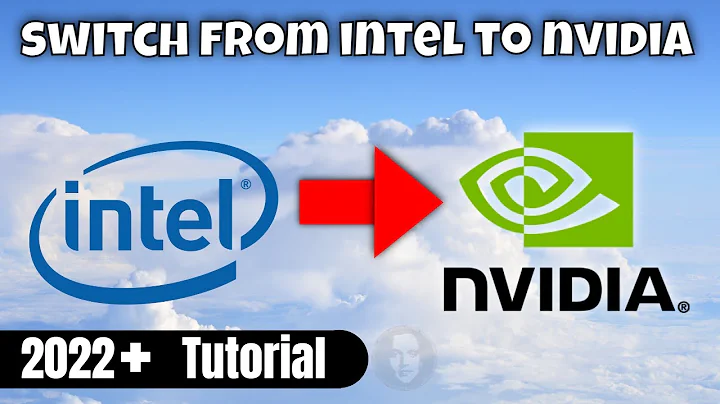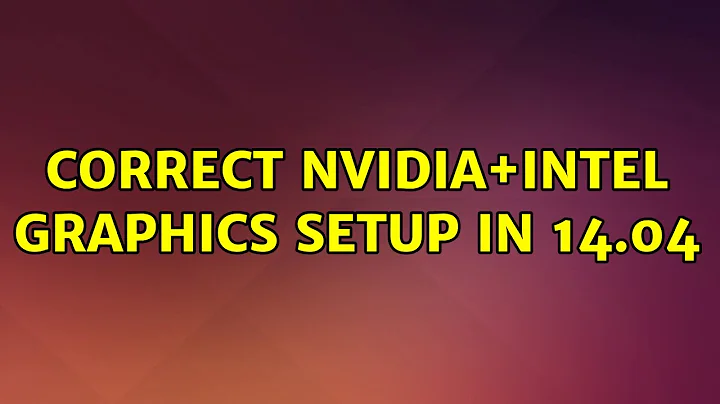Correct nvidia+intel graphics setup in 14.04
Before you proceed with the following please consider removing other nvidia drivers that might conflict.
For the latest proprietary Nvidia driver the following commands may be issued :
sudo apt-add-repository ppa:xorg-edgers/ppa
sudo apt-get update
sudo apt-get install nvidia-current nvidia-settings
For Nvidia Optimus technology (Nvidia+Intel) and the benefit of Bumblebee features the following must be issued :
sudo add-apt-repository ppa:bumblebee/stable
sudo apt-get update
sudo apt-get install bumblebee bumblebee-nvidia
A final tip is to remember using optirun command in prefix of the 3D software command
optirun somegame-or-command
You can also test 3D with the following commands
glxspheres
optirun glxspheres
Related videos on Youtube
Espressofa
Updated on September 18, 2022Comments
-
Espressofa over 1 year
Just upgraded to 14.04 to try to fix some other issues. Now, something has gone wrong with my graphics.
I have a Thinkpad T530 with Intel and Nvidia graphics cards.
$ inxi -SGx System: Host: xyz Kernel: 3.13.0-24-generic x86_64 (64 bit, gcc: 4.8.2) Desktop: N/A Distro: Ubuntu 14.04 trusty Graphics: Card-1: Intel 3rd Gen Core processor Graphics Controller bus-ID: 00:02.0 Card-2: NVIDIA GF108M [NVS 5400M] bus-ID: 01:00.0 X.Org: 1.15.1 drivers: fbdev,vesa,intel,nouveau (unloaded: nvidia) Resolution: [email protected] GLX Renderer: N/A GLX Version: N/A Direct Rendering: N/A $ glxinfo name of display: :0 Xlib: extension "GLX" missing on display ":0". Xlib: extension "GLX" missing on display ":0". Xlib: extension "GLX" missing on display ":0". Xlib: extension "GLX" missing on display ":0". Xlib: extension "GLX" missing on display ":0". Error: couldn't find RGB GLX visual or fbconfig Xlib: extension "GLX" missing on display ":0". Xlib: extension "GLX" missing on display ":0". Xlib: extension "GLX" missing on display ":0". Xlib: extension "GLX" missing on display ":0". Error: couldn't find RGB GLX visual or fbconfig Xlib: extension "GLX" missing on display ":0". Xlib: extension "GLX" missing on display ":0". Xlib: extension "GLX" missing on display ":0". Xlib: extension "GLX" missing on display ":0". Xlib: extension "GLX" missing on display ":0".I'm not sure what I did but now something is wrong with my graphics, as should be visible from the above commands. nvidia-detector says "none" as well.
I used to have bumblebee but then some website said to remove it and now something's clearly wrong. What's the right way to set things up? Should I try to add bumblebee back?
Here's what's installed now:
$ dpkg --get-selections | grep nvidia nvidia-319 install nvidia-331 install nvidia-libopencl1-331 install nvidia-opencl-icd-331 install nvidia-prime install nvidia-settings install nvidia-settings-319 install -
Espressofa almost 10 yearsThere was a build error in one of the kernel modules: ` CC [M] /var/lib/dkms/vboxhost/4.2.18/build/vboxdrv/r0drv/linux/memobj-r0drv-linux.o /var/lib/dkms/vboxhost/4.2.18/build/vboxdrv/r0drv/linux/memobj-r0drv-linux.c: In function ‘rtR0MemObjNativeMapUser’: /var/lib/dkms/vboxhost/4.2.18/build/vboxdrv/r0drv/linux/memobj-r0drv-linux.c:1539:26: error: ‘struct mm_struct’ has no member named ‘numa_next_reset’ pTask->mm->numa_next_reset = jiffies + 0x7fffffffffffffffUL; ^ ...`
-
Espressofa almost 10 yearsWhich caused:
Error! Bad return status for module build on kernel: 3.13.0-27-generic (x86_64) -
Espressofa almost 10 yearsAlso,
glxinforeports the same thing. -
Korkel almost 10 yearsDid you copy the full line?
-
Espressofa almost 10 yearsYeah. I installed bumblebee again and that seems to have restored things to the way they were. But is that wrong for 14.04?
-
Korkel almost 10 yearsNo, that is not wrong.
-
Espressofa almost 10 yearsI'll give this a shot.
-
Espressofa almost 10 yearsWhen I try an optirun command: $ sudo optirun firefox [sudo] password for xyz: [ 526.850214] [ERROR]Cannot access secondary GPU - error: [XORG] (EE) intel(0): [drm] failed to set drm interface version: Permission denied [13]. [ 526.850286] [ERROR]Aborting because fallback start is disabled.
-
Espressofa almost 10 yearsBut this might have fixed some other issues I was having.
-
 Ahmed Sghaier almost 10 yearsDid you purge the older nvidia packages ? "sudo apt-get purge packages" instead of "sudo apt-get remove packages" to remove configuration files? I think you can still reconfigure nvidia anyway with the following command "sudo nvidia-xconfig" See if this fixes your problem. You can also test 3D with the following "glxspheres" and "optirun glxspheres"
Ahmed Sghaier almost 10 yearsDid you purge the older nvidia packages ? "sudo apt-get purge packages" instead of "sudo apt-get remove packages" to remove configuration files? I think you can still reconfigure nvidia anyway with the following command "sudo nvidia-xconfig" See if this fixes your problem. You can also test 3D with the following "glxspheres" and "optirun glxspheres" -
Espressofa almost 10 yearsI don't have nvidia-xconfig, unfortunately. Do you know what package provides that?