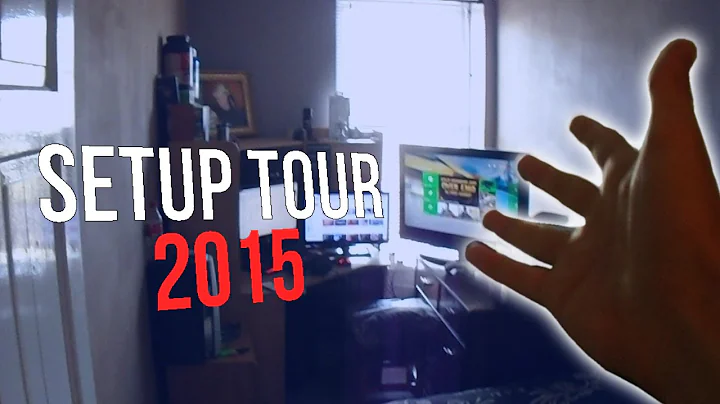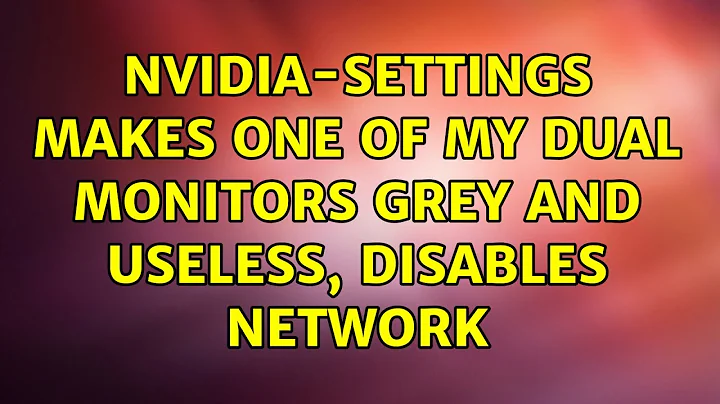nvidia-settings makes one of my dual monitors grey and useless, disables network
After such a struggle with settings here and settings this with the Nvidia graphics GUI I clicked on dash, typed in driver, selected additional driver. Here you should see 2 options after opening addition drivers
NVIDIA accelerated graphics dirver (version current)[Recommended] NVIDIA accelerated graphics dirver (post-release updates)(version current-updates)
I had 1 selected as this is how I installed my Nvidia driver initially (Had trouble downloading directly from the site and installing it). This then broke and after a struggle as mentioned above I selected 2 and clicked on activate, restarted my machine and boom. Up and working np. Here is my xorg.conf file output
Edit: Oh and how to get rid of the mouse getting stuck between the 2 screens:
- Dash - Displays
- Sticky Edges - Slide to off (this is on by default)
Related videos on Youtube
Kerrick
Updated on September 18, 2022Comments
-
Kerrick over 1 year
I'm running Ubuntu 12.04 64-bit, Precise Pangolin, with a PNY GTS 250 1GB video card and a monitor plugged into each of the DVI ports. I'm using the proprietary drivers (post-release updates).
If I set anything to do with Separate X Screens up in nvidia-settings (and write it to xorg.conf and reboot), my second monitor has a grey background, no menu bar, no ability to have a window on it, the second monitor doesn't get picked up in a screneshot, and if I move my mouse cursor to it it's an ugly black X. Plus, my network is unable to connect to anything.
If I subsequently delete
/etc/X11/xorg.confand reboot, everything goes back to working, albeit with a single monitor activated.If I set anything to do with TwinView up in nvidia-settings, my second monitor starts working, but it isn't seen as a second monitor by Ubuntu, so I can't apply color calibration to it separately. Plus, my mouse gets "caught" between the monitors every time I try to move my cursor between the two.
What gives? If it helps, this is the xorg.conf that nvidia-settings generates for Separate X Screens.
-
Seth Hikari almost 12 yearsWell only a fix for your mouse getting stuck between the monitors is to turn off stick edges in display settings
-
Kerrick almost 12 yearsThanks for that, I appreciate it--but the larger problem of TwinView causing Display Settings seeing one long monitor instead of two individual monitors remains. I still can't apply color calibration independently unless Ubuntu sees two monitors.
-
Seth Hikari almost 12 yearsYes also working on this problem because separate X screens do not work. and Unity does not seem to be in 3D with Twin view.
-
Alex almost 12 yearsI have same problem except i downloaded the 295.53 driver from nvidia's site. and the display manager has one screen called laptop. im not on a laptop. the nvidia settings knows the monitors. how do we get dual monitors to work? i had display think both monitors was one big one. that the only way i could of had dual monitor till i install this driver.
-
-
Kerrick almost 12 yearsYou realize this is Ask Ubuntu, right?
-
keepitsimpleengineer almost 12 yearsYes, and not likely to change either. However this is how you get what used to be available in prior releases, and not (yet) available in current release.