Octopi.local does not resolve - DNS name resolution issue
As it turns out, there is an FAQ question on the Octprint/Octopi FAQ that addresses this very same question, and there's plenty of detail too (reprinted below).
I can't reach my OctoPi under octopi.local under Windows, why?
The third post has some good details about this issue:
I can't reach my OctoPi under octopi.local under Windows, why?
That .local part makes it a special address. Linux and MacOS already know how to understand it, Windows needs a little extra help.
You'll have to download the Bonjour Print Services for Windows and install them. Then make sure your Windows Firewall allows Traffic on UDP Port 5353 and grant internet access to the mDNSresponder.exe (part of the Bonjour support you just installed).
Note: This will only work if you home LAN is not set up to use .local as it's own LAN specific top level domain. This should usually not be the case, but if it is and you can't get your home LAN setup differently (e.g. by switching to .lan) you'll need to access your OctoPi instance by its IP address, sorry.
Related videos on Youtube
YetAnotherRandomUser
Updated on September 18, 2022Comments
-
 YetAnotherRandomUser almost 2 years
YetAnotherRandomUser almost 2 yearsI'm working with the Octopi distro and it's supposed to have a few networking things already put together to make things easy out of the box. One of them is an easy-to-use hostname and/or DNS name:
octopi.local. However it doesn't work. I can't ping it or resolve it from a Windows 7 machine. My Netgear WNDR3800 sees the name just fine in its list of connected devices.I'm using a Wi-Pi for wireless networking on the Octopi, and have configured the file
octopi-network.txtwith my wireless settings. I can access the Octopi's web interface from the Windows machine by using the IP address. The Windows machine is using Wi-Fi as well.I've already started another question on the Linux stack Exchange to try to get hostname resolution working on a different Raspberry Pi, and never got that working.
This question is different because Octopi uses avahi (aka Bonjour) (Here's a how-to) and all the docs and videos refer to
octopi.local, thereby implying that we're working with a DNS name. From what I can tell, it should work out of the box.If I try to ping/nslookup
octopi/octopi.localand it fails, what should I look at next?On the Windows machine, I have tried to do an
ipconfig /flushdns,nslookup octopiandnslookup octopi.localwith no success.-
user1335606 almost 9 yearsAre you certain that the
avahi-daemonservice is running, and that it is not blocked by a firewall?
-
-
user1335606 almost 9 yearsIt does support
.local, for multicast. It does not support it when it's configured through an unicast (ie, traditional DNS) domain server. -
Eric Renouf almost 9 yearsWould that be expected to work with, say, ping then?
-
user1335606 almost 9 yearsFrom any host with mDNS, yes;
.localis the default multicast, local-link domain. It does require the Avahi (or Bonjour) mDNS server be running on the host, and an mDNS-aware resolver (nss-mdns) on the other machine looking-up the name.


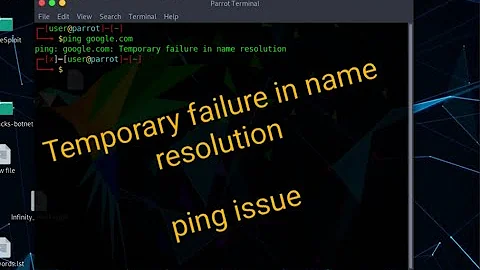
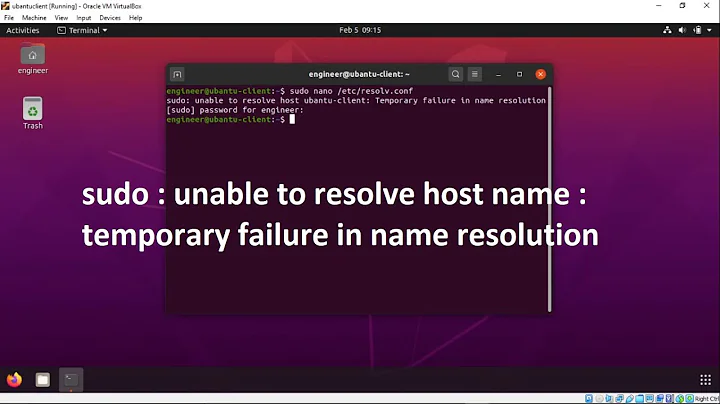

![[SOLVED] Can't update - could not resolve DNS name error 📡 Error could not connect no internet host](https://i.ytimg.com/vi/Qy-IAuesjRM/hq720.jpg?sqp=-oaymwEcCNAFEJQDSFXyq4qpAw4IARUAAIhCGAFwAcABBg==&rs=AOn4CLCy2Xkp4A6vaDtjuwySXzXTUWBLIA)