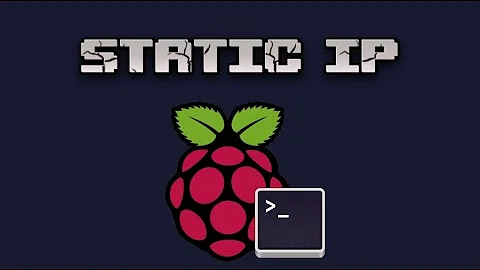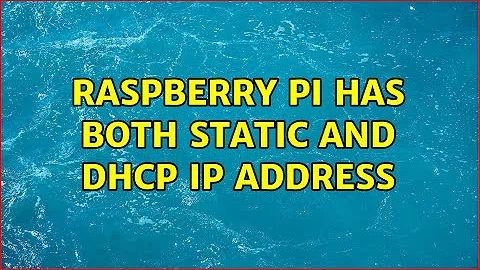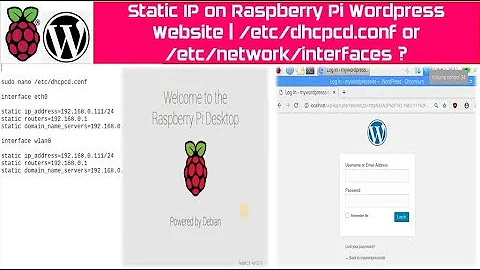Raspberry pi has both static and dhcp ip address
Solution 1
How to set static IP address on Rasperry Pi Raspian
Don't use /etc/network/interfaces to set static IP. Use /etc/dhcpcd.conf instead.
Restore your /etc/network/interfaces to the original file, or undo your changes:
sudo nano /etc/network/interfaces
Replace your changes with manual setting in /etc/network/interfaces:
iface eth0 inet manual
Configure dhcpcd:
sudo cp /etc/dhcpcd.conf /etc/dhcpcd.conf.bak
sudo nano /etc/dhcpcd.conf
Add your static profile options to the bottom of /etc/dhcpcd.conf:
interface eth0
static ip_address=192.168.1.100/24
static routers=192.168.1.1
static domain_name_servers=192.168.1.1
Remove leases:
sudo rm /var/lib/dhcp/*
Reboot:
reboot
Another option is to disable dhcpcd. After you disable dhcpcd, you can use /etc/network/interfaces instead to set static IP.
Configure /etc/network/interfaces:
sudo cp /etc/network/interfaces /etc/network/interfaces.bak
sudo nano /etc/network/interfaces
Replace manual setting with static settings in /etc/network/interfaces:
auto eth0
iface eth0 inet static
address 192.168.1.100
netmask 255.255.255.0
network 192.168.1.1
broadcast 192.168.1.255
gateway 192.168.1.1
Configure dhcpcd:
sudo cp /etc/dhcpcd.conf /etc/dhcpcd.conf.bak
sudo nano /etc/dhcpcd.conf
Add the option to the bottom of /etc/dhcpcd.conf:
denyinterfaces eth0
Or you can disable the dhcpcd service:
systemctl disable dhcpcd.service
Remove leases:
sudo rm /var/lib/dhcp/*
Reboot:
reboot
Source:
- Set Static IP address but also getting Dynamic: https://www.raspberrypi.org/forums/viewtopic.php?f=28&t=111709
Solution 2
There are three problems with your configuration: first, DHCP leases have an expiration time which is generally set at 1hour, but can also be much longer. Since static addresses are completely unknown to the DHCP server, there is no way it can possibly know that your Ethernet MAC address is now associated with two IP addresses.
So far, if someone searched for your RPI via its name, the connection would have been made to the old IP address, where there is no one to reply. For this reason, from now on connections to your RPI via its name will be impossible, unless you activate SAMBA or Bonjour services on it.
This is why I prefer reserved addresses, where the DHCP is configured to give always the same IP address to the given MAC address, but negotiation of DNS servers and machine name occur as if a new lease was being negotiated.
Second, you have not configured DNS servers in your static stanza: add the following line,
dns-nameservers 8.8.8.8 8.8.4.4
(notice the plural, servers, and the lack of punctuation between the two IP addresses). If you don't like Google DNSes, replace with whatever suits you.
Third, you have a wrong broadcast address, given your network and netmask: both in your /etc/network/interfaces stanza, and in the output of ifconfig (which, by the way, is obsolete, you should be using ip from the iproute2 suite), it can be seen to be 192.168.1.255. It should be instead 192.168.0.255. When these computations are complex, use ipcalc:
ipcalc 192.168.0.0/24
Address: 192.168.0.0 11000000.10101000.00000000. 00000000
Netmask: 255.255.255.0 = 24 11111111.11111111.11111111. 00000000
Wildcard: 0.0.0.255 00000000.00000000.00000000. 11111111
=>
Network: 192.168.0.0/24 11000000.10101000.00000000. 00000000
HostMin: 192.168.0.1 11000000.10101000.00000000. 00000001
HostMax: 192.168.0.254 11000000.10101000.00000000. 11111110
Broadcast: 192.168.0.255 11000000.10101000.00000000. 11111111
Hosts/Net: 254 Class C, Private Internet
I am not positive that this is the root of your problem, but it will surely add to it in the near future, as your broadcasts (including ARP traffic) will be neglected by all other machines on the LAN.
Related videos on Youtube
Cantfindname
Updated on September 18, 2022Comments
-
Cantfindname over 1 year
I got a Raspberry Pi running Raspbian, connected via Ethernet on my home LAN (on the ISP's default router). The router is configured to give addresses from
192.168.0.10onwards with dhcp. I wanted to give a static ip to the Pi, so I assigned192.168.0.9to it by editing/etc/network/interfacesas follows:auto lo iface lo inet loopback # auto eth0 # allow-hotplug eth0 # iface eth0 inet manual iface eth0 inet static address 192.168.0.9 netmask 255.255.255.0 network 192.168.0.0 broadcast 192.168.1.255 gateway 192.168.0.1 auto wlan0 allow-hotplug wlan0 iface wlan0 inet manual wpa-conf /etc/wpa_supplicant/wpa_supplicant.confAfter rebooting and running ifconfig I see correctly(?) my ip to be
192.168.0.9:eth0 Link encap:Ethernet HWaddr b8:27:eb:d2:e5:5b inet addr:192.168.0.9 Bcast:192.168.1.255 Mask:255.255.255.0 inet6 addr: fe80::ba27:ebff:fed2:e55b/64 Scope:Link UP BROADCAST RUNNING MULTICAST MTU:1500 Metric:1 RX packets:17019 errors:0 dropped:16 overruns:0 frame:0 TX packets:1707 errors:0 dropped:0 overruns:0 carrier:0 collisions:0 txqueuelen:1000 RX bytes:2183986 (2.0 MiB) TX bytes:241230 (235.5 KiB) lo Link encap:Local Loopback inet addr:127.0.0.1 Mask:255.0.0.0 inet6 addr: ::1/128 Scope:Host UP LOOPBACK RUNNING MTU:65536 Metric:1 RX packets:264 errors:0 dropped:0 overruns:0 frame:0 TX packets:264 errors:0 dropped:0 overruns:0 carrier:0 collisions:0 txqueuelen:0 RX bytes:21840 (21.3 KiB) TX bytes:21840 (21.3 KiB)Yet, my router shows the raspberry to have an ip taken from dhcp (
192.168.0.10) and the weirdest thing is that I can access the Pi with ssh on both192.168.0.10and192.168.0.9ips. Any idea why that happens? How can I set the Pi to have only the static address I give to it?Edit: For future reference: I found out that the problem is a bug of the last update of raspbian and others experience it as well (https://www.raspberrypi.org/forums/viewtopic.php?f=28&t=111709)
-
Daniel B over 8 years
ifconfigis deprecated. Use theip addrcommand and provide its output. -
 Narzan Q. over 8 yearsOr Give your raspberry a static IP from your router, and don't forget to restart the router! to clean the lease
Narzan Q. over 8 yearsOr Give your raspberry a static IP from your router, and don't forget to restart the router! to clean the lease -
 AStopher over 8 yearsThe router handles DHCP, not the Pi. You need to set a static IP on the router for your Pi's MAC address. If you can't do that due to restrictions by your ISP on the router, buy a new router.
AStopher over 8 yearsThe router handles DHCP, not the Pi. You need to set a static IP on the router for your Pi's MAC address. If you can't do that due to restrictions by your ISP on the router, buy a new router. -
 Ryan Babchishin over 8 yearsIt's weird it's responding with two addresses at the same time. Is it possible your wireless isn't using 192.168.0.10? Does the DHCP entry for the Pi have the same mac address as what appears in ifconfig eth0?
Ryan Babchishin over 8 yearsIt's weird it's responding with two addresses at the same time. Is it possible your wireless isn't using 192.168.0.10? Does the DHCP entry for the Pi have the same mac address as what appears in ifconfig eth0? -
Daniel B over 8 yearsOh and by the way: Whether or not the DHCP lease is still lingering is totally irrelevant. A regular computer drops packets not directed at its IP addresses.
-
-
XP1 almost 8 yearsThe router is not the problem. The problem is that dhcpcd is not configured on Raspian. See my answer: Raspberry pi has both static and dhcp ip address: http://superuser.com/questions/983378/raspberry-pi-has-both-static-and-dhcp-ip-address/1097873#1097873
-
XP1 almost 8 yearsThe problem is that dhcpcd is not configured on Raspian. See my answer: Raspberry pi has both static and dhcp ip address: http://superuser.com/questions/983378/raspberry-pi-has-both-static-and-dhcp-ip-address/1097873#1097873
-
Daniel B almost 8 years“Don't use /etc/network/interfaces to set static IP.” — I wholeheartedly disagree. This may be a viable workaround for the bug the OP is experiencing, but it’s not good advice in general.
-
XP1 almost 8 years@Daniel B, it is not a bug. Raspian's own
/etc/network/interfacesfile even says to use/etc/dhcpcd.confinstead: "For static IP, consult /etc/dhcpcd.conf and 'man dhcpcd.conf'". It is Raspian's recommended way of setting static IP. -
 dwlz about 5 yearsThis really should be the accepted answer.
dwlz about 5 yearsThis really should be the accepted answer. -
Zane Claes about 4 years+1, this is the correct approach on modern Rasbian (and Debian) systems.