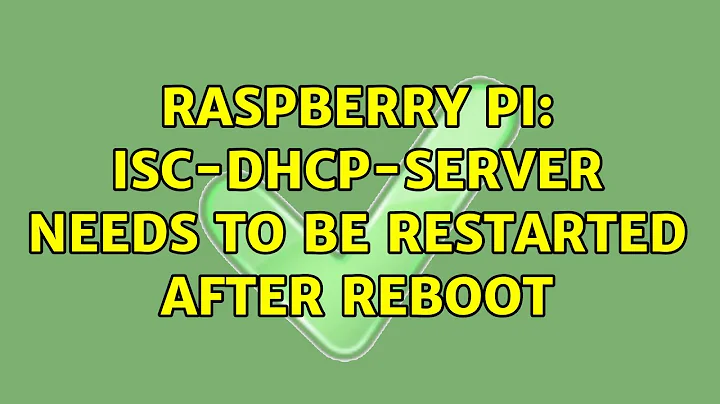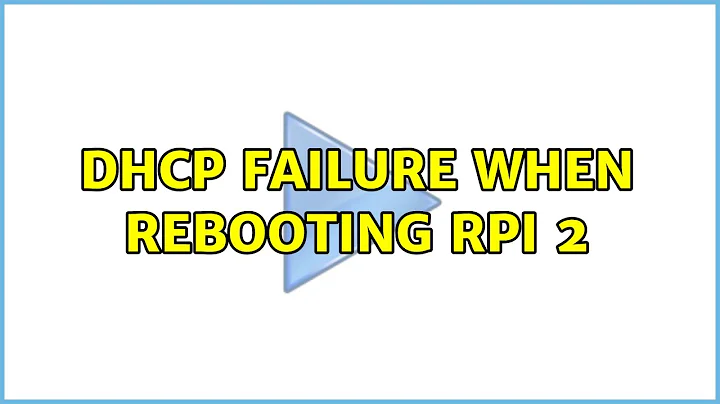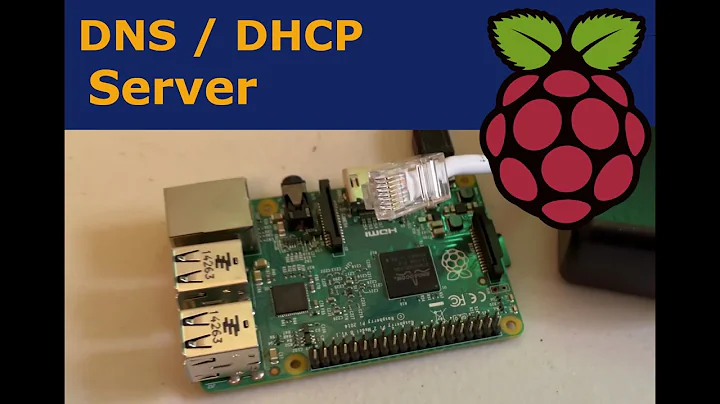DHCP failure when rebooting RPI 2
Solution 1
The fact that you get an IP address obtained via DHCP means that there is another DHCP client active on your Raspberry. You can check how many clients are installed by running the following command:
dpkg -l | grep dhcp
In my case (Raspberry Pi 2 image from 5th May) I got:
ii dhcpcd5 6.7.1-1+rpi1 armhf DHCPv4, IPv6RA and DHCPv6 client with IPv4LL support
ii isc-dhcp-client 4.2.2.dfsg.1-5+deb70u6 armhf ISC DHCP client
ii isc-dhcp-common 4.2.2.dfsg.1-5+deb70u6 armhf common files used by all the isc-dhcp* packages
So obviously there are two DHCP clients installed (dhcpcd5 and isc-dhcp-client). DHCPCD detects the existence of the another client and does not start, showing the error. To get rid of the error you can remove the dhcpcd client:
apt-get remove dhcpcd5
Solution 2
i had similar issue i was able to fixed running these commands:
sudo systemctl disable dhcpcd.service
sudo systemctl reboot
the issue seems to be that is that dhcpcd.service is being installed in some update and is not compatible with /etc/network/interfaces
Solution 3
The DHCPD daemon allows the Linux your RaspberryPi is running to be a DHCP server for your network.
In most cases, however, you will already have a DHCP server running on your network - usually your ISP-provided modem/router.
Your RaspberryPi is trying to start the DHCPD daemon but because you have pre-configured the OS (by editing /etc/network/interfaces) to tell the network interfaces to be DHCP clients (i.e. to obtain an IP address rather than distribute) the DHCPD daemon is failing to start (by design). This is normal behaviour.
The only thing I should mention is that because you don't want your RaspberryPi to be a DHCP server on your network I would recommend you disable the daemon so that it doesn't start (thus use resources) and doesn't display the error you are experiencing - See this answer: https://raspberrypi.stackexchange.com/questions/22297/disabling-dhcp-server.
Related videos on Youtube
Vanch
Updated on September 18, 2022Comments
-
Vanch over 1 year
When we start up my Raspberry pi 2, we get the following error:

When the RPI is rebooted, we are getting an IP and we are able to surf on the internet, so we don't know what the error exactly means. We are connected with a WPA2-enterprise network.
This is my interfaces file:
auto lo iface lo inet loopback iface eth0 inet dhcp auto wlan0 allow-hotplug wlan0 iface wlan0 inet dhcp wpa-conf /etc/wpa_supplicant/wpa_supplicant.confAnd this is my wpa_supplicant.conf file:
ctrl_interface=DIR=/var/run/wpa_supplicant GROUP=netdev update_config=1 network={ ssid="Here comes my ssid" proto=RSN key_mgmt=WPA-EAP pairwise=CCMP auth_alg=OPEN identity="Here comes my identity" password="here comes my password" }How to solve this issue?
-
 Kinnectus almost 9 yearsYour RaspberryPi is configured to start a DHCP server for your network (dhcpd is a DHCP server daemon - en.wikipedia.org/wiki/DHCPD) but it can't run because you've already configured the network interfaces (
Kinnectus almost 9 yearsYour RaspberryPi is configured to start a DHCP server for your network (dhcpd is a DHCP server daemon - en.wikipedia.org/wiki/DHCPD) but it can't run because you've already configured the network interfaces (/etc/network/interfaces) it would be providing services to to be DHCP clients (i.e. to obtain addresses). -
 Admin over 8 yearsTo solve this problem I used the solution descripted here. superuser.com/questions/924166/…
Admin over 8 yearsTo solve this problem I used the solution descripted here. superuser.com/questions/924166/…
-
-
Vanch almost 9 yearsI understand what you are trying to say, I found the next entries, but can't seem to get them disabled.. prntscr.com/7de4p7
-
klokop over 8 yearsAccording to 'man dhcpd', it's a DHCP client, not a server... DHCPCD(8) BSD System Manager's Manual DHCPCD(8) NAME dhcpcd — a DHCP client
-
Luigi Plinge about 8 years-1 (sorry!) since this answer is completely wrong. Question relates to DHCPCD, not DHCPD. Easy mistake to make.