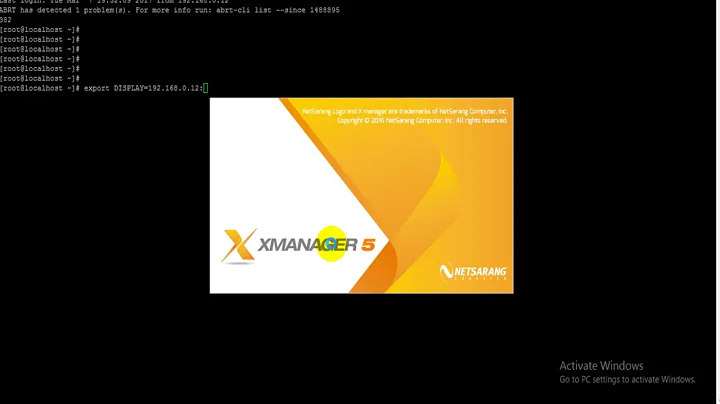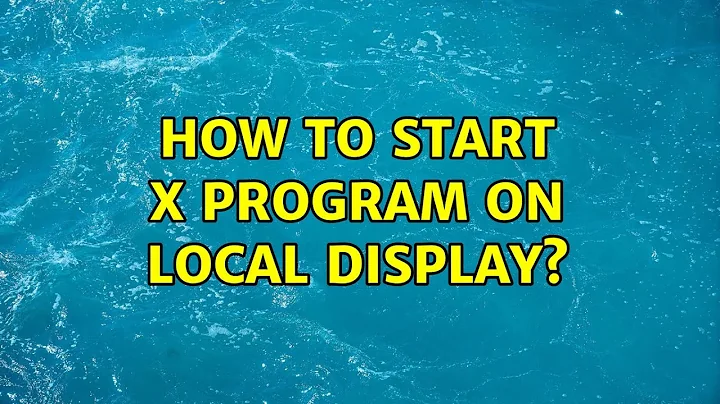How to start X program on local display?
Just run xeyes on the PI (check that you have env variable DISPLAY setup export DISPLAY=:0.0 or specify it directly
xeyes -display ':0.0'
Related videos on Youtube
hyperknot
I'm Zsolt Ero, a creative full-stack developer from Budapest, Hungary. I enjoy working with interactive maps and creating augmented reality apps. I'm the founder of MapHub (https://maphub.net/) and I'm also available for freelance work.
Updated on September 18, 2022Comments
-
hyperknot over 1 year
I'm ssh-ing into a Raspberry Pi. I would like to start an X program remotely, on the Pi's display.
I know you can
export DISPLAYto have programs open up on your computer when you ssh-in. But I'm looking for the opposite.What I'd like to have is have a program open up on the Pi's own (HDMI connected) display, when I run a command from ssh.
What I'm looking for is to have a program run on the Pi and display it on the Pi. Pretty much I'd like to just remote control the Pi, using my desktop's keyboard.
I'm on Raspbian / Deb Wheezy.
-
 terdon about 10 yearsThat should be the default behavior unless you are using the
terdon about 10 yearsThat should be the default behavior unless you are using the-Xor-Yoptions to ssh in. Doesn't it work? Do you get an error? -
hyperknot about 10 yearsYes, my error is like
Error: Can't open display: (null) Failed creating new xdo instance. I'm just using normal ssh to log-in, not -X or -Y -
 ctrl-alt-delor over 8 yearsYou need to set
ctrl-alt-delor over 8 yearsYou need to setDISPLAY=:0and to configurexauth.
-
-
hyperknot about 10 yearsI guess this runs a program on my desktop and displays it on the Pi. What I'm looking for is to have a program run on the Pi and display it on the Pi. Pretty much I'd like to just remote control the Pi, using my desktop's keyboard.
-
X Tian about 10 yearsArh sorry, misunderstood, when you said opposite. Just run xeyes on the PI (check that you have env variable DISPLAY setup
export DISPLAY=:0.0