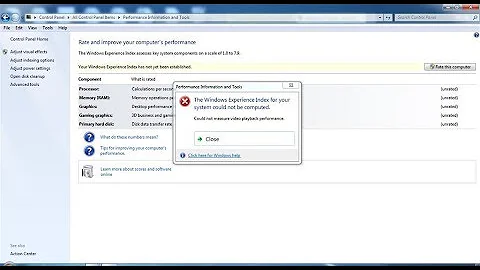Can't start X window because reporting can't find a valid framebuffer device
5,011
Are you actually using the vesa fb for your console? If so, check the perms on /dev/fb (these days a symlink to /dev/fb0 in typical cases) - you might need to chmod 666 the device node which the link points to.
In the case that you are not actually using the framebuffer/vesa console, edit the xorg.conf to use the Radeon driver (which I believe is called 'radeon' from the fglrx package). However, you may have to download this package from ATI/AMD's site -
sc.
Related videos on Youtube
Author by
Ryan Justin
A SA, known with Linux and Windows such as CentOS/Ubuntu and Win2003
Updated on September 18, 2022Comments
-
Ryan Justin over 1 year
Can't start X window because reporting can't find a valid framebuffer device.
Here is the error output below:
"X Window System Version 7.1.1 Release Date: 12 May 2006 X Protocol Version 11, Revision 0, Release 7.1.1 Build Operating System: Linux 2.6.18-164.11.1.el5 ppc Red Hat, Inc. Current Operating System: Linux scenarioa12.scenario.netfinity.com 2.6.18-194.el5 #1 SMP Tue Mar 16 22:03:12 EDT 2010 ppc64 Build Date: 06 March 2010 Build ID: xorg-x11-server 1.1.1-48.76.el5 Before reporting problems, check http://wiki.x.org to make sure that you have the latest version. Module Loader present Markers: (--) probed, (**) from config file, (==) default setting, (++) from command line, (!!) notice, (II) informational,(WW) warning, (EE) error, (NI) not implemented, (??)unknown. (==) Log file: "/var/log/Xorg.0.log", Time: Thu Mar 29 09:13:43 2012 (==) Using config file: "/root/xorg.conf" (WW) ****INVALID IO ALLOCATION**** b: 0xf400fc00 e: 0xf400fcff correcting (EE) end of block range 0xf3ffffff < begin 0xf4000000 (**) RADEON(0): RADEONPreInit (EE) Unable to find a valid framebuffer device (EE) RADEON(0): Failed to open framebuffer device, consult warnings and/or errors above for possible reasons (you may have to look at the server log to see warnings) Backtrace: 0: X(xf86SigHandler+0x98) [0x100a89d8] 1: [0x100344] 2: /usr/lib/xorg/modules/drivers/radeon_drv.so(RADEONPreInit+0xcb8) [0xf46fe18] 3: X(InitOutput+0xadc) [0x10066f4c] 4: X(main+0x274) [0x10027864] 5: /lib/libc.so.6 [0xfe2dde0] 6: /lib/libc.so.6 [0xfe2e020] Fatal server error: Caught signal 7. Server aborting XIO: fatal IO error 104 (Connection reset by peer) on X server ":0.0" after 0 requests (0 known processed) with 0 events remaining." And some other info may help:Here is the configuration of
xorg.conf:console# cat /etc/X11/xorg.conf # Xorg configuration created by pyxf86config Section "ServerLayout" Identifier "Default Layout" Screen 0 "Screen0" 0 0 InputDevice "Keyboard0" "CoreKeyboard" EndSection Section "InputDevice" Identifier "Keyboard0" Driver "kbd" Option "XkbModel" "pc105" Option "XkbLayout" "us" EndSection Section "Device" Identifier "Videocard0" Driver "vesa" Option "UseFBDev" "true" EndSection Section "Screen" Identifier "Screen0" Device "Videocard0" DefaultDepth 24 SubSection "Display" Viewport 0 0 Depth 24 EndSubSection EndSection-
Ark-of-Ice about 12 yearsThe dump says Using config file: "/root/xorg.conf" but you posted /etc/X11/xorg.conf
-
Ryan Justin about 12 yearsThey got same content, thanks for reminding me, I should re-generate conf file under /etc instead of /root
-
-
Ryan Justin about 12 yearsThanks for answering. No, I'm not using vesa, I just tried changing from radeon to vesa to see if it is any luck; I changed file perms of device /dev/fb0 to 666 and reset back to radeon, doesn't work, and I did upgrade the ATI package via yum. Any further suggestion?