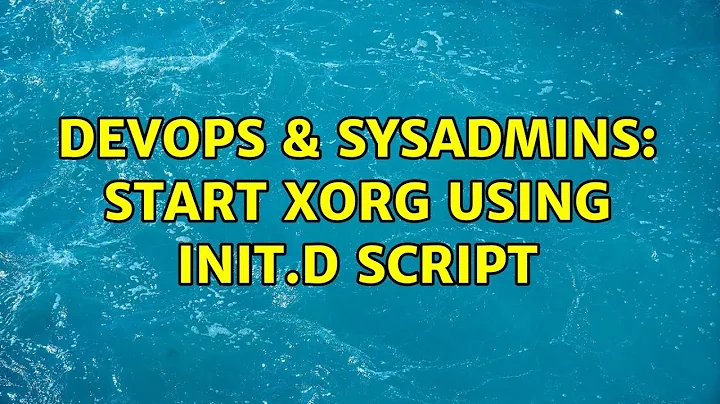Start Xorg using init.d script
Solution 1
Thanks for all the answers.
I solved my problem using the /etc/init.d/skeleton script to call xinit.
#! /bin/sh
# ... Description and comments extracted ...
# Do NOT "set -e"
PATH=/sbin:/usr/sbin:/bin:/usr/bin
DESC="Xorg server"
NAME=xinit
DAEMON=/usr/bin/$NAME
DAEMON_ARGS="/path/to/.xinitrc"
PIDFILE=/var/run/$NAME.pid
SCRIPTNAME=/etc/init.d/$NAME
# Exit if the package is not installed
[ -x "$DAEMON" ] || exit 0
# Read configuration variable file if it is present
[ -r /etc/default/$NAME ] && . /etc/default/$NAME
# Load the VERBOSE setting and other rcS variables
. /lib/init/vars.sh
# Define LSB log_* functions.
# Depend on lsb-base (>= 3.0-6) to ensure that this file is present.
. /lib/lsb/init-functions
#
# Function that starts the daemon/service
#
do_start()
{
# Return
# 0 if daemon has been started
# 1 if daemon was already running
# 2 if daemon could not be started
start-stop-daemon --start --quiet --pidfile $PIDFILE --exec $DAEMON --test > /dev/null \
|| return 1
start-stop-daemon --start --quiet --pidfile $PIDFILE --exec $DAEMON \
--background --make-pidfile -- \
$DAEMON_ARGS \
|| return 2
# Add code here, if necessary, that waits for the process to be ready
# to handle requests from services started subsequently which depend
# on this one. As a last resort, sleep for some time.
}
#
# Function that stops the daemon/service
#
do_stop()
{
# Return
# 0 if daemon has been stopped
# 1 if daemon was already stopped
# 2 if daemon could not be stopped
# other if a failure occurred
start-stop-daemon --stop --quiet --retry=TERM/30/KILL/5 --pidfile $PIDFILE --name $NAME
RETVAL="$?"
[ "$RETVAL" = 2 ] && return 2
# Wait for children to finish too if this is a daemon that forks
# and if the daemon is only ever run from this initscript.
# If the above conditions are not satisfied then add some other code
# that waits for the process to drop all resources that could be
# needed by services started subsequently. A last resort is to
# sleep for some time.
start-stop-daemon --stop --quiet --oknodo --retry=0/30/KILL/5 --exec $DAEMON
[ "$?" = 2 ] && return 2
# Many daemons don't delete their pidfiles when they exit.
rm -f $PIDFILE
return "$RETVAL"
}
#
# Function that sends a SIGHUP to the daemon/service
#
do_reload() {
#
# If the daemon can reload its configuration without
# restarting (for example, when it is sent a SIGHUP),
# then implement that here.
#
start-stop-daemon --stop --signal 1 --quiet --pidfile $PIDFILE --name $NAME
return 0
}
case "$1" in
start)
[ "$VERBOSE" != no ] && log_daemon_msg "Starting $DESC" "$NAME"
do_start
case "$?" in
0|1) [ "$VERBOSE" != no ] && log_end_msg 0 ;;
2) [ "$VERBOSE" != no ] && log_end_msg 1 ;;
esac
;;
stop)
[ "$VERBOSE" != no ] && log_daemon_msg "Stopping $DESC" "$NAME"
do_stop
case "$?" in
0|1) [ "$VERBOSE" != no ] && log_end_msg 0 ;;
2) [ "$VERBOSE" != no ] && log_end_msg 1 ;;
esac
;;
restart|force-reload)
#
# If the "reload" option is implemented then remove the
# 'force-reload' alias
#
log_daemon_msg "Restarting $DESC" "$NAME"
do_stop
case "$?" in
0|1)
do_start
case "$?" in
0) log_end_msg 0 ;;
1) log_end_msg 1 ;; # Old process is still running
*) log_end_msg 1 ;; # Failed to start
esac
;;
*)
# Failed to stop
log_end_msg 1
;;
esac
;;
*)
#echo "Usage: $SCRIPTNAME {start|stop|restart|reload|force-reload}" >&2
echo "Usage: $SCRIPTNAME {start|stop|restart|force-reload}" >&2
exit 3
;;
esac
:
Then, started applications inside /path/to/.xinitrc
#!/bin/bash
export DISPLAY=':0.0'
# To set a background color
xsetroot -solid gray &
# To show a background logo (qiv should be installed).
qiv /path/to/logo.png &
pid=$!
wait $pid
To start an application independently just export DISPLAY=':0.0' before starting the application.
$ export DISPLAY=':0.0'
$ myapp
The application could also be started inside .xinitrc
I hope is useful for someone :)
Solution 2
I've done this before by creating a new .desktop file similar to the ones that start KDE and Gnome that starts my application. Then I configure GDM (usually, KDM used to work as well, haven't used in years) to auto-login to my application's user using my new .desktop file as the session type.
Mostly I use this on MythTV frontends.
Related videos on Youtube
Humber
Updated on September 17, 2022Comments
-
 Humber over 1 year
Humber over 1 yearDo you have a clean/nice way to only start Xorg server under Ubuntu 9.04 and be able to start/stop it? Something like:
# /etc/init.d/xorg startI have an application that doesn't use a window manager (uses Xorg directly) that starts after boot (Now just uses startx directly). I have an skeleton for it:
case "$1" in start) echo "Starting xorg... " # code for start ;; stop) echo "Stopping xorg..." # code for stop ;; *) echo "Usage: /etc/init.d/xorg {start|stop}" exit 1 ;; esac exit 0But it would be nice if somebody can give me a proven (complete) script. Thanks in advance!
-
Govindarajulu over 14 yearsNo, sadly, no. Ubuntu and Debian run at runlevel 2 by default :-) For some reason beyond my knowledge, Debain based distros do not follow the '3 for CLI', '5 for GUI' standards. But this is not what he means, anyway: starting X by doing init 5 (or 2 for Debian) means gdm or kdm start, not plain X.org.
-
 Humber over 14 yearsThanks Christian and Wzzrd. I actually wanted as a init.d script to use it with monit (mmonit.com/monit) and be able to restarted it automatically in case xorg dies for some reason. The monit configuration should be something like this: check process xorg with pidfile "var/run/xorg.pid" start program = "/etc/init.d/xorg start" stop program = "/etc/init.d/xorg stop"
Humber over 14 yearsThanks Christian and Wzzrd. I actually wanted as a init.d script to use it with monit (mmonit.com/monit) and be able to restarted it automatically in case xorg dies for some reason. The monit configuration should be something like this: check process xorg with pidfile "var/run/xorg.pid" start program = "/etc/init.d/xorg start" stop program = "/etc/init.d/xorg stop" -
 Humber over 14 yearsThanks LapTop006. This is an interesting approach. I'll give it a try to evaluate the differences with the init.d script calling xinit directly.
Humber over 14 yearsThanks LapTop006. This is an interesting approach. I'll give it a try to evaluate the differences with the init.d script calling xinit directly.