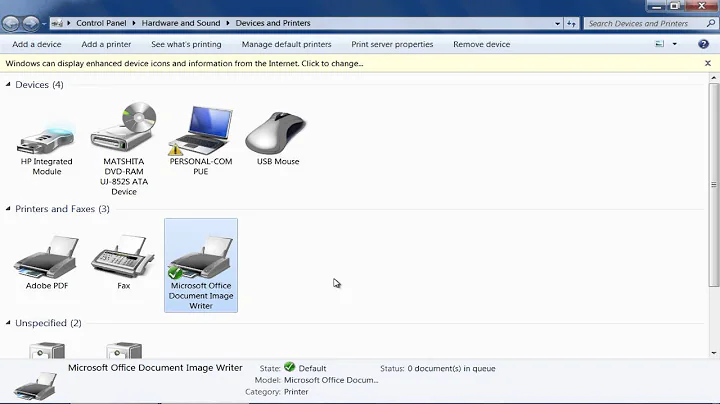okular default printer settings
This seems to be a KDE/Qt bug:
- https://bugs.launchpad.net/ubuntu/+source/kdegraphics/+bug/425297
- https://bugs.kde.org/show_bug.cgi?id=176999
- http://bugs.kde.org/180051
Shortly ( http://bugs.kde.org/180051 ):
Description From Nicos Gollan 2009-01-08 19:02:22
There needs to be some way to have persistent printer settings. From looking around on the web, it seems like:
- KDE 4 wants to use whatever Qt provides
- Qt does not seem to provide any useful printer settings tools
There are patches but you need to compile the Qt-libs to use them. Or use non-KDE programs ( Comment #17 From C W J Lemmens 2009-11-20 11:44:47 ):
For our non-KDE programs (firefox, openoffice and some older stuff) I found a perfect replacement for "kprinter" : gtklp !! Take a look here : it solved more than half of my problems : http://gtklp.sourceforge.net/
Related videos on Youtube
Debbie Delargy
Updated on September 18, 2022Comments
-
Debbie Delargy almost 2 years
In Kubuntu 11.10, Okular does not seem to obey the CUPS default printer settings. So everytime I want to print something double-sided I have to select the option in Okular, really inconvenient. Is this a known bug? Any workarounds?
-
Debbie Delargy over 12 yearsFor others: At the bottom of this link: bugs.kde.org/180051 there is a PPA with a patch for QT that fixes this. It worked for me.