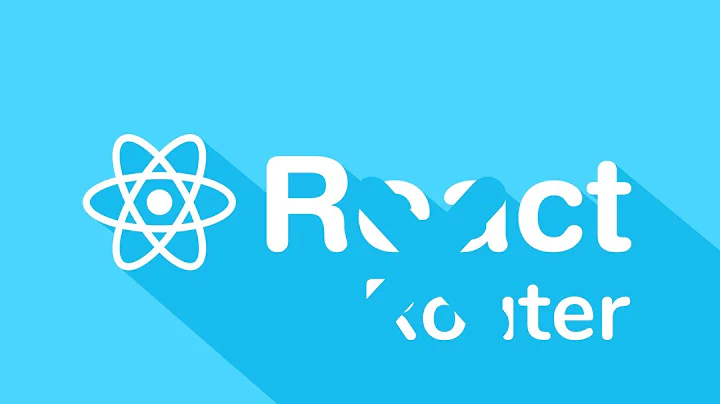Open modal from another component click in react js
12,292
Solution 1
Can you try below code in parent
<button onClick={() => this._modal.openModal()}>click</button>
when you call your modal component use ref attribute then can call like above code.
<Modal ref={(modal) => { this._modal = modal; }} />
Solution 2
easy way, do this via props:
modal.js
import ....
<Modal
aria-labelledby="simple-modal-title"
aria-describedby="simple-modal-description"
className={classes.modal}
open={this.props.handleOpen}
onClose={this.props.handleClose}
BackdropComponent={Backdrop}
BackdropProps={{
timeout: 1000
}}
>
in your component that has the modal imported.
///some code here
state = {
isOpen: Boolean(false)
};
<externalElement onClick={() => this.setState({ isOpen: true })}>title ... </externalElement>
<importedModal
handleOpen={this.state.isOpen}
handleClose={() => this.setState({ isOpen: false })}
/>
Related videos on Youtube
Author by
pj013
Updated on June 04, 2022Comments
-
pj013 about 2 years
I am using the basic component modal component of react - https://github.com/reactjs/react-modal
What I am trying to achieve is that I want to open the modal from another parent that has the modal imported.
Parent.js <button onClick={() => this.refs.setState({modalIsOpen: true})}> - THIS BUTTON ELEMENT IS IN ANOTHER COMPONENT Modal.js import React from 'react'; import ReactDOM from 'react-dom'; import Modal from 'react-modal'; const customStyles = { content : { top : '50%', left : '50%', right : 'auto', bottom : 'auto', marginRight : '-50%', transform : 'translate(-50%, -50%)' } }; class App extends React.Component { constructor() { super(); this.state = { modalIsOpen: false }; this.openModal = this.openModal.bind(this); this.afterOpenModal = this.afterOpenModal.bind(this); this.closeModal = this.closeModal.bind(this); } openModal() { this.setState({modalIsOpen: true}); } afterOpenModal() { // references are now sync'd and can be accessed. this.subtitle.style.color = '#f00'; } closeModal() { this.setState({modalIsOpen: false}); } render() { return ( <div> <button onClick={this.openModal}>Open Modal</button> <Modal isOpen={this.state.modalIsOpen} onAfterOpen={this.afterOpenModal} onRequestClose={this.closeModal} style={customStyles} contentLabel="Example Modal" > <h2 ref={subtitle => this.subtitle = subtitle}>Hello</h2> <button onClick={this.closeModal}>close</button> <div>I am a modal</div> <form> <input /> <button>tab navigation</button> <button>stays</button> <button>inside</button> <button>the modal</button> </form> </Modal> </div> ); } } export default AppI have read that this can be done using refs and changing the state of the modal. What exactly am I doing wrong here?
Thanks!