Opening a text file at a certain line (shortcut)
Solution 1
You'll need to use the command line option listed in the other answer.
And then add a Shortcut key (aka Hotkey) to that Windows shortcut like so:
Make a shortcut to the program itself. You can do this by right clicking somewhere (desktop is easiest, but it doesn't really matter where) and choosing
New -> Shortcut. You can also just findNotepad++in theStart -> (All) Programsmenu, right click on the item, copy it from there, and then paste it.Right click the new shortcut you've made (not the one in the Start Menu), choose
Properties, and then go to theShortcuttab. In theTargetbox you'll have something already there like"C:\Program Files (x86)\Notepad++\notepad++.exe"You need to add your file you wish to open after the quote marks, and then-n##(replacing the#s with the line number). The target box should read something like"C:\Program Files (x86)\Notepad++\notepad++.exe" c:\users\username\desktop\test.txt -n73Stay on the
Shortcuttab: there is a box for editing theShortcut key. Click in there and type a letter. It will automatically add Ctrl+Alt to the front of it, and that is your shortcut key. I'm unsure if you can use any other combination keys for the shortcut key.
Solution 2
You need to use the following command-line option (where "#" represents the line number):
-n#
The complete list of command-line options for Notepad++ is available in the project wiki:
Controlling Notepad++ at startup by passing it Command Line Options
Solution 3
To open multiple files each on a certain line with Notepad++:
// for each file (as command line):
notepad++.exe -multiInst filename -n#
Related videos on Youtube
user12816
Updated on September 18, 2022Comments
-
user12816 over 1 year
I would like to define a shortcut key which opens a particular text file at a particular line. My preferred editor is Notepad++, but suggestions involving other editors are welcome.
How to open multiple files in Notepad++ each at a specific line ?
-
Randolf Richardson almost 13 years+1 for adding the other half of the answer that I didn't, and for providing so much detail. Thanks!
-
Jack Franzen over 7 yearsWhat about nth character? Unity finds bugs with accuracy, including the character in the line as an variable, how can I open with NP++ on that linr AND character?
-
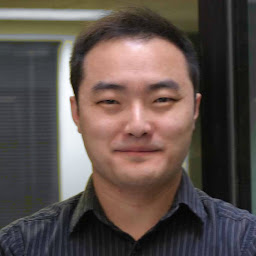 Xan-Kun Clark-Davis almost 7 yearsI know it's not the answer to the original question, but it was the answer to my questiion :-)
Xan-Kun Clark-Davis almost 7 yearsI know it's not the answer to the original question, but it was the answer to my questiion :-)




