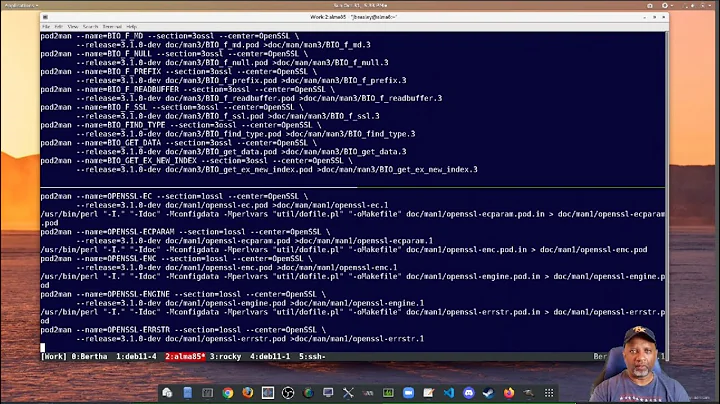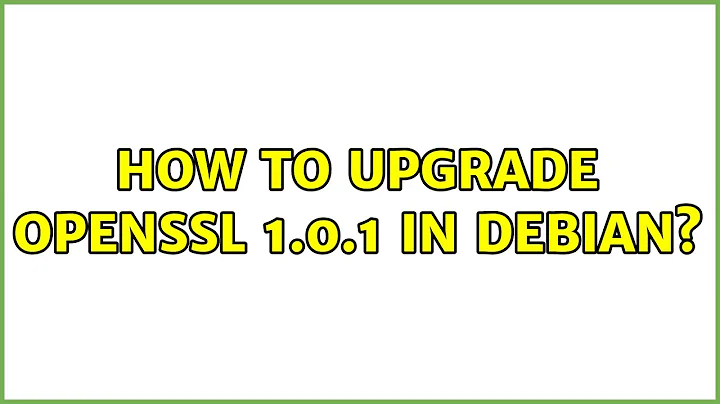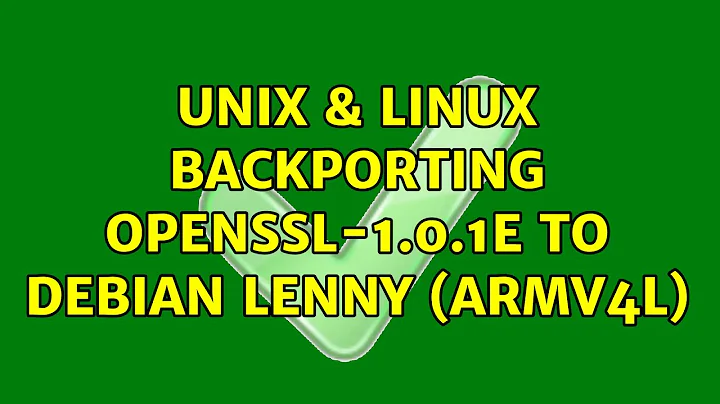openssl-1.0.1e compiling on Debian
What is probably happening is: Your openssl debian package is placed on /usr/bin, /usr/lib, /usr/share/man, and the compiled one is entirely inside /usr/local/{bin,share,lib}. Your shell finds the /usr/bin binaries first(from the package) and executes it.
You'll need to use the ./config --prefix=/usr while configuring your OpenSSL, but this could overwrite your binaries installed through apt and it could break you system. A better more correct way to compile is to use debian source packages.
Is there any feature that you want that is not compiled on the stable version(http://packages.debian.org/source/wheezy/openssl)?
Related videos on Youtube
sven
Updated on September 18, 2022Comments
-
sven over 1 year
I am compiling OpenSSL-1.0.1e on Debian Lenny (armv4 architecture). I have been following the instruction on http://www.linuxfromscratch.org/blfs/view/svn/postlfs/openssl.html to compile the source code.
makeandmake testare successfully completed. I wonder how I should continue the compiling the file.Should I do
make installor stick to the instruction and domake MANDIR=/usr/share/man MANSUFFIX=ssl install && install -dv -m755 /usr/share/doc/openssl-1.0.1e && cp -vfr doc/* /usr/share/doc/openssl-1.0.1eEDIT: I did both of the methods but I still have the old version of the openssl. do I need to copy the
opensslbinary and paste it to a specific directory (e.g.,/usr/bin) to replace the new binary with the old one? How do I suppose to update the program?EDIT2:
make testoutput: ALL TESTS SUCCESSFUL.make[1]: Leaving directory `/home/openssl-1.0.1e/test' OPENSSL_CONF=apps/openssl.cnf util/opensslwrap.sh version -a OpenSSL 1.0.1e 11 Feb 2013 built on: Mon Jun 10 05:08:05 UTC 2013 platform: dist options: bn(32,32) rc4(ptr,int) des(idx,cisc,2,long) idea(int) blowfish(idx) compiler: cc -O OPENSSLDIR: "/usr/local/ssl"make installoutput:make[1]: Leaving directory `/home/openssl-1.0.1e/engines' making install in apps... make[1]: Entering directory `/home/openssl-1.0.1e/apps' installing openssl installing CA.sh installing CA.pl installing tsget make[1]: Leaving directory `/home/openssl-1.0.1e/apps' making install in test... make[1]: Entering directory `/home/openssl-1.0.1e/test' make[1]: Nothing to be done for `install'. make[1]: Leaving directory `/home/openssl-1.0.1e/test' making install in tools... make[1]: Entering directory `/home/openssl-1.0.1e/tools' make[1]: Leaving directory `/home/openssl-1.0.1e/tools' installing libcrypto.a installing libssl.a cp libcrypto.pc /usr/local/ssl/lib/pkgconfig chmod 644 /usr/local/ssl/lib/pkgconfig/libcrypto.pc cp libssl.pc /usr/local/ssl/lib/pkgconfig chmod 644 /usr/local/ssl/lib/pkgconfig/libssl.pc cp openssl.pc /usr/local/ssl/lib/pkgconfig chmod 644 /usr/local/ssl/lib/pkgconfig/openssl.pc -
Ashish Saini almost 11 yearsThis could be a missing configuration file. Have you created the /etc/ssl/openssl.cnf, or there exists a /etc/ssl ? Cheers
-
sven almost 11 yearsThere is only
certsfolder inside /etc/ssl. Inside the certs folder, there is only one certificate.. I used the same config options as written on linuxfromscratch.org/blfs/view/svn/postlfs/openssl.html however,/usr/local/ssl/openssl.cnfexists -
sven almost 11 yearsthe
opensslis located on/usr/local/ssl/bin, when I execute it, it shows that it is the correct version. however, when I run openssl on the terminal, it shows "-bash: /usr/bin/openssl: No such file or directory" (I purge removed the old openssl). what file do I need to edit so that openssl will be executed when I type it on the terminal? -
sven almost 11 yearsHow can I do it?
-
Ashish Saini almost 11 yearsEdit the user .bash_profile(it could be /root/.bash_profile or /home/your_user/.bash_profile) and add the following line:
export PATH=$PATH:/usr/local/ssl/bin