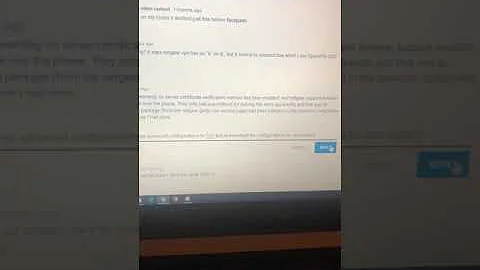openvpn WARNING: No server certificate verification method has been enabled
Solution 1
First you should change the permissions on your /home/login/client/client.key file so that it is not group or others accessable.
chmod 400 /home/login/client/client.key
Then as described here you should implement a method to check that your clients connect to the correct server and that no man-in-middle attack is possible.
Solution 2
There is a full list of problems here and you should take the warnings given by OpenVPN serious. But there are just warnings and not the reason for your problem to get a connection.
The openvpn plugin of NetworkManager is trying to connect using UDP. I don't know which relation your client.conf has to your actual client configuration. Was it used to import the vpn settings into NetworkManager?
Anyway you have to check the TCP connection checkbox in the advanced settings dialog of your vpn connection profile.
As you don't seem to use tls-auth on either client nor server-side there should be no ta.key file missing (but using tls-auth is a good idea).
The cipher seems to be the same on both sides and shouldn't be a problem.
I really strongly suggest to verify the server certificate, as morlix stated.
Solution 3
To get rid of the No server certificate verification method has been enabled warning, generate your client and server certificates with the correct extendedKeyUsage extension and add remote-cert-tls server to the client's openvpn.conf.
Add two sections to your CA's openssl.cnf:
[server_cert]
basicConstraints = CA:FALSE
nsCertType = server
nsComment = "OpenSSL Generated Server Certificate"
subjectKeyIdentifier = hash
authorityKeyIdentifier = keyid,issuer:always
keyUsage = critical, digitalSignature, keyEncipherment
extendedKeyUsage = serverAuth
[client_cert]
basicConstraints = CA:FALSE
nsCertType = client, email
nsComment = "OpenSSL Generated Client Certificate"
subjectKeyIdentifier = hash
authorityKeyIdentifier = keyid,issuer
keyUsage = critical, nonRepudiation, digitalSignature, keyEncipherment
extendedKeyUsage = clientAuth, emailProtection
Sign server certs at your CA like this:
openssl ca -config openssl.cnf -extensions server_cert -notext -md sha256 -in csr.pem -out cert.pem
Sign client certs like this:
openssl ca -config openssl.cnf -extensions client_cert -notext -md sha256 -in csr.pem -out cert.pem
Then in your client's openvpn.cnf add the following line:
remote-cert-tls server
and restart the openvpn service.
Related videos on Youtube
tmedtcom
Updated on September 18, 2022Comments
-
 tmedtcom over 1 year
tmedtcom over 1 yearI tried to install openvpn on debian squeez (server) and connect from my fedora 17 as (client). Here is my configuration:
server configuration
# Server TCP proto tcp port 1194 dev tun # Keys and certificates ca /etc/openvpn/easy-rsa/keys/ca.crt cert /etc/openvpn/easy-rsa/keys/server.crt key /etc/openvpn/easy-rsa/keys/server.key dh /etc/openvpn/easy-rsa/keys/dh1024.pem # Network # Virtual address of the VPN network server 192.170.70.0 255.255.255.0 # This line adds the client to the router network server push "route 192.168.1.0 255.255.255.0" # Create a route server to the tun interface #route 192.170.70.0 255.255.255.0 # Security keepalive 10 120 # type of data encryption cipher AES-128-CBC # enabling compression comp-lzo # maximum number of clients allowed max-clients 10 # no user and group specific to the use of the VPN user nobody group nogroup # to make persistent connection persist-key persist-tun # Log of the OpenVPN status status /var/log/openvpn-status.log # logs openvpnlog /var/log/openvpn.log log-append /var/log/openvpn.log # verbosity verb 5client configuration
client dev tun proto tcp-client remote <my server wan IP> 1194 resolv-retry infinite cipher AES-128-CBC # Keys ca ca.crt cert client.crt key client.key # Security nobind persist-key persist-tun comp-lzo verb 3Message from the host client (fedora 17) in the log file
/var/log/messages:Dec 6 21:56:00 GlobalTIC NetworkManager[691]: <info> Starting VPN service 'openvpn'... Dec 6 21:56:00 GlobalTIC NetworkManager[691]: <info> VPN service 'openvpn' started (org.freedesktop.NetworkManager.openvpn), PID 7470 Dec 6 21:56:00 GlobalTIC NetworkManager[691]: <info> VPN service 'openvpn' appeared; activating connections Dec 6 21:56:00 GlobalTIC NetworkManager[691]: <info> VPN plugin state changed: starting (3) Dec 6 21:56:01 GlobalTIC NetworkManager[691]: <info> VPN connection 'Connexion VPN 1' (Connect) reply received. Dec 6 21:56:01 GlobalTIC nm-openvpn[7472]: OpenVPN 2.2.2 x86_64-redhat-linux-gnu [SSL] [LZO2] [EPOLL] [PKCS11] [eurephia] built on Sep 5 2012 Dec 6 21:56:01 GlobalTIC nm-openvpn[7472]:[COLOR="Red"][U][B] WARNING: No server certificate verification method has been enabled.[/B][/U][/COLOR] See http://openvpn.net/howto.html#mitm for more info. Dec 6 21:56:01 GlobalTIC nm-openvpn[7472]: NOTE: the current --script-security setting may allow this configuration to call user-defined scripts Dec 6 21:56:01 GlobalTIC nm-openvpn[7472]:[COLOR="Red"] WARNING: file '/home/login/client/client.key' is group or others accessible[/COLOR] Dec 6 21:56:01 GlobalTIC nm-openvpn[7472]: UDPv4 link local: [undef] Dec 6 21:56:01 GlobalTIC nm-openvpn[7472]: UDPv4 link remote: [COLOR="Red"]<my server wan IP>[/COLOR]:1194 Dec 6 21:56:01 GlobalTIC nm-openvpn[7472]: [COLOR="Red"]read UDPv4 [ECONNREFUSED]: Connection refused (code=111)[/COLOR] Dec 6 21:56:03 GlobalTIC nm-openvpn[7472]: [COLOR="Red"]read UDPv4[/COLOR] [ECONNREFUSED]: Connection refused (code=111) Dec 6 21:56:07 GlobalTIC nm-openvpn[7472]: read UDPv4 [ECONNREFUSED]: Connection refused (code=111) Dec 6 21:56:15 GlobalTIC nm-openvpn[7472]: read UDPv4 [ECONNREFUSED]: Connection refused (code=111) Dec 6 21:56:31 GlobalTIC nm-openvpn[7472]: read UDPv4 [ECONNREFUSED]: Connection refused (code=111) Dec 6 21:56:41 GlobalTIC NetworkManager[691]: <warn> VPN connection 'Connexion VPN 1' (IP Conf[/CODE]ifconfig on server host(debian):
ifconfig eth0 Link encap:Ethernet HWaddr 08:00:27:16:21:ac inet addr:192.168.1.6 Bcast:192.168.1.255 Mask:255.255.255.0 inet6 addr: fe80::a00:27ff:fe16:21ac/64 Scope:Link UP BROADCAST RUNNING MULTICAST MTU:1500 Metric:1 RX packets:9059 errors:0 dropped:0 overruns:0 frame:0 TX packets:5660 errors:0 dropped:0 overruns:0 carrier:0 collisions:0 txqueuelen:1000 RX bytes:919427 (897.8 KiB) TX bytes:1273891 (1.2 MiB) tun0 Link encap:UNSPEC HWaddr 00-00-00-00-00-00-00-00-00-00-00-00-00-00-00-00 inet addr:192.170.70.1 P-t-P:192.170.70.2 Mask:255.255.255.255 UP POINTOPOINT RUNNING NOARP MULTICAST MTU:1500 Metric:1 RX packets:0 errors:0 dropped:0 overruns:0 frame:0 TX packets:0 errors:0 dropped:0 overruns:0 carrier:0 collisions:0 txqueuelen:100 RX bytes:0 (0.0 B) TX bytes:0 (0.0 B)ifconfig on the client host (fedora 17)
as0t0: flags=4305<UP,POINTOPOINT,RUNNING,NOARP,MULTICAST> mtu 1500 inet 5.5.0.1 netmask 255.255.252.0 destination 5.5.0.1 unspec 00-00-00-00-00-00-00-00-00-00-00-00-00-00-00-00 txqueuelen 200 (UNSPEC) RX packets 0 bytes 0 (0.0 B) RX errors 0 dropped 0 overruns 0 frame 0 TX packets 2 bytes 321 (321.0 B) TX errors 0 dropped 0 overruns 0 carrier 0 collisions 0 as0t1: flags=4305<UP,POINTOPOINT,RUNNING,NOARP,MULTICAST> mtu 1500 inet 5.5.4.1 netmask 255.255.252.0 destination 5.5.4.1 unspec 00-00-00-00-00-00-00-00-00-00-00-00-00-00-00-00 txqueuelen 200 (UNSPEC) RX packets 0 bytes 0 (0.0 B) RX errors 0 dropped 0 overruns 0 frame 0 TX packets 2 bytes 321 (321.0 B) TX errors 0 dropped 0 overruns 0 carrier 0 collisions 0 as0t2: flags=4305<UP,POINTOPOINT,RUNNING,NOARP,MULTICAST> mtu 1500 inet 5.5.8.1 netmask 255.255.252.0 destination 5.5.8.1 unspec 00-00-00-00-00-00-00-00-00-00-00-00-00-00-00-00 txqueuelen 200 (UNSPEC) RX packets 0 bytes 0 (0.0 B) RX errors 0 dropped 0 overruns 0 frame 0 TX packets 2 bytes 321 (321.0 B) TX errors 0 dropped 0 overruns 0 carrier 0 collisions 0 as0t3: flags=4305<UP,POINTOPOINT,RUNNING,NOARP,MULTICAST> mtu 1500 inet 5.5.12.1 netmask 255.255.252.0 destination 5.5.12.1 unspec 00-00-00-00-00-00-00-00-00-00-00-00-00-00-00-00 txqueuelen 200 (UNSPEC) RX packets 0 bytes 0 (0.0 B) RX errors 0 dropped 0 overruns 0 frame 0 TX packets 2 bytes 321 (321.0 B) TX errors 0 dropped 0 overruns 0 carrier 0 collisions 0 **p255p1**: flags=4163<UP,BROADCAST,RUNNING,MULTICAST> mtu 1500 inet 192.168.1.2 netmask 255.255.255.0 broadcast 192.168.1.255 inet6 fe80::21d:baff:fe20:b7e6 prefixlen 64 scopeid 0x20<link> ether 00:1d:ba:20:b7:e6 txqueuelen 1000 (Ethernet) RX packets 4842070 bytes 3579798184 (3.3 GiB) RX errors 0 dropped 0 overruns 0 frame 0 TX packets 3996158 bytes 2436442882 (2.2 GiB) TX errors 0 dropped 0 overruns 0 carrier 0 collisions 0 device interrupt 16p255p1 is label for eth0 interface
and
on the server :
root@hoteserver:/etc/openvpn# tree . ├── client │** ├── ca.crt │** ├── client.conf │** ├── client.crt │** ├── client.csr │** ├── client.key │** ├── client.ovpn │* │** ├── easy-rsa │** ├── build-ca │** ├── build-dh │** ├── build-inter │** ├── build-key │** ├── build-key-pass │** ├── build-key-pkcs12 │** ├── build-key-server │** ├── build-req │** ├── build-req-pass │** ├── clean-all │** ├── inherit-inter │** ├── keys │** │** ├── 01.pem │** │** ├── 02.pem │** │** ├── ca.crt │** │** ├── ca.key │** │** ├── client.crt │** │** ├── client.csr │** │** ├── client.key │** │** ├── dh1024.pem │** │** ├── index.txt │** │** ├── index.txt.attr │** │** ├── index.txt.attr.old │** │** ├── index.txt.old │** │** ├── serial │** │** ├── serial.old │** │** ├── server.crt │** │** ├── server.csr │** │** └── server.key │** ├── list-crl │** ├── Makefile │** ├── openssl-0.9.6.cnf.gz │** ├── openssl.cnf │** ├── pkitool │** ├── README.gz │** ├── revoke-full │** ├── sign-req │** ├── vars │** └── whichopensslcnf ├── openvpn.log ├── openvpn-status.log ├── server.conf └── update-resolv-confon the client:
[login@hoteclient openvpn]$ tree . |-- easy-rsa | |-- 1.0 | | |-- build-ca | | |-- build-dh | | |-- build-inter | | |-- build-key | | |-- build-key-pass | | |-- build-key-pkcs12 | | |-- build-key-server | | |-- build-req | | |-- build-req-pass | | |-- clean-all | | |-- list-crl | | |-- make-crl | | |-- openssl.cnf | | |-- README | | |-- revoke-crt | | |-- revoke-full | | |-- sign-req | | `-- vars | `-- 2.0 | |-- build-ca | |-- build-dh | |-- build-inter | |-- build-key | |-- build-key-pass | |-- build-key-pkcs12 | |-- build-key-server | |-- build-req | |-- build-req-pass | |-- clean-all | |-- inherit-inter | |-- keys [error opening dir] | |-- list-crl | |-- Makefile | |-- openssl-0.9.6.cnf | |-- openssl-0.9.8.cnf | |-- openssl-1.0.0.cnf | |-- pkitool | |-- README | |-- revoke-full | |-- sign-req | |-- vars | `-- whichopensslcnf |-- keys -> ./easy-rsa/2.0/keys/ `-- server.confIs the source of the problem
cipher AES-128-CBC,proto tcp-clientor UDP or the interfacep255p1on Fedora17 or that file authentificationta.keyis not found? -
 Yu Jiaao over 5 yearsIt will be nice if you post the solution here
Yu Jiaao over 5 yearsIt will be nice if you post the solution here