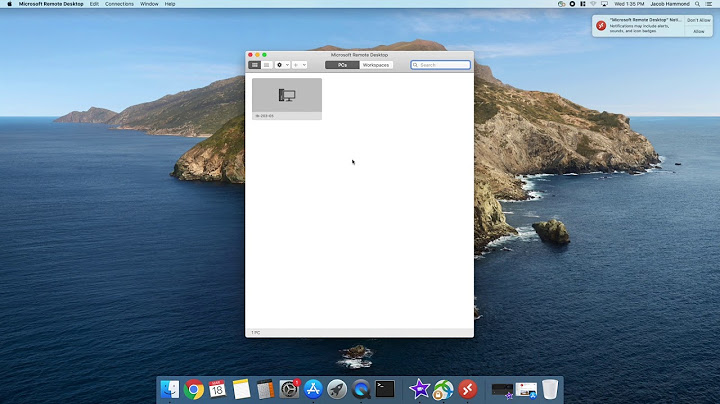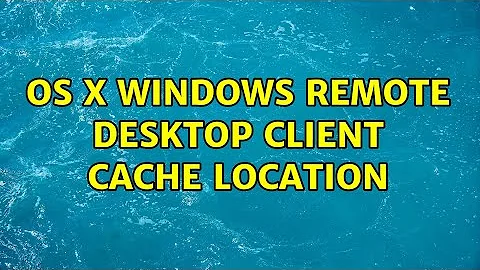OS X Windows Remote Desktop Client cache location
5,140
Solution 1
This should be ~/Library/Caches/remote desktop connection. This folder on my system contains BMC files, same as the ones in the Terminal Services Client\Cache folder in Windows.
Solution 2
For Remote Desktop Client 2.1.1 on OS X Mavericks, the bitmap cache file for 24-bit color depth is:
~/Library/Caches/remote\ desktop\ connection/bcache24.bmc
Related videos on Youtube
Author by
Wavy Crab
Updated on September 17, 2022Comments
-
Wavy Crab over 1 year
Where are the cache file(s) located for Windows Remote Desktop Client for Mac OS X? Specifically the "allow bitmap caching" setting is saving the bitmap files to the cache somewhere.
I'm running RDC version 2.0.1 (090714)
-
Stephen Jennings almost 14 yearsWhat problem are you experiencing that's prompting this question?
-
-
Wavy Crab almost 14 yearsMy ~/Library/Caches does not have remote desktop connection
-
ghoppe almost 14 yearsI am running RDC version 2.0.1 (090714) and I can confirm that I have a
~/Library/Caches/remote desktop connectionfolder with a .bmc cache file contained therein. -
G__ almost 14 yearsAlso confirmed with RDC version 2.0.0
-
Wavy Crab almost 14 yearsMust be something about my system, or that it's not caching bitmaps.
-
 Heptite over 10 yearsIs there supposed to be a space after that last backslash?
Heptite over 10 yearsIs there supposed to be a space after that last backslash? -
 Rockallite over 10 yearsIt was supposed to be a slash. Corrected.
Rockallite over 10 yearsIt was supposed to be a slash. Corrected.