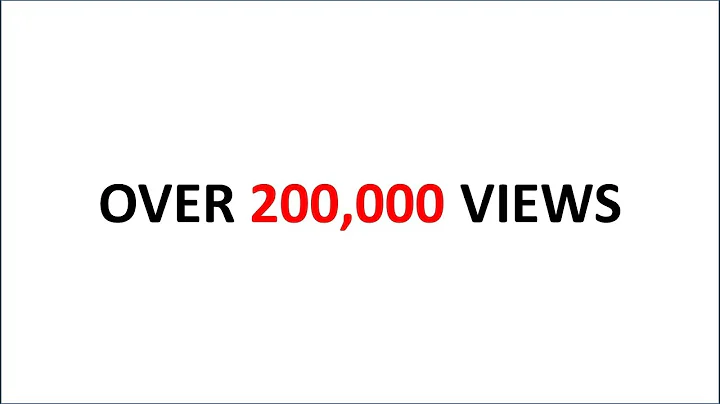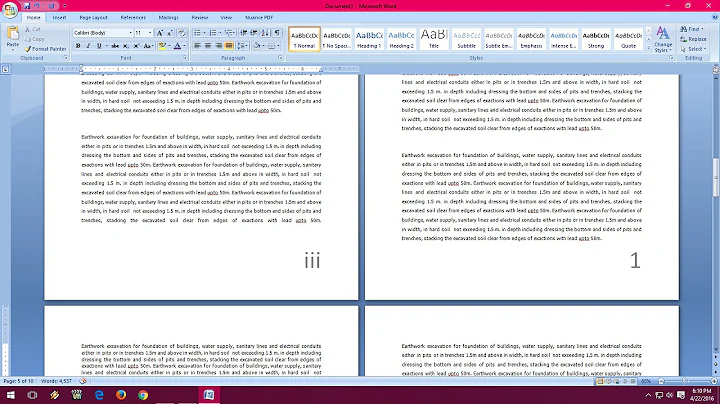OSX Pages - How to use roman numeral page numbers for introduction and decimal numbers for remaining paper
I found the solution.
Switch into outline view, and make sure your document is broken up into sections you desire. Every time you want to reset your page number, or change the style, you'll need a new section.
Open up inspector. Under Layout > Sections, check 'Starts at: 1', and uncheck 'Use previous headers & footers'. Finally, when inserting an auto page number, make sure the dropdown for Show In is by section, not document.
Related videos on Youtube
Comments
-
Rubber Duck almost 2 years
Apologies if this has been posted - it's hard to find anything with "Pages" as the title of the program
I need to use roman numerals for the first five or six introductory pages, then switch over and start from '1, 2..'. Using Mac OSX Pages, how can one accomplish this? I've tried putting section breaks and layout breaks, but either I'm doing this step wrong or I'm missing the real way to do it.