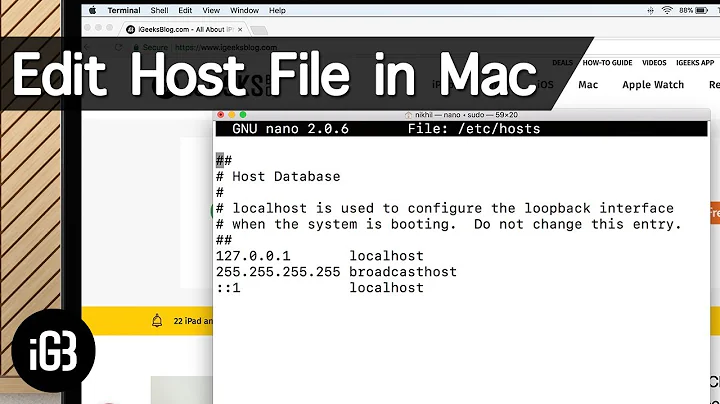OSX Sierra hosts file is ignored
Solution 1
The file might be corrupted/damaged, it has to be an ASCII file. You should recreate it:
- move the old file with
mv -f /etc/hosts /etc/oldhosts - create a new file with
nano - populate it with the values of the old file
- save it as
/etc/hosts
That should do it.
Solution 2
Look at System Preferences -> Network
If the currently active "Location" has one or more DNS servers listed then the system will create the file "/etc/resolv.conf" which will list those nameservers as the place to go for resolution, bypassing /etc/hosts entirely
resolv.conf is created dynamically by "Network" prefs, and overwritten based on the "DNS Server" field of the currently active "Location" or removed if that field is blank
Solution 3
Also, make sure your list of hostnames doesn't exceed 20 names. I frequent a site which likes to put advertisements in your face, so I assign the FQDN from the popup as an alias of localhost. Recently I found my hosts file wasn't working. Seems the limit is 20 hosts... Example:
127.0.0.4 www.slutroulette.com static.exoclick.com www.gameskwala.com www.thefreecamsecret.com www.slutroulette.com cdn1.adexpert.com cdn2.adexpert.com cdn3.adexpert.com cdn3.adexperts.com abine.com www.abine.com e1.static.hoptopboy.com.rncdn1.com gameinvite.24trk.com main.exoclick.com 0427d7.se syndication.exoclick.com 0427d7.se gamingruff.com www.gamingruff.com mackeeperapp.zeobit.com 127.0.0.5 ads.adplxmd.com mackeeperapp3.mackeeper.com onclickads.net onclick.net fundownloads108.com pussl10.com rumorsleague.com kitsfilesdll.com pussl8.com nowsetup.enterworldofupgrading.review playgr8.com autoupdate.thebigandgoodfree4upgrading.trade om.elvenar.com www.hitcpm.com www.ibtimes.co.uk mysagagame.com
Solution 4
This is an old thread for sure but I was facing the same problem today and I found the solution. Leaving this here in case someone else needs it.
sudo dscacheutil -flushcache
Flushing the DNS cache did the trick in my case.
Solution 5
It could be use of TAB instead of SPACE. Was in my case. Fixed it nicely!
Related videos on Youtube
T1000
Updated on September 18, 2022Comments
-
T1000 almost 2 years
For some reason, two days ago my hosts file started being ignored.
I'm using Mac with Sierra OSx . This is the current content of the /etc/hosts file## ## # Host Database # # localhost is used to configure the loopback interface # when the system is booting. Do not change this entry. ## 127.0.0.1 localhostage 255.255.255.255 broadcasthost ::1 localhost fe80::1%lo0 localhost 127.0.0.1 localkur.comPinging localkur.com returns
ping: cannot resolve localkur.com: Unknown hostI have restart the system, clean the cache using these commands
sudo killall -HUP mDNSResponder; sudo discoveryutil mdnsflushcache; sudo discoveryutil udnsflushcaches;Reopen the file in different text editing programs, vm, sublime etc.
Double checked if space or tab (or double space or double tab) - tested with all possibilities.
Also monitor the file with this commandsudo fs_usage | grep "/etc/hosts"And got that result when refreshing the browser or saving it with sublime
12:23:35 open private/etc/hosts 0.000019 Google Chrom 12:23:36 open private/etc/hosts 0.000019 Google Chrom 12:23:41 stat64 /private/etc/hosts 0.000022 Sublime Text 12:23:43 stat64 /private/etc/hosts 0.000019 Sublime Text 12:23:45 stat64 /private/etc/hosts 0.000019 Sublime Text 12:23:45 open /private/etc/hosts 0.000019 Sublime TextWhat am I missing ?
Why is this file ignored ?
How to enable it again ?-
 Admin over 7 yearsWhat are checked lines in
Admin over 7 yearsWhat are checked lines inSystem Preferences > Network > Advanced ... > Proxies? Anything special? -
 13dimitar over 7 yearsthe file might be corrupted/damaged, it has to be an ascii file - why don't you recreate it?
13dimitar over 7 yearsthe file might be corrupted/damaged, it has to be an ascii file - why don't you recreate it? -
T1000 over 7 years@FarazX there is "Bypass proxy settings for these Hosts & Domains:" and the value is "*.local, 169.254/16"
-
T1000 over 7 years@13nilux how to recreate it properly ?
-
 13dimitar over 7 yearswith
13dimitar over 7 yearswithnano- move do old file to /etc/oldhosts, create a new file with nano, populate it with the values of the old file and save it as /etc/hosts -
T1000 over 7 years@13nilux dude ! You are genious! Apparently something happened to the file ... and now is ok! Can you please make it like normal answer so I can upvote you! Thanks
-
-
T1000 over 7 yearsThanks, that was the problem in my case! The file was looking totaly normal but it was apparently with changed encoding or something else. It was visible by 'cat /etc/hosts' because cat wasn't listing the whole content of the file, just last line....
-
PhilR about 6 yearsThis resolved the issue for me. Thanks for posting this solution.
-
 Toto about 6 yearsCan you elaborate on this a little more?
Toto about 6 yearsCan you elaborate on this a little more? -
 MCCCS almost 6 yearsIt'd be wise to check
MCCCS almost 6 yearsIt'd be wise to checkfile -I /etc/hostsoutput first. If it outputscharset=us-ascii, this answer won't work for you. -
 jetset almost 6 yearsMy system uses DHCP to receive the DNS resolver, and has an /etc/resolv.conf file. How can I override normal DNS query to block popunders? My intent was to add lines to /etc/hosts.
jetset almost 6 yearsMy system uses DHCP to receive the DNS resolver, and has an /etc/resolv.conf file. How can I override normal DNS query to block popunders? My intent was to add lines to /etc/hosts. -
BenL almost 6 yearsHow do you plan to distinguish between valid DNS queries and popunders? Sounds like it might be a browser level problem. Might it be better served by a browser solution like "Privacy Badger" or "uBlock Origin"?
-
multigoodverse over 5 yearsSo what's the solution? Removing the DNS listed on the DNS tab.
-
 Conor over 4 yearsIn my case, I couldn't remove the DNS (i use pi-hole), but wanted some domains to be blackholed before they were even sent to the pi-hole DNS to resolve. For some reason, having
Conor over 4 yearsIn my case, I couldn't remove the DNS (i use pi-hole), but wanted some domains to be blackholed before they were even sent to the pi-hole DNS to resolve. For some reason, having127.0.0.1 example.comin /etc/hosts did not work and sent dns queries to the pi-hole which were then resolved in browser, but changing 127.0.0.1 to 0.0.0.0 such that my entry read0.0.0.0 example.comin /etc/hosts instead worked. -
 yashhy about 4 yearsThis was my case too! see superuser.com/a/1364469/496456
yashhy about 4 yearsThis was my case too! see superuser.com/a/1364469/496456 -
 wogsland almost 4 yearsThis is not exactly what I need, but maybe I'm doing some other formatting wrong or something. Will keep looking....
wogsland almost 4 yearsThis is not exactly what I need, but maybe I'm doing some other formatting wrong or something. Will keep looking.... -
 oarfish over 3 years
oarfish over 3 years-rw-r--r--looks like other and group already have read permission, no? -
 Timo Ernst over 3 years@oarfish The first grey box shows what we want, NOT the state prior to the chmod commands. That's why I put "The correct permissions SHOULD be" above it.
Timo Ernst over 3 years@oarfish The first grey box shows what we want, NOT the state prior to the chmod commands. That's why I put "The correct permissions SHOULD be" above it. -
ku_thai over 3 yearsWhat is the solution? What are the explicit steps?
-
Mattia over 2 yearsThis is what ended up working for me. What's strange is that this was on a brand new MacBook (running 12.1) so I'd assume the stock configuration would have a functioning hosts file.