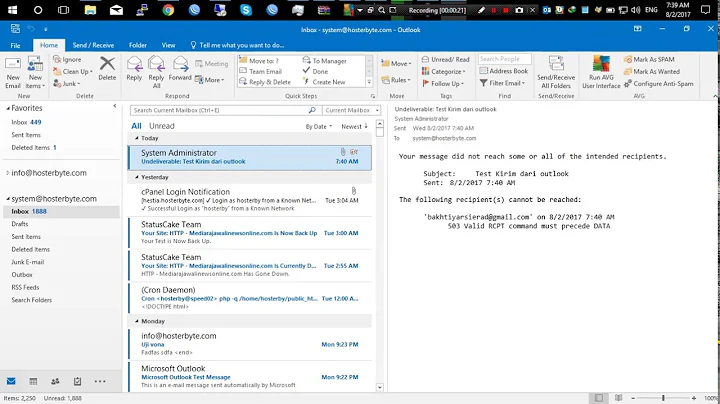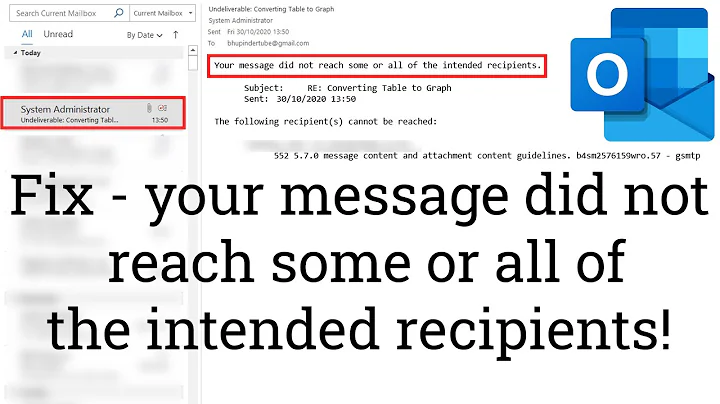Outlook 2010 & Exchange 2007: Your message did not reach some or all of the intended recipients
This usually happens when something bad happens with Outlook's auto-address resolution in your Outlook client. Although the name displays nicely on the screen, it's actually interpreted as having a protocol identifier on the email address (Exchange can send via SMTP or x400) that you don't have a send connector for.
We've fixed this on our network by just clearing the address cache, which can be done by one of two methods:
1. Delete the .nk2 file
Delete \users\[username]\appdata\roaming\microsoft\outlook\Outlook.nk2
2. Clear from Outlook
Or, in Outlook 20120, go to File > Options > Mail > Empty Auto-Complete List
Related videos on Youtube
Comments
-
Ross Lordon over 1 year
We just set up a new user at our office and she is getting some weird NDN errors that are consistently inconsistent. When she tries to email some recipients it immediately bounces back a NDN error. These recipients are external to our domain and can be emailed from other users Outlook 2010 clients without issue. Unfortunately the error itself is rather vague and I've pasted it below (some portions redacted for privacy).
Your message did not reach some or all of the intended recipients.
Subject: test Sent: 9/7/2012 4:44 PMThe following recipient(s) cannot be reached:
'[email protected]' on 9/7/2012 4:44 PM None of your e-mail accounts could send to this recipient.After scouring technet articles I really couldn't find anything of value that will help answer this issue. Any insight would be greatly appreciated.
-
Brent Pabst over 11 yearsThis is most likely a problem. Its a PITA! Especially when you change Exchange servers and it throws the nickname file all to hell. This is usually because Outlook stores the exchange e-mail address format instead of a normal SMTP address for most users.
-
 joeqwerty over 11 yearsJust to pipe in my two cents: The issue you're describing is due to Outlook's use of the LegacyExchangeDN attribute value to send/reply to Exchange users. This can be mitigated by adding the old LegacyExchangeDN attribute value as an X500 address for each recipient who has been migrated.
joeqwerty over 11 yearsJust to pipe in my two cents: The issue you're describing is due to Outlook's use of the LegacyExchangeDN attribute value to send/reply to Exchange users. This can be mitigated by adding the old LegacyExchangeDN attribute value as an X500 address for each recipient who has been migrated.