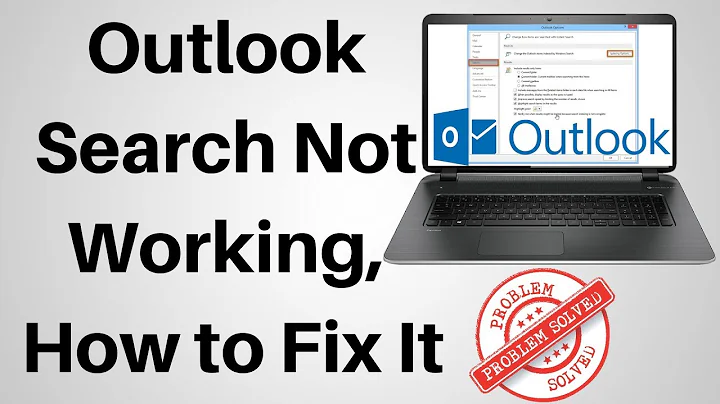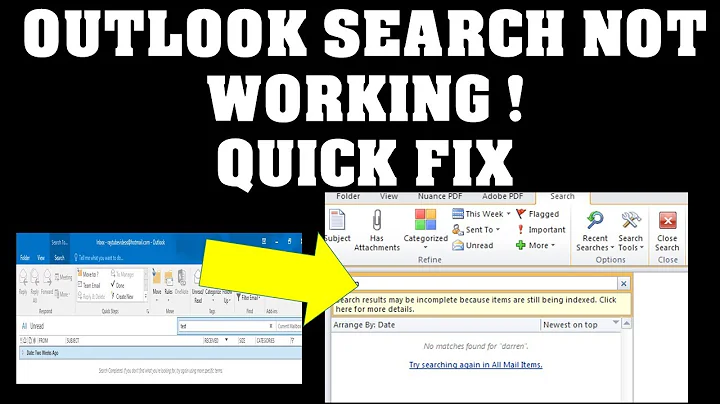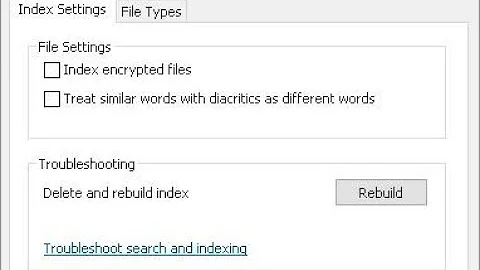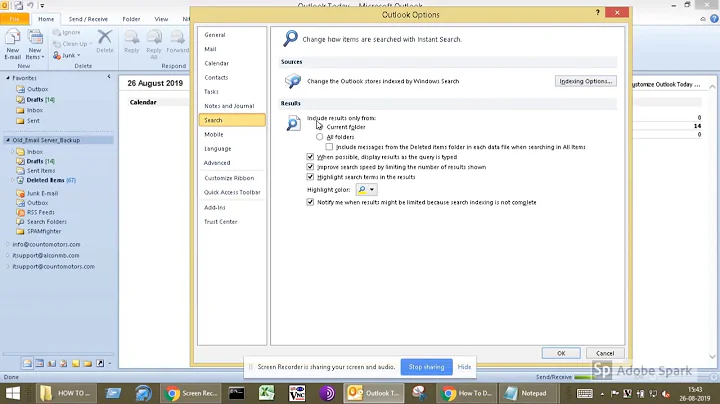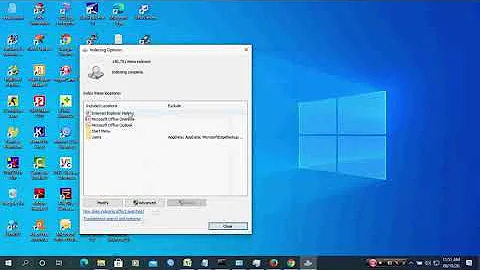Outlook 2010 missing from indexing options
17,128
I've also found that the "Windows Search Email Indexer" Outlook Add-in must be enabled, inside Outlook options.
Related videos on Youtube
Author by
eripey
Updated on September 18, 2022Comments
-
eripey almost 2 years
When I go to the indexing options, and under "index these locations:", Microsoft Outlook is missing from the included locations.
Things I have tried when searching this site and google.
- Did a office Repair
- Enabled the indexing in features of windows.
- Unchecked windows search restarted and ticked the windows search in features of windows
- Tried the troubleshoot search and indexing link for email problems; Everything is up to date.
Most post has a dll that is disabled for the indexing service in the features part of windows., but that is normal since outlook index is built in with windows search.
How do I add the Microsoft outlook location icon on this list? I did come up on post stating that if you uncheck outlook from indexing locations that you will not be able to get that icon back. Which I am guessing this is the case.
Any help appreciated.
-
Sun about 9 yearsThe fix for me was an Office Repair, but since you tried that, look at these other tips... try this: support.microsoft.com/en-us/kb/2769651
-
Ramesh about 9 yearsOpen Microsoft Outlook 2010 and have it running. Now open Indexing Options. Click Modify and check if OL2010 is listed. I tried it in my system and it worked.
-
mic84 over 8 yearsWelcome to superuser your answer while easily followed just having the links does not provide this site with answers and the links can break.again welcome to SU