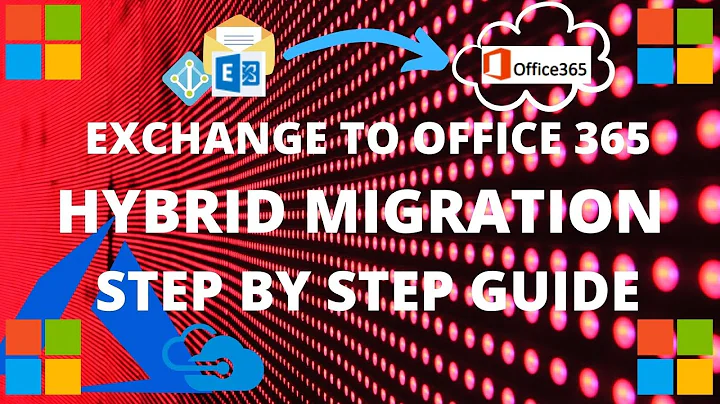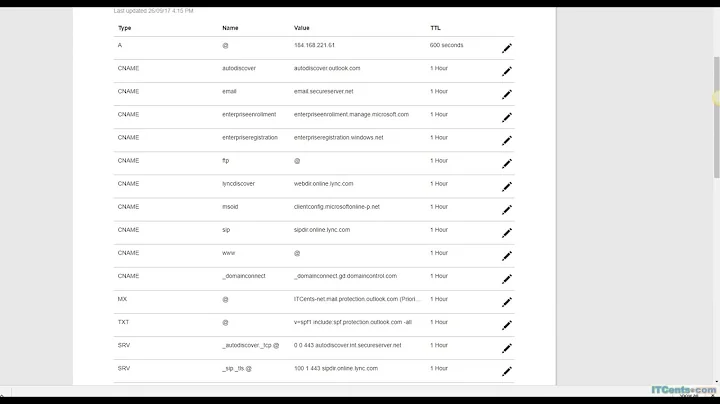Outlook still connects to on-premise Exchange after migration
Solution 1
Most likely, you still have an AD record that points clients to your on-premise Exchange during Autodiscovery.
The steps to resolve this can be found in the excellent article Outlook still trying to connect to old exchange server after moving to Office 365.
You can also delete the SCP record altogether using ASDI edit:
- Select the “Configuration” naming context
- Drill down to:
CN=Services\
CN=Microsoft Exchange\
CN=Your Org name\
CN=Administrative Groups\
CN=Exchange Administrative Groups\
CN=Servers\
CN=Your Server Name\
CN=Protcols\
CN=Autodiscover\- And delete the CN=Your Server Name of class serviceConnectionPoint in there
Solution 2
Note that Outlook, even when it uses AutoDiscover, may not properly update a profile to point to the new mailbox in O365. Older versions of Outlook (prior to OL2016) store values in a profile for on-premises Exchange servers, DCs, and GCs. If Outlook gets new values from AutoDiscover, it will not clear out or reset those old values.
It is often best to either create a new profile, or to update the existing ones with a tool that knows about migrations.
What version(s) of Outlook are being used today?
Related videos on Youtube
halra
Never forget: :w !sudo tee % Save a file in vim when you neglected to open the file with sudo but already made changes you don't want to lose. Ctrl+X,* Evaluate globbing on your current input on the bash command line. postfix flush Pump out the postfix queue on your backup MX after you've fixed the issue with your primary MX. git tag -l | xargs -n 1 git push --delete origin; git tag | xargs git tag -d Delete all tags from a git repo - remotely and locally. sudo apt-get purge $(for tag in "linux-image" "linux-headers"; do dpkg-query -W -f'${Package}\n' "$tag-[0-9]*.[0-9]*.[0-9]*" | sort -V | awk 'index($0,c){exit} //' c=$(uname -r | cut -d- -f1,2); done) Delete old kernels https://signup.microsoft.com/productkeystart Register new Office 365 product keys for an existing tenant.
Updated on September 18, 2022Comments
-
halra over 1 year
After migrating to Office 365, our Outlook clients in the office still connect to the on-premise exchange. Mobile and remote clients already work fine.
What's going on? How do I fix this?