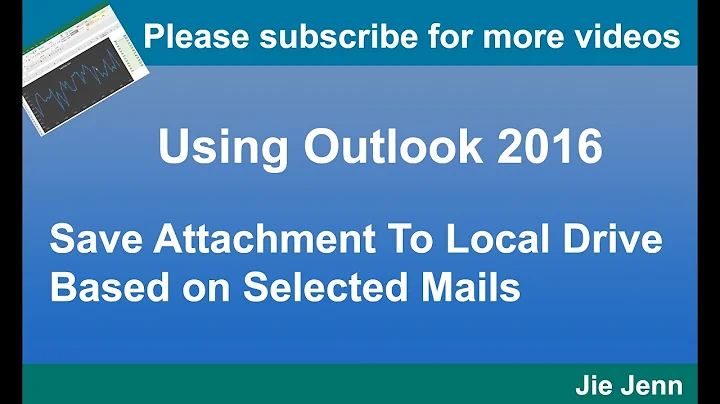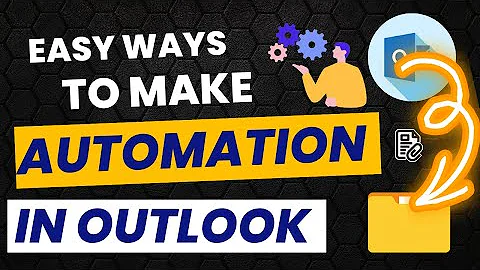outlook VBA save attachment on hard drive to a specific folder different of 'my documents folder'
The mentioned line gets the path for "My Documents" special folder. You just need to replace this line with:
strFolderpath = "Y:\work_network\me\outlook-file\"
and completely remove this line:
strFolderpath = strFolderpath & "\OLAttachments\"
Related videos on Youtube
ploom
Updated on September 18, 2022Comments
-
ploom over 1 year
I've found a macro which save an attachment from an email on outlook, and in this aspect it works pretty fine, but it saves it in "my document" folder
I would like that it saves it in another folder which have a completely different path, however I have trouble to see how the code which do that works and thus i don't suceed in modifying it
The current path for my documents folder is C:\Users\me\Documents\OLAttachments but it should be Y:\work_network\me\outlook-file
The current code i have is
Public Sub SaveAttachments() Dim objOL As Outlook.Application Dim objMsg As Outlook.MailItem 'Object Dim objAttachments As Outlook.Attachments Dim objSelection As Outlook.Selection Dim i As Long Dim lngCount As Long Dim strFile As String Dim strFolderpath As String Dim strDeletedFiles As String ' Get the path to your My Documents folder strFolderpath = CreateObject("WScript.Shell").SpecialFolders(16) On Error Resume Next ' Instantiate an Outlook Application object. Set objOL = CreateObject("Outlook.Application") ' Get the collection of selected objects. Set objSelection = objOL.ActiveExplorer.Selection ' Set the Attachment folder. strFolderpath = strFolderpath & "\OLAttachments\" ' Check each selected item for attachments. For Each objMsg In objSelection Set objAttachments = objMsg.Attachments lngCount = objAttachments.Count If lngCount > 0 Then For i = lngCount To 1 Step -1 ' Get the file name. strFile = Left(objAttachments.Item(i).FileName, Len(stry) - 4) & Format(Date, "DDMMYY") & ".xls" ' Combine with the path to the Temp folder. strFile = strFolderpath & strFile ' Save the attachment as a file. objAttachments.Item(i).SaveAsFile strFile Next i End If Next ExitSub: Set objAttachments = Nothing Set objMsg = Nothing Set objSelection = Nothing Set objOL = Nothing End SubI don't really understand how this line works
strFolderpath = CreateObject("WScript.Shell").SpecialFolders(16)And i have troubles to adapt it to what i need.
Can someone provide some help on that? Thanks a lot
-
 Admin over 7 yearsWell, you found a macro. What did you try changing? How didn't it work? What did it do? What did you want it to do?
Admin over 7 yearsWell, you found a macro. What did you try changing? How didn't it work? What did it do? What did you want it to do? -
 Admin over 7 yearschange is ' Set the Attachment folder. strFolderpath = strFolderpath & "\OLAttachments\" change to strFolderpath="Y:\work_network\me\outlook-file"
Admin over 7 yearschange is ' Set the Attachment folder. strFolderpath = strFolderpath & "\OLAttachments\" change to strFolderpath="Y:\work_network\me\outlook-file" -
 Admin over 7 yearsWell i tried smtg like strFolderpath = CreateObject("WScript.Shell").GetFolderPath("Y:\work_network\me\outlook-file") and directly strFolderpath = "Y:\work_network\me\outlook-file") but both didn't work. I'm not very experienced with VBA that's why i went looking for a pre written code haha Well I only wanted to change the final folder where my attachment is saved but i don't know how to manipulate the CreateObject("WScript.Shell") structure Maybe the path should have a totally different struture but i don't know how to do it
Admin over 7 yearsWell i tried smtg like strFolderpath = CreateObject("WScript.Shell").GetFolderPath("Y:\work_network\me\outlook-file") and directly strFolderpath = "Y:\work_network\me\outlook-file") but both didn't work. I'm not very experienced with VBA that's why i went looking for a pre written code haha Well I only wanted to change the final folder where my attachment is saved but i don't know how to manipulate the CreateObject("WScript.Shell") structure Maybe the path should have a totally different struture but i don't know how to do it -
 Admin over 7 years1 - Put Option Explicit at the top of your code. There is a setting in Tools|Options|Editor tab "Require Variable Declaration". 2 - You cannot debug when On Error Resume Next is used indiscriminately. Remove it. Either of these two actions would have revealed the variable stry is unknown. The answer provided by thims should be the correct answer to your question.
Admin over 7 years1 - Put Option Explicit at the top of your code. There is a setting in Tools|Options|Editor tab "Require Variable Declaration". 2 - You cannot debug when On Error Resume Next is used indiscriminately. Remove it. Either of these two actions would have revealed the variable stry is unknown. The answer provided by thims should be the correct answer to your question.
-
-
ploom over 7 yearsI tried it but it doesn't work I don't see anything in my folder and have no error msg either :/
-
 thims over 7 yearsIf it works with "My Documents" it has to work with this path. Try to debug your script.
thims over 7 yearsIf it works with "My Documents" it has to work with this path. Try to debug your script.