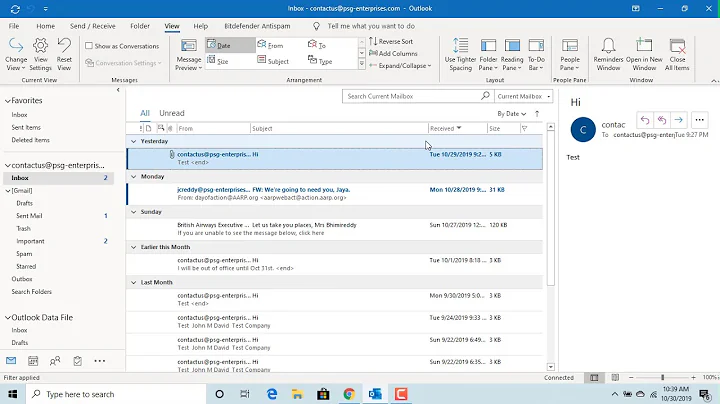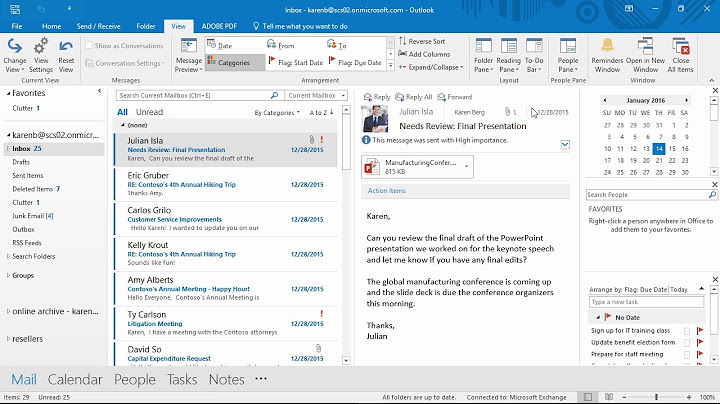Outlook view to show all incomplete flagged items in the top?
Click on the area that is how you toggle what you sort by. You will see a drop down menu for various criteria or you can go to the bottom and click view settings. Click on sort. Change the first criteria you are sorting by to flag status. your flagged emails will be on top, followed by your completed flag emails. Personally I minimize that section so that my emails flow directly to my unflagged but that is just my preference. I hope this helps.
Related videos on Youtube
IMTheNachoMan
BY DAY: Alt-Rock Ninja Cowgirl at Veridian Dynamics. BY NIGHT: I write code and code rights for penalcoders.example.org, an awesome non-profit that will totally take your money at that link. My kids are cuter than yours. FOR FUN: C+ Jokes, Segway Roller Derby, NYT Sat. Crosswords (in Sharpie!), Ostrich Grooming. "If you see scary things, look for the helpers-you'll always see people helping."-Fred Rogers
Updated on September 18, 2022Comments
-
IMTheNachoMan over 1 year
I was wondering how I can create a view in Outlook 2013 that will always show flagged messages in the top. If they were flagged but are completed then they should not be in the top.
I was able to create a view by grouping on "Flag Status" and that works but it shows a "Flag Status: Completed" group which I do not want.
-
IMTheNachoMan about 8 yearsI don't want to exclude the others, I just want the flagged ones to be on top.