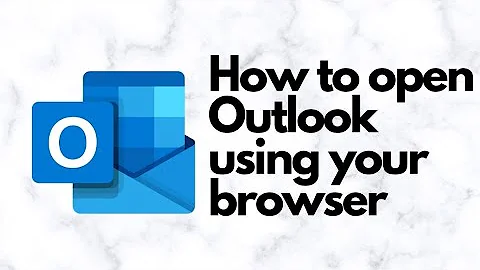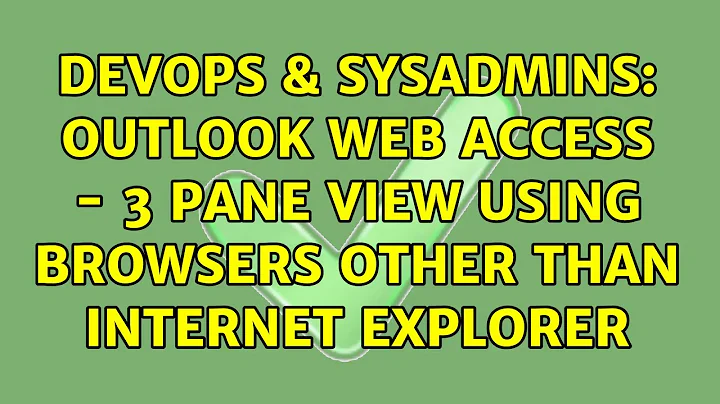Outlook Web Access - 3 Pane view using browsers other than Internet Explorer
What you are looking at (when you use a non IE browser) is OWA Lite.
OWA Lite misses out on:
- Spelling Checker
- Reading Pane
- Notifications and Reminders
- Weekly Calendar Views
- Windows SharePoint Services and Windows File Share Integration
- HTML Message Format
- Right-Click Menu
- Drag and Drop
- Explicit Logon
- Type-down Search
- Resource Mailbox Management
- Color Scheme Appearance
- Voicemail Options
However! You can circumvent this if you install the IE Tab Addon for FireFox:
https://addons.mozilla.org/en-US/firefox/addon/1419
More detailed info from:
http://blog.fpweb.net/outlook-web-access-with-exchange-2007-%E2%80%93-get-the-full-feature-set/
Related videos on Youtube
L. DPenha
Updated on September 17, 2022Comments
-
L. DPenha over 1 year
Why doesn't Outlook Web Access display the 3 pane view when using browsers like Firefox, Chrome or Safari?
Specifics: When you access Outlook for the web(specifically Outlook 2003) using Internet Explorer you get the 3 pane view that looks pretty similar to the Outlook Desktop version. i.e. Folder/button on the left, the email summary list in the middle and the the email body on the right hand side. When you browse the same site in other browsers like Firefox, Chrome or Safari they show a 2 pane view. i.e. The folder view on the left and then the summary view on the right. You then have to click on each email summary to display the detail. The problem is that its one extra click to get to the email body.
Is there a way to get other browsers to show the 3 panes by tricking them in some way, or is this one of Microsoft's non standard apis that only works in IE or there is just some configuration that we haven't set right?
-
Daniel Lucas almost 15 years+1 Keep in mind though that IE Tab works by launching an instance of IE and displaying all output in a Firefox tab. In other words, you need IT installed and functioning on the system for this to work. Mac and Linux users are out of luck as far as I know.
-
Chealion almost 15 yearsThe good news is that OWA in Exchange 2010 Beta is the same no matter what browser you're using.