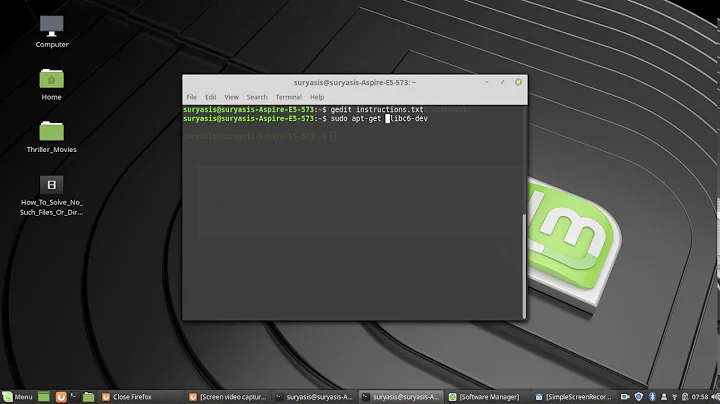Owner of sshfs-mounted directory with 777 permission can't open it (no ACL, no SELinux)
sshfs = FUSE, you are mounting as root, then trying to access using another user.
for a joke / test, you can sshfs as regular user, then switch to root, cd, ohh permission denied, how can root be denied, it's root...
run sshfs as the user you want to access.
update with example:
**test**@mike-laptop4:/mnt$ sshfs [email protected]:/home/mike moo
test@mike-laptop4:/mnt$ ls moo/
src
mike@mike-laptop4:/mnt$ ls moo
ls: cannot access 'moo': Permission denied
mike@mike-laptop4:/mnt$ sudo su
root@mike-laptop4:/mnt# ls moo
ls: cannot access 'moo': Permission denied
and vice versa:
**mike**@mike-laptop4:/mnt$ sshfs [email protected]:/home/mike moo
mike@mike-laptop4:/mnt$ ls moo
src
test@mike-laptop4:/mnt$ ls moo
ls: cannot access 'moo': Permission denied
mike@mike-laptop4:/mnt$ sudo su
root@mike-laptop4:/mnt# ls moo
ls: cannot access 'moo': Permission denied
UPDATE, Expand on solutions:
Solution 1: mount as the user required to access the data (security preference).
$ sshfs [email protected]:/home/mike moo
Using this option will allow only the mounting user to access the data.
The following 2x solution require (unless mounting as root, root shouldn't be used for sshfs);
/etc/fuse.conf user_allow_other
Solution 2: allow any user on the box access
$ sshfs -o allow_other [email protected]:/home/mike moo
Literally any user on the source host can create,edit,delete files, this is a terrible idea in most circumstances, and I can't imaging would ever be allowed in a PCI environment.
Not only do you risk all the data on the remote, but you risk a local user manipulating data that can be later used by another local user.
Solution 3: allow any user on the box, but honor local filesystem perms.
$ sshfs -o allow_other,default_permissions [email protected]:/home/mike moo
This option is much more acceptable than the last owing to the fact that only users authorized by the local filesystem will be allowed to access / edit files in the mount.
It would also be possible to setup group based permissions.
Related videos on Youtube
Nobody
Updated on September 18, 2022Comments
-
 Nobody almost 2 years
Nobody almost 2 yearsSo I have a permission problem with my sshfs mount:
root@server01:/mnt# sshfs -o uid=$(id -u www-data) -o gid=$(id -g www-data) user@host:/path mountpoint root@server01:/mnt# ls -Zlah total 12K drwxr-xr-x 3 root root ? 4.0K Nov 29 20:00 . drwxr-xr-x 23 root 1001 ? 4.0K Nov 29 13:03 .. drwxrwxrwx 1 www-data www-data ? 4.0K Nov 29 18:53 mountpoint root@server01:/mnt# getfacl mountpoint/ # file: mountpoint/ # owner: www-data # group: www-data user::rwx group::rwx other::rwx root@server01:/mnt# sudo -u www-data ls -lah ls: cannot access mountpoint: Permission denied total 8.0K drwxr-xr-x 3 root root 4.0K Nov 29 20:00 . drwxr-xr-x 23 root 1001 4.0K Nov 29 13:03 .. d????????? ? ? ? ? ? mountpointMaybe the problem lies here:
root@server01:/mnt# mount # unrelated stuff skipped user@host:/path/ on /mnt/mountpoint type fuse.sshfs (rw,nosuid,nodev,relatime,user_id=0,group_id=0)Here it says the uid and gid of the mount are both 0, which is root. But on my mount command and when using ls as root, it tells me everything belongs to gid/uid 33 which is www-data.
-
 Nobody over 7 years@Christopher Umm, yes? I don't seem to understand the implications. If by client you mean the machine where I run sshfs. I run sshfs on the same machine as the commands I quoted. And it seems to work because on the same machine where I use sudo -u www-data,
Nobody over 7 years@Christopher Umm, yes? I don't seem to understand the implications. If by client you mean the machine where I run sshfs. I run sshfs on the same machine as the commands I quoted. And it seems to work because on the same machine where I use sudo -u www-data,lsalso tells me the stuff belongs to www-data. -
hschou over 7 yearsI have seen similar problems with
NFSseveral times. Have you tried to reconnect it? Can you list what you have withmount | grep /mnt? (Im new to sshfs). -
 Nobody over 7 years@Christopher But am I not mounting the remote side so that it gets the uid and gid of local-side-user www-data?
Nobody over 7 years@Christopher But am I not mounting the remote side so that it gets the uid and gid of local-side-user www-data? -
 Nobody over 7 years@Christopher I think that's what I'm doing.
Nobody over 7 years@Christopher I think that's what I'm doing. -
 MikeA over 7 yearsOwnership is determined by the remote system. You can't override that with your local accounts if the uid/gid does not match what exists on the remote system.
MikeA over 7 yearsOwnership is determined by the remote system. You can't override that with your local accounts if the uid/gid does not match what exists on the remote system. -
 Nobody over 7 years@MikeA But if it's an ownership problem on the remote system, then why can root on the local system use the mount just fine?
Nobody over 7 years@MikeA But if it's an ownership problem on the remote system, then why can root on the local system use the mount just fine? -
 MikeA over 7 yearsSorry, I don't really know sshfs too well and may be applying nfs rules where they don't apply. :\ Still seems like an issue to me if a user could "override" ownership locally for a remote mounted filesystem.
MikeA over 7 yearsSorry, I don't really know sshfs too well and may be applying nfs rules where they don't apply. :\ Still seems like an issue to me if a user could "override" ownership locally for a remote mounted filesystem. -
 Nobody over 7 years@MikeA For the sshfs, I log onto the remote end with a user which as the appropriate permissions on the remote end.
Nobody over 7 years@MikeA For the sshfs, I log onto the remote end with a user which as the appropriate permissions on the remote end. -
Mark Plotnick over 7 yearsRelated: Why does root get Permission denied when accessing FUSE directory . FUSE by default doesn't quite follow the classic permission model.
-
 Nobody over 7 years@MarkPlotnick Thank you, using your link I solved the problem: "-o allow_other" as an option to sshfs works.
Nobody over 7 years@MarkPlotnick Thank you, using your link I solved the problem: "-o allow_other" as an option to sshfs works.
-
-
 Nobody over 7 yearsThank you. Although the real answer really is in @Mark Plotnick's comment, there is the option "-o allow_other" to sshfs which I think should fix it (will test later. Logging in as www-data is not something I want to do).
Nobody over 7 yearsThank you. Although the real answer really is in @Mark Plotnick's comment, there is the option "-o allow_other" to sshfs which I think should fix it (will test later. Logging in as www-data is not something I want to do). -
 mikejonesey over 7 yearshow is my answer not real? i identified your issue :)
mikejonesey over 7 yearshow is my answer not real? i identified your issue :) -
 Nobody over 7 yearsI think the comment identifying my issue was first, and it also solved the issue instead of just pointing it out. But usually it's the other way round: comments pointing out the issue and answers solving it. ;-) So if you want to add the solution to your answer (maybe even explaining what exactly it does, because for now I'm not entirely sure), I can upvote and accept.
Nobody over 7 yearsI think the comment identifying my issue was first, and it also solved the issue instead of just pointing it out. But usually it's the other way round: comments pointing out the issue and answers solving it. ;-) So if you want to add the solution to your answer (maybe even explaining what exactly it does, because for now I'm not entirely sure), I can upvote and accept. -
 Nobody over 7 yearsAlso in hindsight I'm not even entirely sure the question is not a duplicate. But it's only a duplicate once you know the answer, so I don't know.
Nobody over 7 yearsAlso in hindsight I'm not even entirely sure the question is not a duplicate. But it's only a duplicate once you know the answer, so I don't know. -
 mikejonesey over 7 yearspretty sure I had answered first, and provided a solution, but maybe i was mistaken, updated with 3 options.
mikejonesey over 7 yearspretty sure I had answered first, and provided a solution, but maybe i was mistaken, updated with 3 options.