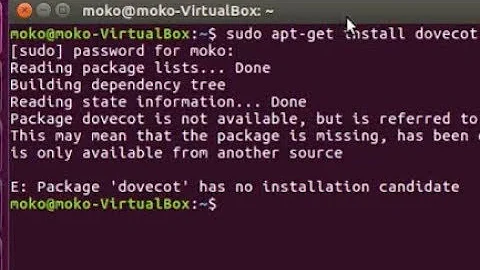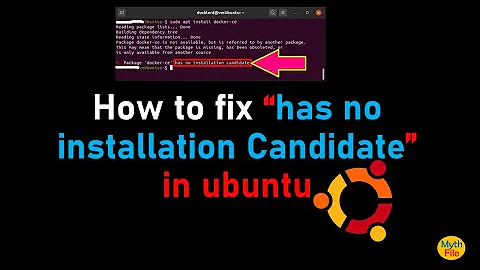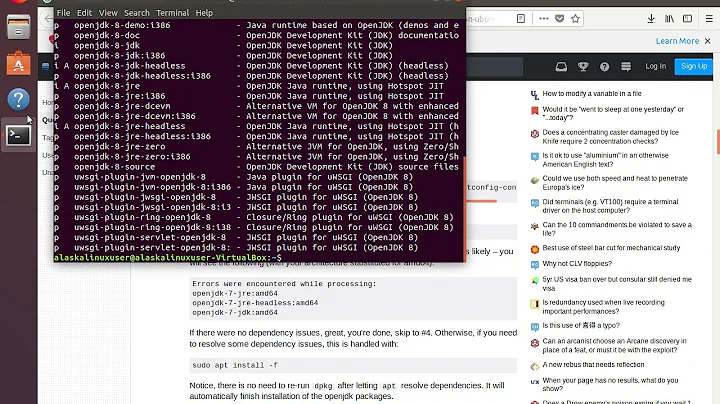Package 'openjdk-7-jre' has no installation candidate
OpenJDK 6 and 7 were both removed from Ubuntu at the 16.04 development cycle.
OpenJDK 6 was removed on March 29, 2016, because OpenJDK 7 and 8 had superseded it (this is referenced in Ubuntu Bug #1563578).
OpenJDK 7 was removed on March 30, 2016, because OpenJDK 8 (and later) had superseded it (this was referenced in Ubuntu Bug #1563986).
Because both packages are removed from Ubuntu, the only way you could get them is from installing manually from the older repository versions of the packages (which could be a lengthy, difficult process to get all the dependencies they need due to their age) or try and find a PPA from another source to make it work.
However OpenJDK 6 and 7 are VERY old and should not be used, as they are not updated, and have not received security updates in a long time. Continued use of those JREs is not advised for security reasons.
(Note that because of this being the case, it's unlikely you will be able to install Xtreme Download Manager if it doesn't work with newer OpenJDK versions since OpenJDK 6 or 7; judging by your OpenJDK version string, you're on Ubuntu 18.04).
Related videos on Youtube
Admin
Updated on September 18, 2022Comments
-
 Admin over 1 year
Admin over 1 yearI am trying to download XDM(xtreme download manager) on Ubuntu which requires openjdk-6-jre and openjdk-7-jre. But I couldn't install it:
sudo apt-get install openjdk-7-jre Reading package lists... Done Building dependency tree Reading state information... Done Package openjdk-7-jre is not available, but is referred to by another package. This may mean that the package is missing, has been obsoleted, or is only available from another source E: Package 'openjdk-7-jre' has no installation candidateI've java version 10
java --version openjdk 10.0.2 2018-07-17 OpenJDK Runtime Environment (build 10.0.2+13-Ubuntu-1ubuntu0.18.04.2) OpenJDK 64-Bit Server VM (build 10.0.2+13-Ubuntu-1ubuntu0.18.04.2, mixed mode) -
 Forgotten Ape about 5 yearsIf I am using Windows OS, but I am using ubuntu bash (installed from microsoft store). How can I set up my javac path in ubuntu manaully? Also, I have download jdk 7 already.
Forgotten Ape about 5 yearsIf I am using Windows OS, but I am using ubuntu bash (installed from microsoft store). How can I set up my javac path in ubuntu manaully? Also, I have download jdk 7 already. -
drjors about 5 years@Kourosh That sounds like a separate question, and you should post that as a separate question.