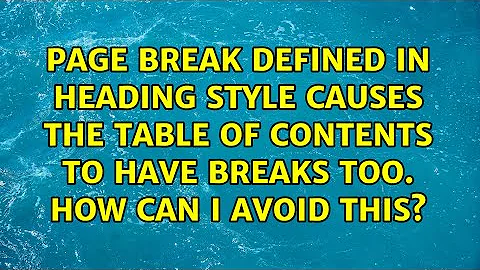Page break defined in heading style causes the table of contents to have breaks too. How can I avoid this?
The table of contents entries had their own styles defined which were based on Heading1, Heading2, etc.. Thus TOC 1 inherited 'Page break before' from Heading1, exploding the table over as many pages as there were first-level headings in the document. Though I have seen a document whose TOC shared styles with the section headings, it had been heavily customized so I do not believe this is a usual case.
To Fix:
If the TOC is styled with its own style entries, identify the style that is page-breaking - it'll be the one at the beginning of each of the TOC pages. Edit it to remove the page break option. (It's in the 'Paragraph' section.) 'Heading1' is left intact and will start sections on their new pages, but not the table of contents entries.
Related videos on Youtube
gws
Updated on September 18, 2022Comments
-
gws over 1 year
I have before me a document with a working Table of Contents, it's properly styled throughout and quite pretty. I want to have each major section start on a new page, and tried to accomplish this by editing the Heading1 style definition:
Style > Paragraph > Line and Page Breaks > Page Break Before
But that change causes each Heading1's corresponding ToC line to have a page break before it. This is not at all what I wanted. How can I make each heading start its section on a new page and keep my table of contents sane at the same time?
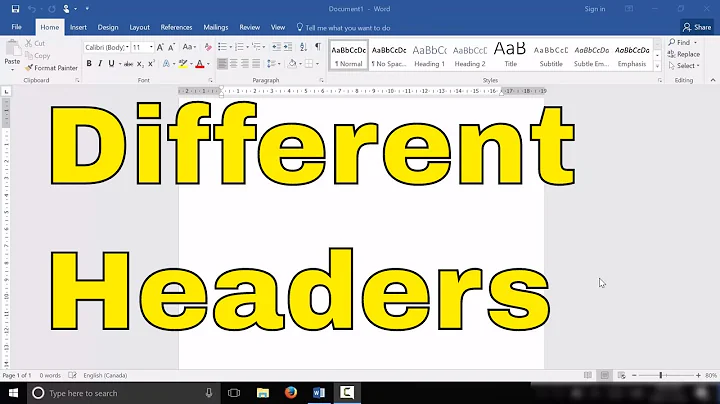
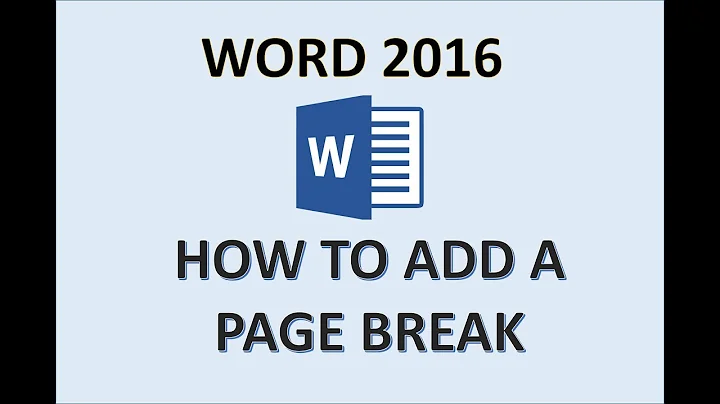

![How to add section/heading before Table of Contents into Table of Contents [2022]](https://i.ytimg.com/vi/Lke0kZ8xh1E/hq720.jpg?sqp=-oaymwEcCNAFEJQDSFXyq4qpAw4IARUAAIhCGAFwAcABBg==&rs=AOn4CLAy6Jy_WkHf50Ic-VFZxZLprsuNeA)