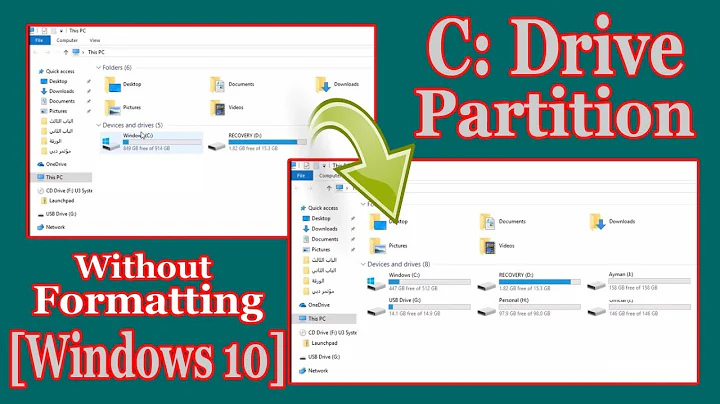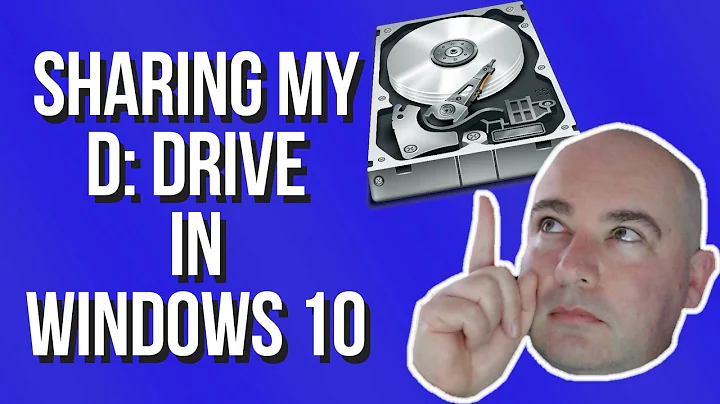partitioning for dual boot with shared data on a single drive?
The 4-primary-partition limit applies to disks that use the Master Boot Record (MBR) partitioning system. The newer GUID Partition Table (GPT) system does not suffer from this limitation -- or to be more precise, the default limit is 128 partitions, and that limit can be raised if necessary. From the fact that you have an EFI System Partition (ESP) and a Windows 10 installation on a new computer, it's virtually certain that you're booting in EFI mode from a GPT disk. Thus, your question is based on a false apprehension; you needn't be concerned about this limit.
That said, this configuration does pose certain pitfalls, which are created mainly by bad or old tutorials on the Internet. I recommend you read my page on installing Linux on EFI-based computers; this will help you avoid the most common pitfalls. Most importantly:
- Do not enable the firmware's Compatibility Support Module (CSM).
- Be sure your boot disk provides an EFI-mode boot loader. (See this page of mine for details on how to do this.)
- Disable both Hibernate and Fast Startup in Windows. On a dual-boot computer, both of these features can cause filesystem corruption on the ESP, which holds your boot loader.
There can be distribution-specific quirks and additional limitations. For instance, many of the more obscure distributions don't support Secure Boot, so you'd need to either disable this feature or jump through hoops to add the support yourself. Very old distributions might not support EFI-mode booting at all, but you shouldn't be using anything that old anyhow.
Related videos on Youtube
User1291
Updated on September 18, 2022Comments
-
User1291 over 1 year
So I've bought a new laptop (lenovo x1 yoga, win10) and want to set up dual-boot.
Having completely separated windows and linux on my last laptop, I'd like to be smarter, this time.
Meaning, I should like
- a windows partition
- a linux partition
- probably going to need some swap partition for linux
- a shared data partition
this is what win10's partitioning tool currently lists as partitions
- 260MB EFI-System partition (primary partition)
- Windows (C:) 475GB NTFS
- boot partition
- swap file
- crash dump
- primary partition
- 1000MB Recovery Partition (primary partition)
Now, I don't know anything about partitioning, but I remember overhearing that a hard drive can support only four primary partitions.
With a setup like this and my not wanting to touch the EFI or recovery partitions, can I still set up the dual boot the way I intend to? How?