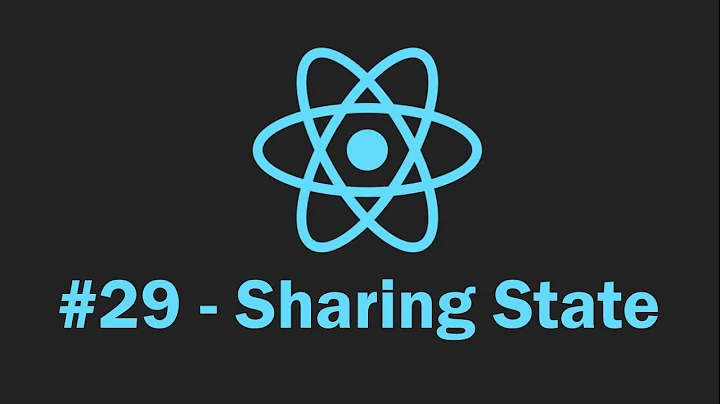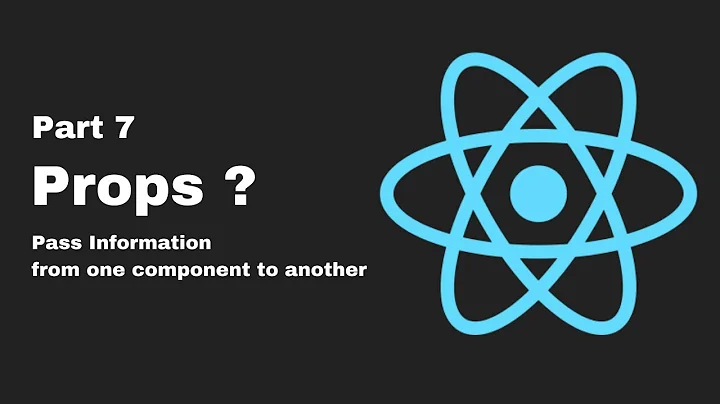Pass form input values to another component React
It's right the way you are handling it.
Send post data as 1 propForm component and handle your handleChange and handleSubmit events from the main component.
check this codesandbox example which uses Form.js component.
<Form
handleChange={this.handleChange}
post={this.state.post}
handleSubmit={this.handleSubmit}
/>
Form.js compnent looks like:
import React from "react";
export default ({ handleChange, handleSubmit, post }) => {
return (
<div className="form-container">
<form>
<div className="form-group">
<input
className="col-12 form-control"
name="name"
onChange={handleChange}
type="text"
value={post.name}
placeholder="post name"
/>
</div>
<div className="form-group">
<textarea
className="col-12 form-control"
name="description"
onChange={handleChange}
type="text"
value={post.description}
placeholder="post description"
/>
</div>
<div className="form-group">
<input
className="col-12 form-control"
name="salary"
onChange={handleChange}
type="number"
value={post.salary}
placeholder="post salary"
/>
</div>
<div className="form-group">
<select
className="form-control"
onChange={handleChange}
name="level"
value={post.level}
>
<option>Junior</option>
<option>Mid</option>
<option>Senior</option>
<option>Any</option>
</select>
</div>
<button className="btn btn-primary" onClick={handleSubmit}>
Submit
</button>
</form>
</div>
);
};
Related videos on Youtube
Comments
-
 Thomas Allen almost 2 years
Thomas Allen almost 2 yearsCurrently practicing state and props in React and I have a rather large component which I am trying to split into a few smaller components, however I'm not sure how to pass data from one component to another.
The component currently contains a form with multiple inputs and renders them onSubmit. As far as I understand, the best way to do this is to put the form in it's own component and use props to then pass in the state of the parent component. But how can this be done with multiple inputs and ensure the handleChange and handleSubmit methods work.
Being new to React, i'm still confused as to how to call a method like onChange when it's defined in one component and called in another.
Here's what i've got so far (the one big component...):
export default class App extends Component { constructor(props){ super(props); this.state = { post: { name: "", description: "", level: "Junior", salary: 30000 }, jobs: [] }; } handleChange = e => { const { name, value } = e.target; this.setState(prevState => ({ post: { ...prevState.post, [name]: value } })); }; handleSubmit = e => { e.preventDefault(); this.setState(prevState => ({ jobs: [...prevState.jobs, prevState.post], post: { name: "", description: "", level: "", salary: 30000 } })); }; render() { return ( <div className="App"> <nav> <button className="btn btn-primary">Post it!</button> </nav> * This is the section i've been trying to put in a separate component... * <div className="form-container"> <form> <div className="form-group"> <input className="col-12 form-control" name="name" onChange={this.handleChange} type="text" value={this.state.post.name} placeholder="post name" /> </div> <div className="form-group"> <textarea className="col-12 form-control" name="description" onChange={this.handleChange} type="text" value={this.state.post.description} placeholder="post description" ></textarea> </div> <div className="form-group"> <input className="col-12 form-control" name="salary" onChange={this.handleChange} type="number" value={this.state.post.salary} placeholder="post salary" /> </div> <div className="form-group"> <select className="form-control" onChange={this.handleChange} name="level" value={this.state.post.level}> <option>Junior</option> <option>Mid</option> <option>Senior</option> <option>Any</option> </select> </div> <button className="btn btn-primary" onClick={this.handleSubmit}>Submit</button> </form> </div> <div className="post-container"> <ul> {this.state.jobs.map((job, index) => ( <li key={index}> <ul className="post-tile"> <li className="post-tile-name">{job.name}</li> <li className="post-tile-level">{job.level}</li> <li className="post-tile-description">{job.description}</li> <li className="post-tile-salary">£{job.salary}</li> </ul> </li> ))} </ul> </div> </div> ); } }I've tried moving it and using as:
<Form onChange={this.handleChange} name={this.state.post.name} description={this.state.post.description} level={this.state.post.level} />But not sure how to connect it all...any guidance would be really appreciated!
-
 Tholle over 5 yearsIf you want to create a separate
Tholle over 5 yearsIf you want to create a separateFormcomponent it might be a good idea to put all the form specific state in theFormcomponent, and just pass down a function as prop e.g.onSubmitthat you want to run when the form is submitted. -
Maxali over 5 yearsYou can check this codesandbox example which uses
Form.jscomponent.
-
-
 some_groceries about 5 yearsinstead of onClick={handleSubmit} handler on the submit button we should use onSubmit-{handleSubmit} on the form tag, so that enter would also work as form submit
some_groceries about 5 yearsinstead of onClick={handleSubmit} handler on the submit button we should use onSubmit-{handleSubmit} on the form tag, so that enter would also work as form submit