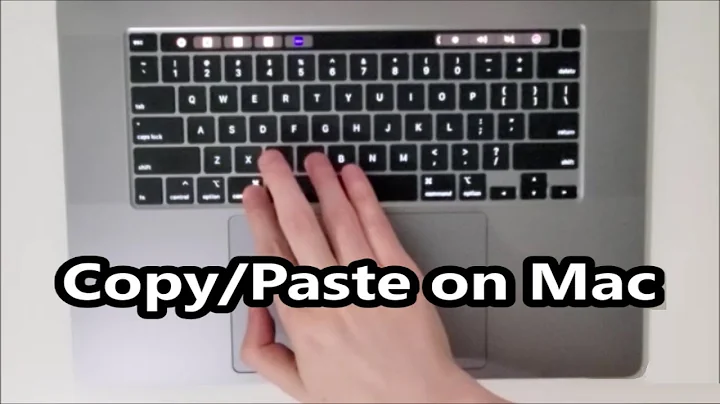Pasting a download link into Google Chrome for OS X
Solution 1
Using Automator, it's quite easy to create a Service that downloads selected URLs.
Open Automator, create a Service that receives URLs as input in any application. Add the Download URLs action (don't worry about the Safari icon, the application isn't used at all or even started when executing). Save as "Download URL" or similar. You can now access the service from Application menu » Services » Download URL
Go to System Preferences » Keyboard » Keyboard Shortcuts » Services, locate your new service, and assign a keyboard shortcut.
To use your service, select a URL and press the assigned keyboard shortcut. The file will appear in the folder specified in Automator.
You can optionally append the Reveal Finder Items Automator action. This would open your downloads folder after the file is saved, and select the downloaded file.
Solution 2
Paste it into the URL bar and press Return. You can reach it using Cmd-L.
While Safari allows you to Option-Return to download any URL this way, Chrome does not support that, so http://example.org/file.zip will download, http://example.org/file.htm won't.
Related videos on Youtube
Comments
-
fakeit over 1 year
When I want to download something in Safari, like
http://foo.com/bar.zip, all I have to do is paste that link into the Downloads window. Is there a way to do this in Chrome?I've gotten used to Safari, hitting ⌥⌘L (Downloads window), and then pasting. It's quick, neat, and saves me from going to File » Save As….
I like to keep my hands on the keyboard, so if there is a quick way to do this without using a mouse, that's my ideal solution.
-
 Admin over 13 yearsJust [select and] drag the link to the tabs area. You can go to Options->Under the Hood->Downloads to change the folder and disable the File Save As
Admin over 13 yearsJust [select and] drag the link to the tabs area. You can go to Options->Under the Hood->Downloads to change the folder and disable the File Save As -
 Admin over 13 yearsThanks for the quick response. I've edited my question above.
Admin over 13 yearsThanks for the quick response. I've edited my question above. -
 Admin over 13 yearsIf you're open for other solutions, I'll look into making an Automator/AppleScript solution.
Admin over 13 yearsIf you're open for other solutions, I'll look into making an Automator/AppleScript solution. -
 Admin over 13 yearsOoooo, apple script. I like where you're going there Beck.
Admin over 13 yearsOoooo, apple script. I like where you're going there Beck. -
 Admin over 11 yearsNote you can paste a link into Firefox's downloads window to start a download. I just wish Chrome had this tiny feature too.
Admin over 11 yearsNote you can paste a link into Firefox's downloads window to start a download. I just wish Chrome had this tiny feature too.
-
-
fakeit over 13 yearsWhat about example.org/file.mp3? Those are some of the more common files I'm downloading. My friend wants me to check out his music, so I copy from chat and paste to the browser. I'd love it to just drop into my downloads folder if possible.
-
HikeMike over 13 years@fakeit Same problem as with
htm. Don't know if there's another way. You probably should edit your question to reflect that it's about files with viewing support in your browser. -
fakeit over 13 yearsAh okay. This is why I love safari's download window. Handy little cheat :)
-
HikeMike over 13 years@fakeit As I wrote, in Safari, it's not even necessary. Just
Option-Returnthe URL in the navigation bar and it'll download. Chrome seems to be missing both options though. -
fakeit over 13 yearsVery true. I'm hooking you up with a +1 since, while you didn't solve the original problem, you made me an even geekier Safari user. Well done. --edit-- or at least I will when I hit 15 rep, it would seem :)
-
fakeit over 13 yearsHa ha! I've hooked you up with a +1 using only my mind!
-
fakeit over 13 yearsWow, well done sir. That is a great work around!
-
fakeit over 13 yearsAgain, I'd vote you up if I could. I'll try using my mind again...
-
fakeit over 13 yearsWell I appreciate your timely solution. Now I can get on to listing to my buddy's new tunes. All this, and I don't have to leave the keyboard! Geekiness accomplished!
-
 slhck about 12 yearsThis is simply not working or you'll have to explain better. Where is the URL displaying in the first place? If I paste an URL to the address bar, pressing ⌘S won't do anything.
slhck about 12 yearsThis is simply not working or you'll have to explain better. Where is the URL displaying in the first place? If I paste an URL to the address bar, pressing ⌘S won't do anything.