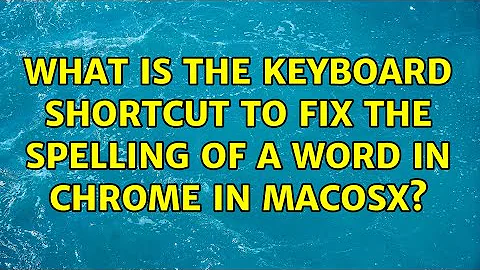What is the keyboard shortcut to fix the spelling of a word in Chrome in MacOSX?
Solution 1
The keyboard shortcut to correct a spelling on the Mac version of Google Chrome is ⌘-: (COMMAND-COLON).
Google maintains a complete list of keyboard shortcuts in Chrome for Mac.
Solution 2
You can use Command-: for Edit » Spelling and Grammar » Show Spelling and Grammar. It's the same keyboard shortcut as in almost any other Mac program.
If you want to change it, open System Preferences » Keyboard » Keyboard Shortcuts » Applications, enter Chrome (or All Applications), Show Spelling and Grammar, and your desired shortcut.
Solution 3
The misspelled word should have a space after it and the little wiggly red lines should be under the word.
Using the arrow keys, move to the end of the word and then wait.
You should see a list of words appear under the misspelled word. You can now use the arrow keys (down, left, right) to highlight the correct spelling and press return to select it.
Related videos on Youtube
Jonah Braun
Updated on September 17, 2022Comments
-
Jonah Braun over 1 year
MacOSX unfortunately lacks a context menu keyboard key. Mozilla projects have adapted ctrl-space so that when your keyboard cursor is on a misspelled word, you can press crtl-space to open the context dialog and select the proper spelling without using the mouse. OpenOffice offers shift-F10 to do this.
Is there a keyboard shortcut to do this in chrome?
-
 Admin over 12 yearsThe ⌘+: (COMMAND+COLON) shortcut no longer works for me in Chrome! :( I have version 16.0.912.75 ... used to use it all the time. Now I have to right-click on words, choose Spell-checker options then Spelling Panel to get to the panel that used to open with ⌘+: ... anyone have a solution?
Admin over 12 yearsThe ⌘+: (COMMAND+COLON) shortcut no longer works for me in Chrome! :( I have version 16.0.912.75 ... used to use it all the time. Now I have to right-click on words, choose Spell-checker options then Spelling Panel to get to the panel that used to open with ⌘+: ... anyone have a solution?
-
-
Jonah Braun about 13 yearsThis isn't actually what I mean by a context menu shortcut (which is nicer for doing dynamic spelling correction as opposed to opening a separate dialog). Regardless, it looks like this is the closest thing for Chrome on the Mac, so I'm marking this answered. Thanks for the link.
-
Jonah Braun about 12 yearsWhat version of chrome are you using? This doesn't work for me (chrome 18.0.1025.11)
-
Andrew White over 10 yearsThis shortcut does not appear to work in Chrome anymore and the link appears broken...
-
Patches over 10 years@Andrew: I updated the link. This keyboard shortcut is still listed there. If it's not working, do let them know.