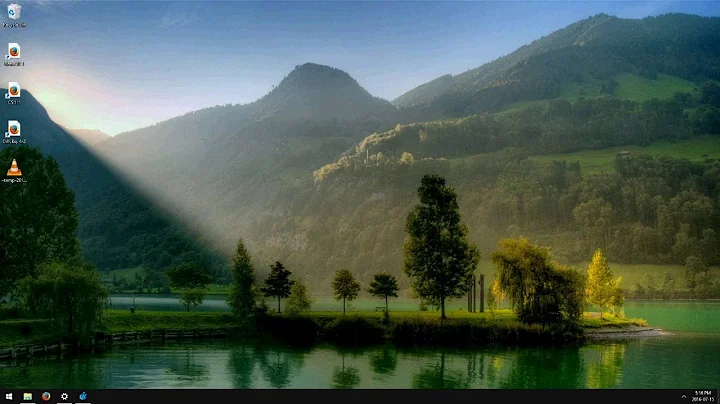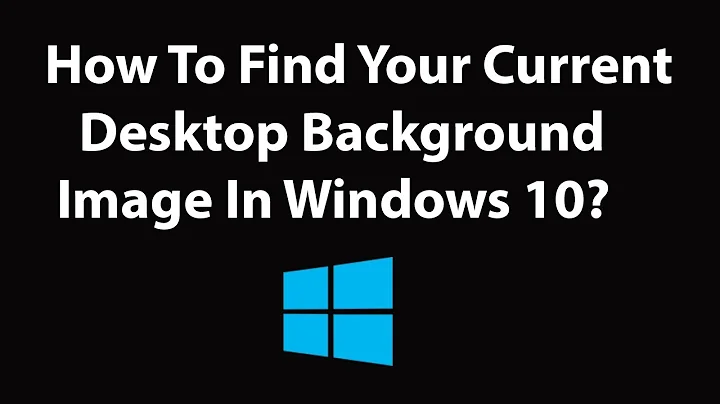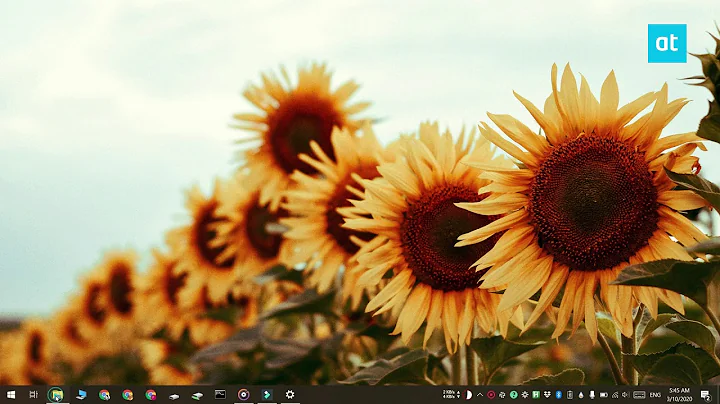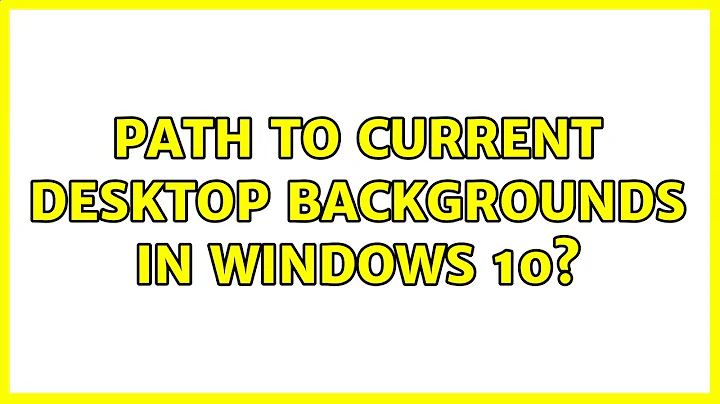Path to current desktop backgrounds in Windows 10?
Solution 1
A copy of the current wallpaper can be found by entering one of the below paths in Windows File Explorer address bar.
Path 1 -
%AppData%\Microsoft\Windows\Themes\CachedFiles
If you don’t find a copy of your current desktop background image at the above location, try the path below instead.
Path 2 -
%AppData%\Microsoft\Windows\Themes\TranscodedWallpaper
Note: The file TranscodedWallpaper in Path 2 does not have a file extension. Use "Open With" or "How do you want to open this file?" dialogue box and select any image viewer, such as, "Windows Photo Viewer", "Honeyview" or the "Photos" app.
Note for Windows 10: The above locations have limitations. For example, if the wallpaper you’re looking for is no longer visible in the ‘Background’ tab in the Settings app, you can’t recover it. It will work for your last five wallpapers but nothing older 1.
Path 3 [default Windows wallpapers] -
%SystemRoot%\Web
Check in one of the below folders -
- "4K" for 4K wallpapers,
- "Screen" for lock screen backgrounds,
- "touchkeyboard" for colorful abstract backdrops in Windows 11 2
- "Wallpapers" for default Windows wallpapers
Path 4 [wallpapers from installed themes (Aero, etc.)] -
%SystemRoot%\Resources\Themes
Path 5 [wallpapers from per-user installed themes (including pre-installed from OEM)] -
%LocalAppData%\Microsoft\Windows\Themes
Path 6 [if Windows Photo Viewer was used to set desktop wallpaper] -
%AppData%\Microsoft\Windows Photo Viewer\
If you are looking for the location of Lock Screen images, visit this SuperUser question.
Personally, I use John's Background Switcher to manage my desktop background.
John's Background Switcher has an option to view the current/previous desktop background (if set by the app itself). Follow below steps -
- Right click on the tray icon and select View Current Picture and the current desktop background opens in Windows Photo Viewer (or your default image viewer).
- In Windows Photo Viewer, you can right click on the image & select Open File Location to view the original location of current desktop background in windows File Explorer.
To activate Windows Photo Viewer in Windows 10 visit this article on HowToGeek
Solution 2
I have Windows 10, version 1709. One of the other answers got me looking in the registry and I found exactly what I needed in clear text at
HKEY_CURRENT_USER\Control Panel\Desktop\WallPaper
No decoding needed.
Solution 3
Windows 8 and 10 still store the original path of the current background image - rather than the cached / transcoded file as in xypha's answer:
HKEY_CURRENT_USER\Control Panel\Desktop\TranscodedImageCache
Microsoft doesn't want things to be easy though: this isn't plain text so you have to decode it from binary.
The Winhelponline website has compiled a couple of scripts (VBA and PowerShell) which can print the image name, and launch Explorer to point to the image file.
http://www.winhelponline.com/blog/find-current-wallpaper-file-path-windows-10/
Solution 4
To get the "Transcoded" PATH in cleartext, do this in PowerShell:
$TIC=(Get-ItemProperty 'HKCU:\Control Panel\Desktop' TranscodedImageCache -ErrorAction Stop).TranscodedImageCache
[System.Text.Encoding]::Unicode.GetString($TIC) -replace '(.+)([A-Z]:[0-9a-zA-Z\\])+','$2'
Solution 5
To complete xypha's answer I have to note that:
Windows 10 Personalize Settings shows 5 wallpapers used recently, IF THE ORIGINAL FILES STILL EXIST but, if you set your wallpaper using the Windows 10's Photos app, a copy of the image will be kept in this location (only 1 photo will be kept):
%LOCALAPPDATA%\Packages\Microsoft.Windows.Photos_8wekyb3d8bbwe\LocalState\PhotosAppBackground\
Similarly, for the Lock Screen background:
%LOCALAPPDATA%\Packages\Microsoft.Windows.Photos_8wekyb3d8bbwe\LocalState\PhotosAppLockscreen\
If the directories do not exist, It's most likely that for each version of Windows, the Photos app version might be different so mind the trailing characters in this folder name: Microsoft.Windows.Photos_8wekyb3d8bbwe, look around and in the parent directory (%LOCALAPPDATA%\Packages\) and you will find the folder related to the Photos app Microsoft.Windows.Photos_RandomCharacters. My version of Windows 10 is 1803.
Related videos on Youtube
cujo
Began programming as a hobby, now I'm a software engineer @Google. Maintain sports tech libraries as a side project.
Updated on September 18, 2022Comments
-
cujo over 1 year
There is another question on here that allows users to find the path to their current background image through a
cmdcommand.How could I find out the path to the current desktop image?
In Windows 10 this no longer works. It only returns the first image in the folder, it does not change with the backgrounds as they transition. I need a similar command that returns the path(s) to the current image on the desktop background(s) that actually works in Windows 10 if one exists.
-
cujo over 8 yearsThe issue with the switcher is that i need a python script to be able to poll the path. The previous command worked beautifully in windows 7. Also that new path doesnt even exist on my windows 10 machine.
-
 xypha over 8 yearsadded a second path
xypha over 8 yearsadded a second path -
cujo over 8 yearsIts not what I hoped for since now I have to watch file properties for changes, but it does work. Thank you
-
cujo about 7 yearsThis does not work with multiple displays. Unverified with a single display.
-
cujo over 6 yearsThe question states that I am looking for the path to the current file, not looking to actively set it. That is pretty clear in my opinion what I am trying to achieve. Your solution only talks about setting it programmatically not if it returns the path.
-
 Gravity over 6 years@cujo - And my answer also tells you where to find the file - and gives you some warnings about your approach.
Gravity over 6 years@cujo - And my answer also tells you where to find the file - and gives you some warnings about your approach. -
cujo over 6 yearsI'm referring to"the solution" as your answer does not focus primarily on what the question asked and more on dynamically programming the environment
-
cujo over 6 yearsI read your answer, it adds no new information as to the location of the files that hasn't already been presented. And you talk about issues that do not matter. And the problems you present are outside the scope of the question. A path is a path, the aspect ratio does not matter.
-
cujo over 6 yearsIt's pretty clear, I require the path to the file that is currently drawn on the background, that is it. I did not mention any image processing or placing new images into the system.
-
Ramhound over 6 years@Empire - The scope of this 2 year old question, with an accepted answer, seems clear to me. The question was, "I need a similar command that returns the path(s) to the current image on the desktop background(s) that actually works in Windows 10 if one exists." which the accepted answer provided ( i.e.
%AppData%\Microsoft\Windows\Themes\CachedFiles) -
Ramhound over 6 years@Empire - You are responding to the author of the question, cujo, I am pretty sure the author knows what their actual question was.
-
 Gravity over 6 yearsI politely posted that your current wallpaper might not be stored to disk.
Gravity over 6 yearsI politely posted that your current wallpaper might not be stored to disk. -
Edward Brey over 5 yearsThis method doesn't provide the location of the original photo, but rather the copy that Windows makes in preparation for display.
-
 xypha over 5 years@Edward Brey - Use John's Background Switcher (or several other switchers/downloaders) to switch wallpapers and to find original location. To the best of my knowledge, Windows 10 does not natively support it. Maybe raise it as a feature request in Microsoft Feedback
xypha over 5 years@Edward Brey - Use John's Background Switcher (or several other switchers/downloaders) to switch wallpapers and to find original location. To the best of my knowledge, Windows 10 does not natively support it. Maybe raise it as a feature request in Microsoft Feedback -
anacron over 5 yearsI use Bing Desktop to change wallpapers. I was able to find the path to those wallpaper images using this. Thanks!
-
 Goujon over 3 yearsWorks great for Windows 10 (20H2).
Goujon over 3 yearsWorks great for Windows 10 (20H2).