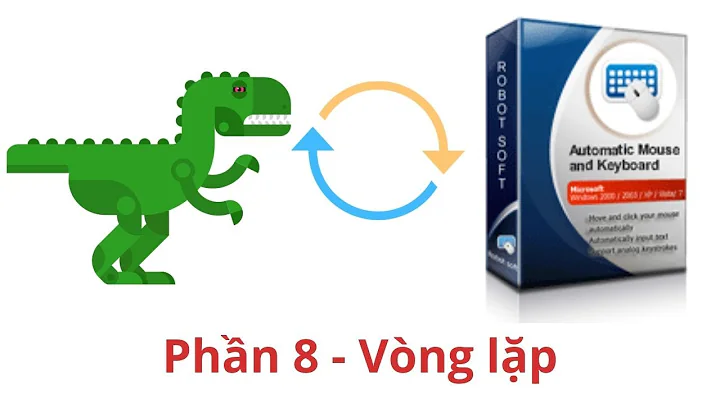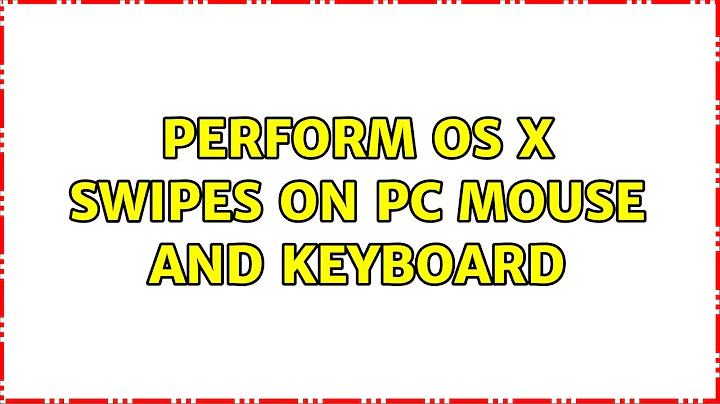Perform OS X swipes on PC mouse and keyboard
By default:
Move Right One Page: [swipe left] or ctrl +[rightarrow]
Move Left One Page: [swipe right] or ctrl + [leftarrow]
Mission Control: [swipe up] or ctrl + [uparrow]
App Expose: [swipe down] or ctrl + [downarrow]
You can change these shortcuts in System Preferences.app -> Keyboard -> Shortcuts tab.
Related videos on Youtube
Jesper M
Updated on September 18, 2022Comments
-
Jesper M over 1 year
Is there a way to perform OS X's swipe gestures using Windows-style mouse and keyboard?
In this case OS X 10.7 runs as a guest inside a virtualization environment. To OS X it appears as if a standard PC keyboard and two-button mouse are attached over USB. These two are the only input devices present.
Edit: I don't mean to perform the same finger movements, like swiping 3 fingers over a trackpad. My question is whether there is a list of standardized keyboard shortcuts, or combinations of keyboard and mouse actions, which quickly does the same as swipes.
-
alecail almost 12 yearsWhat are you using exactly to virtualize OS X 10.7 ?
-
Jesper M almost 12 years@Antoine: I'm not quite sure whether it helps you to answer my question or not; but the virtualization layer is a VMWare Player 4.
-
 Nima G almost 12 yearsUnless you have a touchpad with multi-touch support, it won't be possible to emulate it. But I might be wrong.
Nima G almost 12 yearsUnless you have a touchpad with multi-touch support, it won't be possible to emulate it. But I might be wrong.
-