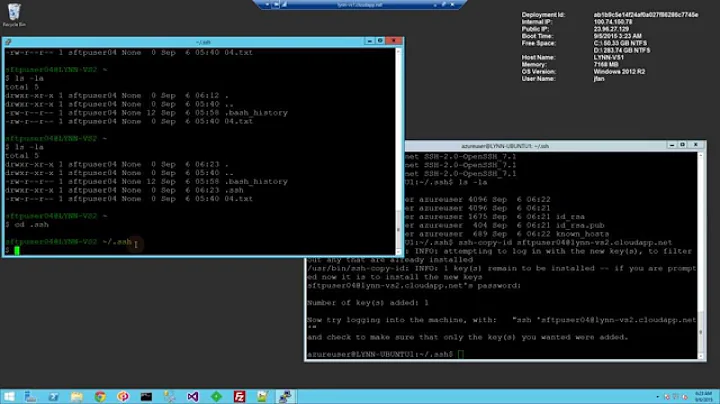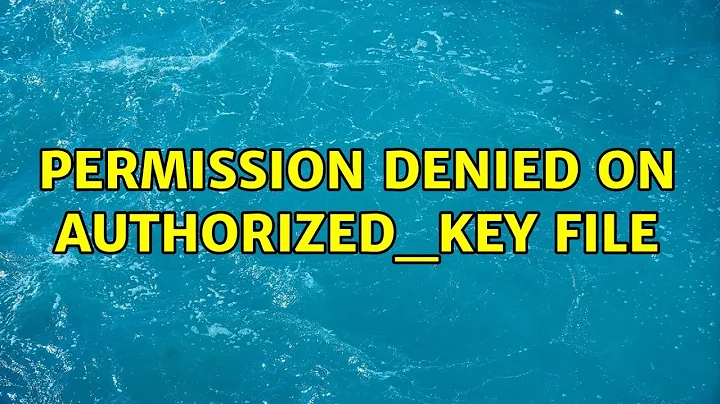permission denied on authorized_key file
Solution 1
It might be SE Linux. If the context of the file isn't correct, running this as root should fix.
restorecon -Rv /home/user/.ssh
Also check the permissions on /home/user/.ssh aren't wide open. SSHD is quite particular about this.
chmod 0700 /home/user/.ssh
Solution 2
I had a similar issue, and in my case the cause was wrong ownership of both the .ssh directory and .ssh/authorized_keys file. To fix that, in /home/user as root:
chown user:user .ssh
chown user:user .ssh/authorized_keys
Solution 3
Your authorized_keys file should have permissions rw-------. Run:
chmod 600 ~/.ssh/authorized_keys
And just as a note your private key (typically id_rsa) on the client should have the same permissions.
Solution 4
Further to fredden's answer (I don't have enough reputation to comment), I had a similar problem on RHEL 7, after setting LogLevel DEBUG3 in sshd_config (and restarting sshd service) I got the following in /var/log/secure:
datetime servername sshd[11180]: debug1: Could not open authorized keys '/authorized_keys/authorized_keys': Permission denied
Despite the folder and file having correct permissions (700 and 600 respectively).
If you suspect it might be SElinux (which mine turned out to be), you can check it by looking in /var/log/audit/audit.log and searching for the filename (in this case authorized_keys ). If this is the culprit you'll find a deny entry with type=AVC.
I just put SELinux in permissive mode which probably isn't the best approach but short on time and it fixed it. I didn't try the restorecon -Rv /home/user/.ssh because I didn't realise this was the relevant (didn't realise it was SELinux causing the problem at first) until afterwards.
Related videos on Youtube
trax
Updated on September 18, 2022Comments
-
trax over 1 year
On fedora 16
I copied my public key to /home/user/.ssh/authorized_keys file user comes from ldap.But could not authenticate over ssh without password for this user.
It works for root.
strace on sshd
[pid 24834] setgroups(1, [1100]) = 0 [pid 24834] getgroups(0, NULL) = 1 [pid 24834] getgroups(1, [1100]) = 1 [pid 24834] setgroups(1, [1100]) = 0 [pid 24834] setresgid(-1, 1100, -1) = 0 [pid 24834] setresuid(-1, 1040, -1) = 0 [pid 24834] open("/home/user/.ssh/authorized_keys", O_RDONLY|O_NONBLOCK) = -1 EACCES (Permission denied)- I tried to access to the file with user account: no problem.
- I tried with a tiny C program with same options above: no problem.
- I tried with 777 right: no problem.
ls -lon authorized_keys file:-rw-r--r--. 1 user user 784 19 nov. 16:24 authorized_keys- I tried to disable StrictMode (and restarting sshd)
I compared with an other fedora 16:
- same OS
- same sshd_config file
- same permissions on
~/,~/.ssh/and~/.ssh/authorized_keys
And now, I don't know what to try to troubleshoot it.
-
Mattias Åslund over 10 yearsIs there nothing else different with the machine? Apparmor? Networked home directory? Etc?
-
trax over 10 yearsnop, does not work better :(
-
kraxor about 3 yearsDoesn't need to be "wide open",
0600for example will lead to the same problem (for different reasons though). -
 CervEd about 3 yearssame but I fixed by recreating the folder/file
CervEd about 3 yearssame but I fixed by recreating the folder/file -
 Admin almost 2 yearsJust to add to this, if you're connecting remotely and don't want to restart sshd because of potential inability to reconnect on failure, and you have access to the firewall config, you can run a second sshd in debug mode on a different listen port to get similar output. e.g. open port 1234 over the firewall, then run:
Admin almost 2 yearsJust to add to this, if you're connecting remotely and don't want to restart sshd because of potential inability to reconnect on failure, and you have access to the firewall config, you can run a second sshd in debug mode on a different listen port to get similar output. e.g. open port 1234 over the firewall, then run:sshd -d -p 1234and when connecting from the client:ssh -p 1234 user@hostname.. the sshd will output debug messages to the console without interrupting the normalsshdon port 22.