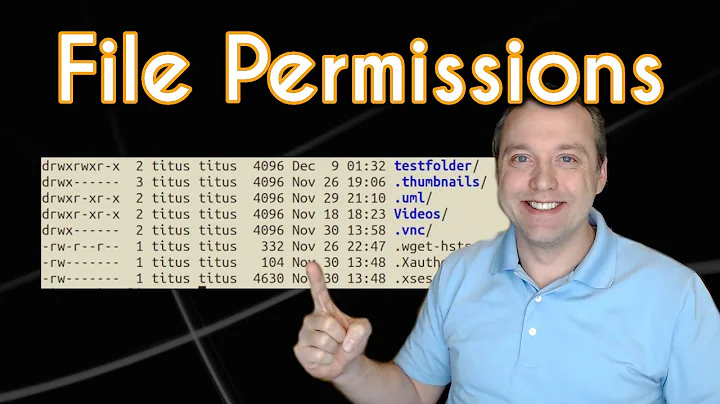Permissions and ownership of /var/www
257,801
Try with:
sudo chown -R [USER NAME]:[USER NAME] /var/www
Replace [USER NAME] with appropriate.
Related videos on Youtube
Author by
user199622
Updated on September 18, 2022Comments
-
user199622 almost 2 years
I am using Ubuntu 13.04 VPS and have installed LAMP (apache2). Now I have uploaded my web files (WordPress) in /var/www. But I dont have permissions to write in files.
When I run WordPress install, it says that it could not write on wp-config php file. So I execute this command over SSH
su cd /var/www sudo chown www-data:www-data -R * /etc/init.d/apache2 restart(www-data is my apache user).Still itv cant write into files. I also cannot upload files using FTP (transfer failed error).
The permissions for directories in /var/www are 755 and for files are 644. Setting permissions 777 resolves the problem but I dont want to CHMOD it 777.
Please help me out.. Thx.
-
 Nikos Grigoriadis over 10 yearsCheck this askubuntu.com/questions/348427/…
Nikos Grigoriadis over 10 yearsCheck this askubuntu.com/questions/348427/… -
user199622 over 10 years@Nikos Yes I saw that. It told to change owner to whoami:whoami (root:root) but the web files must be owned by Apache user. Isn't that?
-
Braiam over 10 yearsIs apache running as www-data? What's the output of
ps axu | grep -E 'apache|www-data|http'? -
Rinzwind over 10 years@user199622 "solved" in the title is not needed; the acceptance of the answer is all we need ;)
-
-
Nick Aumar over 10 years@ elboletaire. You have done a good job. I have done a mistake.
-
 Rafique Mohammed almost 3 yearsor sudo chown -R $USER:$USER /var/www
Rafique Mohammed almost 3 yearsor sudo chown -R $USER:$USER /var/www