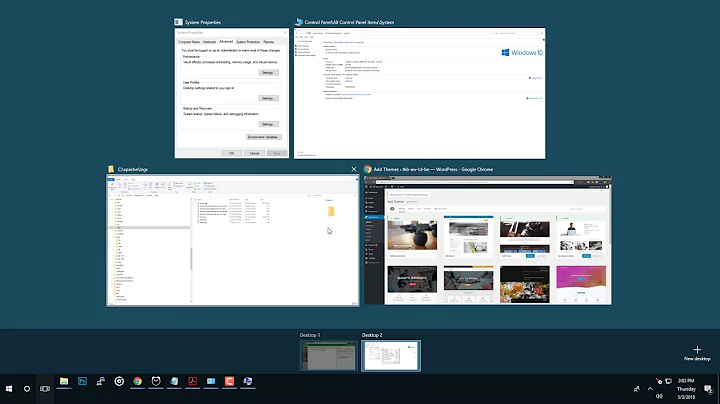Php pdo_dblib - cannot find/unable to load freetds
Solution 1
After method 1, check your ini files and be sure that the pdo.so and pdo_dblib.so files are configured to be loaded. You can do this from the command line with a php -i and look for the "Loaded Configuration File" as well as "Additional .ini files parsed".
Among those files, ensure that extendion=pdo.so is loaded (possibly/probably before your pdo_dblib.so is loaded). If you want to maintain separate .ini files you can control the load order by how a straight ls -al orders the files.
Solution 2
Go back to method one and rebuild freetds with
./configure --enable-msdblib
and possibly
--enable-sybase-compat
If it still fails, post the output of ldd against any .so that fails to load.
Related videos on Youtube
Admin
Updated on September 18, 2022Comments
-
 Admin over 1 year
Admin over 1 yearSelf-hosted box,
RHEL 6
PHP 5.3.3PDO installed
freetds installed
pdo_dblib - so far no luck installingMy goal is to use PDO with sybase. Attempting to install pdo_dblib from the appropriate version php source code. I have tried a variety of methods and searched quite a bit for help on this topic, but have yet to be successful.
Method 1
Install freetds
$ ./configure $ make $ su root Password: $ make installThis is successful
Install pdo_dblib
inside the /ext/pdo_dblib folder:
$ phpize $ ./configure $ make $ make testError output:
PHP Warning: PHP Startup: Unable to load dynamic library '/home/sybase/Install_items/php_533_src/php-5.3.3/ext/pdo_dblib/modules/pdo_dblib.so' - /home/sybase/Install_items/php_533_src/php-5.3.3/ext/pdo_dblib/modules/pdo_dblib.so: undefined symbol: php_pdo_register_driver in Unknown on line 0 Warning: PHP Startup: Unable to load dynamic library '/home/sybase/Install_items/php_533_src/php-5.3.3/ext/pdo_dblib/modules/pdo_dblib.so' - /home/sybase/Install_items/php_533_src/php-5.3.3/ext/pdo_dblib/modules/pdo_dblib.so: undefined symbol: php_pdo_register_driver in Unknown on line 0 PHP Warning: PHP Startup: Unable to load dynamic library '/home/sybase/Install_items/php_533_src/php-5.3.3/ext/pdo_dblib/modules/pdo_dblib.so' - /home/sybase/Install_items/php_533_src/php-5.3.3/ext/pdo_dblib/modules/pdo_dblib.so: undefined symbol: php_pdo_register_driver in Unknown on line 0 Warning: PHP Startup: Unable to load dynamic library '/home/sybase/Install_items/php_533_src/php-5.3.3/ext/pdo_dblib/modules/pdo_dblib.so' - /home/sybase/Install_items/php_533_src/php-5.3.3/ext/pdo_dblib/modules/pdo_dblib.so: undefined symbol: php_pdo_register_driver in Unknown on line 0That doesn't look good...I researched this and found an interesting hack for this here. But changing pdo.ini to pdo_0.ini was not the solution, as I still got the same errors on make test.
$ su $ make installOutput:
Installing shared extensions: /usr/lib64/php/modules/That seems strange...and no, it doesn't actually install (not showing up on phpinfo after apache restart).
Method 2
Install freetds
following the instructions exactly, i add the prefix
$ ./configure --prefix=/usr/local/freetds $ make $ su root Password: $ make installThis is successful
Install pdo_dblib
inside the /ext/pdo_dblib folder:
$ phpize $ ./configure --with-sybase=/usr/local/freetdsThis produces the following error at the bottom of the output
... checking for PDO_DBLIB support via FreeTDS... yes, shared configure: error: Cannot find FreeTDS in known installation directoriesMethod 3
freetds ./configure variation (including or not include the --prefix...) did not change the result of this so I'll skip it.
Install pdo_dblib pecl extension
following the method specified here.
pecl download pdo_dblib tar -xzvf PDO_DBLIB-1.0.tgzRemoved the line,
<dep type=”ext” rel=”ge” version=”1.0″>pdo</dep>Saved the package.xml file, and moved it in to the PDO_DBLIB directory.
mv package.xml ./PDO_DBLIB-1.0Navigated to the PDO_DBLIB directory, then installed the package from the directory.
cd ./PDO_DBLIB-1.0 pecl install package.xmlBut, this command gives me the following error output, same as Method 2.
checking for PDO_DBLIB support via FreeTDS... yes, shared configure: error: Cannot find FreeTDS in known installation directories ERROR: `/home/sybase/Install_items/pecl_pdo_dblib/PDO_DBLIB-1.0/configure' failed-
 Admin about 11 yearsI am having exactly the same problem when trying to install PDO_INFORMIX on a CentOS 6.3 with PHP 5.3.3.
Admin about 11 yearsI am having exactly the same problem when trying to install PDO_INFORMIX on a CentOS 6.3 with PHP 5.3.3. -
 Admin about 11 yearsI have tried also renaming pdo.ini to 0_pdo.ini but the problem persists:
Admin about 11 yearsI have tried also renaming pdo.ini to 0_pdo.ini but the problem persists:pdo_informix.so: undefined symbol: php_pdo_register_driver in Unknown on line 0 -
 Admin almost 11 yearsI have same issue to use FreeTDS with pdo_dblib, you got success here?
Admin almost 11 yearsI have same issue to use FreeTDS with pdo_dblib, you got success here?
-
![[SOLVED] PHP Startup: Unable to load dynamic library](https://i.ytimg.com/vi/APNZM3dhzPE/hqdefault.jpg?sqp=-oaymwEcCOADEI4CSFXyq4qpAw4IARUAAIhCGAFwAcABBg==&rs=AOn4CLBVhvUsH0eP0CraBScz4Q9tlcnpPw)