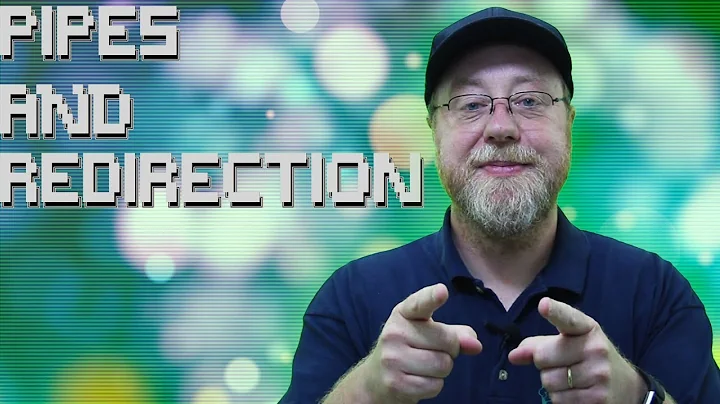pipe the output of parec to sox
The -t option needs to come before the filename it applies to. Also, -t pulse means to read directly from (or write to) the PulseAudio daemon; it's not a file format as such. The type name for raw audio is raw.
Try this:
parec ... | sox -t raw -b 16 -e signed -c 2 -r 44100 - hmm.ogg ...
(where ... means to keep the same arguments you had before)
soxi can't identify the filetype because all it does is look at the header. Raw audio doesn't have a header for it to look at.
Related videos on Youtube
Matthew
Updated on September 18, 2022Comments
-
Matthew almost 2 years
soxis probably the one linux program that continues to frustrate me. At the same time, I am awed by what it can do, and I'd like to get close to being fluent in it, if not mastering it.Today, I've spent about 2 hours trying to get
soxto read bytes fromparecvia a pipe.The
parecbytes are apulseaudio"sink". In order to get them flowing through the pipe, I used this answer from askubuntu.This is the command I've been using:
$ parec -d telephonControl.monitor | sox -b 16 -e signed -c 2 -r 44100 - -t pulse hmm.ogg silence 1 0.50 0.1% 1 2.0 0.1% : newfile : restartand this is the error I get:
sox FAIL formats: can't determine type of `-' write() failed: Broken pipeWhat's more, oggenc parses them just fine:
parec -d telephonControl.monitor | oggenc -b 192 -o telephonControl.ogg --raw - Encoding standard input to "telephonControl.ogg" at approximate bitrate 192 kbps (VBR encoding enabled)I have absolutely no idea how to make
soxdigest those bytes.$ parec -d telephonControl.monitor >> somebytes $ soxi somebytes soxi FAIL formats: can't determine type of file `somebytes'But I do know that they are raw audio, 16 bit signed little endian, 2 channel 44100kHz:
$pacmd >>> list-sink-inputs 1 sink input(s) available. index: 17 driver: <protocol-native.c> flags: state: RUNNING sink: 2 <telephonControl> volume: 0: 100% 1: 100% 0: 0.00 dB 1: 0.00 dB balance 0.00 muted: no current latency: 92.86 ms requested latency: 23.20 ms sample spec: s16le 2ch 44100Hz channel map: front-left,front-right Stereo resample method: (null) module: 7 client: 53 <ALSA plug-in> properties: media.name = "ALSA Playback" application.name = "ALSA plug-in" native-protocol.peer = "UNIX socket client" native-protocol.version = "26" application.process.id = "3609" application.process.user = "alec" application.process.host = "ROOROO" window.x11.display = ":0" application.language = "en_GB.UTF-8" application.process.machine_id = "eec7c6ae60f90bb3921ad16d0000302d" application.process.session_id = "eec7c6ae60f90bb3921ad16d0000302d-1345384044.64188-1149507345" module-stream-restore.id = "sink-input-by-application-name:ALSA plug-in" -
Matthew almost 12 yearsso argument order is key when dealing with sox... i've definitely learned my lesson!
-
cjm almost 12 yearsMany
soxoptions (including-t) can apply to either the input or the output. The order of the arguments controls whether it's an input or output option. -
rodvlopes about 8 yearsI bumped into this post looking for playing direct from the stdin. Here is the command I used:
play -t raw -b 16 -e signed -c 2 -r 44100 -