Poor performance with large .txt
Solution 1
Try Ultra Edit Its the best in this case.
Features at a glance
-
Column / block editing
-
Multi-caret editing
-
Multi-select
-
Syntax highlighting
-
Integrated FTP client
-
Integrated SSH/telnet
-
Editor themes
-
Large file editing +4GB
-
File / data sorting
-
Powerful search
-
Supports regex
-
CSV data reformatting
-
Macros and scripts
-
File compare
-
Smart templates
Solution 2
Turn off word wrap.
For whatever reason having it turned on for larger files creates performance issues.
Solution 3
I edit my huge files with Microsoft Visual Studio. It is super fast and handles any size! try it! You can download free version (Community edition)
UPDATE:
Notepad++ build 64bit is available now. You can use it.
Solution 4
Notepad++
1 million characters (1MB) is actually not that huge.
See
Other text-file editor
As others have pointed out, other editors have been designed to cope with large text files. In particular the two venerable masters of the text-editing world - vi (or vim) and emacs ought to cope well with files larger than the one you are editing.
For example, vim has a limit of 2 billion characters (2GB).
See
Other approaches
There are other tools for manipulating text files that can be better suited to some tasks. For example
- sed
- awk
- perl
- tr
- grep
These are standard on Unix/Linux but can easily be obtained for WIndows, there are probably also many other Windows utilities that can efficiently do operations (such as search and replace) on very large files.
In general ordinary text editors are optimized for when you want to visually explore a file by scrolling around a line at a time. Other types of tool can be better for searching, reformatting, summing, condensing etc.
Related videos on Youtube
Stumbler
Updated on September 18, 2022Comments
-
Stumbler over 1 year
Is there an inherent bug in the design of .txt that signficant performance drops can be experienced when working with relatively large files? Working with a file of over a million characters on Windows 8 and not only do editors (specifically Notepad++ and Wordpad) tend to run slowly, but frequently crash with large find and replace operations (if the find and replace conducts over 60,000 replacements for instance).
I have verified that this has nothing to do with the particular machine on which the textfile is operating (same poor performance on a similar, high spec machine).
I initially thought this was because the file in question was being edited on a network share, but copying it to a local folder still resulted in the same low performance.
The performance particularly drops when newlines are removed (working with a single word a million characters in length). Noticeable frame drop in UI despite using high end machine)
-
Stumbler over 9 yearsYes: tried it there and an operation that took over 20 seconds in Notepad++ (and just plain crashed wordpad) took less than a second in Ultraedit!
-
TechLife over 9 years@Duncan Yeah! Im glad. This little program works like a charm .. I love it... and also its good to know that it was marked as the 1st world's text editor in 2014
-
 François Breton about 5 yearsVS 2017 = "File is too large to open" (3Gb) NPP 7.6.4 same thing "File is too big to be opened by Notepad++"
François Breton about 5 yearsVS 2017 = "File is too large to open" (3Gb) NPP 7.6.4 same thing "File is too big to be opened by Notepad++" -
 Behrouz.M about 5 years@FrançoisBreton what about
Behrouz.M about 5 years@FrançoisBreton what aboutultra edit? -
 François Breton about 5 yearsdon,t want to spend money ;-) My preference goes to Visual Studio Code event if it had a little bug ("save as" doesn't work actually)
François Breton about 5 yearsdon,t want to spend money ;-) My preference goes to Visual Studio Code event if it had a little bug ("save as" doesn't work actually)
![[4K] TXT 투모로우바이투게더 'Good Boy Gone Bad' 뮤직뱅크 1위 앵콜 직캠 (TXT Encore Fancam) │ @MusicBank 220520](https://i.ytimg.com/vi/wJoqiIZOthY/hqdefault.jpg?sqp=-oaymwEcCOADEI4CSFXyq4qpAw4IARUAAIhCGAFwAcABBg==&rs=AOn4CLCfbBEN7-CA9vDg8EdecIybyLiCzA)
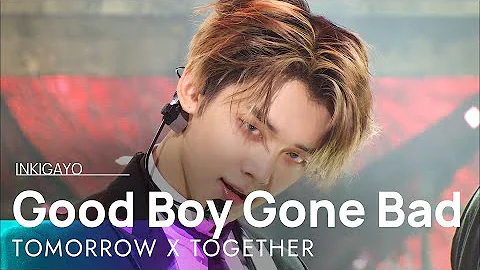


![[최초공개] TXT (투모로우바이투게더) - Good Boy Gone Bad (4K) | TXT COMEBACK SHOW | Mnet 220509 방송](https://i.ytimg.com/vi/kxmrYIBbeR0/hq720.jpg?sqp=-oaymwEcCNAFEJQDSFXyq4qpAw4IARUAAIhCGAFwAcABBg==&rs=AOn4CLC8D064Jte9bsF7fSEx0EwM_F1SMQ)

