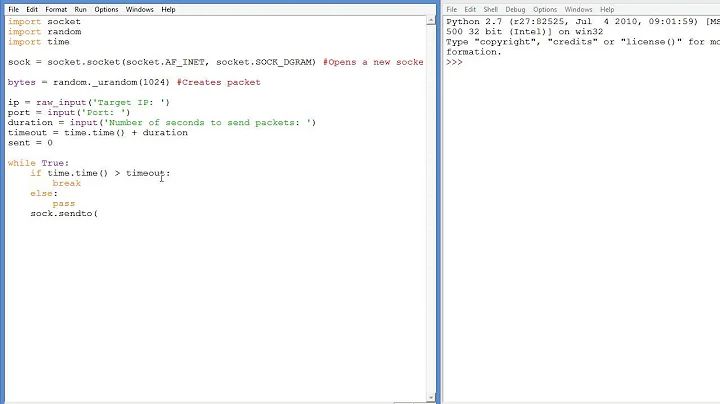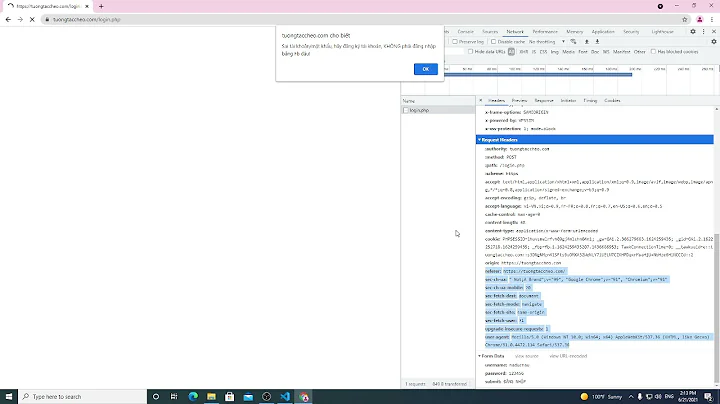Posting raw data with Python
Solution 1
I've been having similar turmoils with the stdlib packages, until somoneone pointed to the awesome requests that supports basic Http Authentication and other authentication means straight out-of-the-box! And it has a beautiful and simple API it hurts!
requests.post(url, data=DATA, headers=HEADERS_DICT, auth=(username, password))
It supports a host of other necessary features (e.g HTTPS, Digest Authentication, etc) Please check it out if u must...
Solution 2
Voidspace has an excellent article on using basic auth with urllib2. I've copied the appropriate code snippet below, changed to use POST.
import urllib2
theurl = 'http://www.someserver.com/toplevelurl/somepage.htm'
username = 'johnny'
password = 'XXXXXX'
passman = urllib2.HTTPPasswordMgrWithDefaultRealm()
passman.add_password(None, theurl, username, password)
authhandler = urllib2.HTTPBasicAuthHandler(passman)
opener = urllib2.build_opener(authhandler)
urllib2.install_opener(opener)
pagehandle = urllib2.urlopen(theurl, open("mytext.xml").read())
Without seeing your code it's hard to say why you would be getting a 400 response.
Solution 3
While editing my post to include some source, I thought I'd have another crack at httplib2 (mainly because it's comparatively small and pretty compared to the others) and noticed that there's a gaping bug in that its add_credentials(..) method doesn't actually do anything. You can work around this by specifying the header (as I did with urllib2) like this:
resp, content = httplib2.Http().request(URL, "POST", body=DATA, headers={
"Authorization": "Basic %s" % base64.encodestring('%s:%s' %(USERNAME, PASSWORD)
})
And this works.
Related videos on Youtube
Oli
Hi, I'm Oli and I'm a "full-stack" web-dev-op. Eurgh. I'm also allergic to jargon BS. I spend most of my professional time writing Django websites and webapps for SMEs. I write a lot of Python outside of Django sites too. I administer various Linux servers for various tasks. I contribute to the open source projects that I use when I can. I'm a full-time Linux user and that has lead to helping other people live the dream. I am an official Ubuntu Member and I earnt my ♦ on SE's own Ask Ubuntu in 2011's moderator election. That's probably where I spend most of my unpaid time. I also run thepcspy.com which has been my place to write for the last decade or so. If you need to contact me for extended help, you can do so via my website, just remember that I have bills so if I feel your request is above and beyond normal duty, I might ask for remuneration for one-on-one support. For more social contact, you can usually find me (or just my computer) lurking in the Ask Ubuntu General Chat Room and on Freenode in #ubuntu and #ubuntu-uk under the handle Oli or Oli``.
Updated on June 04, 2022Comments
-
Oli almost 2 years
I'm playing around with the Google Checkout API and I want to pull it into a Django app. I need to post data to Google using basic http authentication. I've been testing this with
curllike this:curl -d "$(cat mytest.xml)" -u username:password https://urlAnd that posts the content of my test XML file to Google. And it works fine!
But I'm having problems porting that simple line to Python. I've managed several different ways (httplib2, urllib2, pycurl) of connecting with a password and posting something but the respose is always 400 BAD REQUEST.
Is there a python equivalent for posting block of text to a HTTP Basic auth server? I'm running out of walls to bang my head against.
Apologies for not adding any code. Here are some of my greatest hits. In each,
DATAis an XML string.URL,USERNAMEandPASSWORDare constant.req = urllib2.Request(URL) req.add_header("Authorization", "Basic %s" % base64.encodestring('%s:%s'%(USERNAME, PASSWORD))) u = urllib2.urlopen(req, DATA)Gives me a lovely
HTTP Error 400: Bad Request
passman = urllib2.HTTPPasswordMgrWithDefaultRealm() passman.add_password(None, URL, USERNAME, PASSWORD) authhandler = urllib2.HTTPBasicAuthHandler(passman) opener = urllib2.build_opener(authhandler) urllib2.install_opener(opener) pagehandle = urllib2.urlopen(URL, DATA)Gives
HTTP Error 401: Unauthorized
pycurl.global_init(pycurl.GLOBAL_DEFAULT) c = pycurl.Curl() c.setopt(pycurl.URL, URL) c.setopt(pycurl.USERPWD, "%s:%s" % (USERNAME,PASSWORD)) c.setopt(pycurl.POST, 1) c.setopt(pycurl.HTTPHEADER, ["Content-type: text/xml"]) c.setopt(pycurl.POSTFIELDS, DATA) b = StringIO.StringIO() c.setopt(pycurl.WRITEFUNCTION, b.write) c.perform()Seems to struggle with passing the
DATAstring as a POSTFIELD. I've triedurllib.urlencode()ing DATA in several different ways but
h = httplib2.Http() h.add_credentials(USERNAME, PASSWORD) print = h.request(URL, "POST", body=base64.encodestring(DATA))The credentials don't seem to do anything - I get an unauthorised message back from Google.
There are more but they're all based on these.
-
Oli over 12 yearsI agree! Very hard to know what I've tried if I don't tell you. My apologies. I've the main groups of methods now (I've probably got about 5 permutations for each "method"). With this method it wasn't authorising. It didn't look like the Password Manager was doing anything. But I've fixed
httplib2now (as posted) so hopefully won't have to use another method for this.






![[Data] Làm Báo cáo & Phân tích Doanh số Bán hàng của Doanh nghiệp với Python, Pandas, và Matplotlib](https://i.ytimg.com/vi/VH2JgqlN2so/hq720.jpg?sqp=-oaymwEcCNAFEJQDSFXyq4qpAw4IARUAAIhCGAFwAcABBg==&rs=AOn4CLDfuCa48WXd-qWN67SPn4BRbDn4yw)