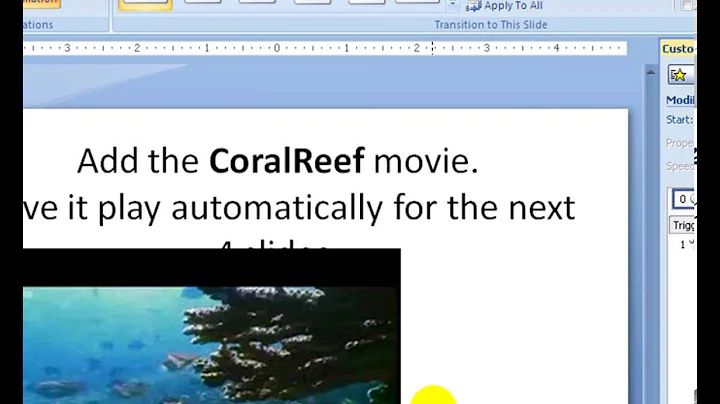PowerPoint 2007 - how to play movies simultaneously within a slide?
20,587
In the Animation tab, select Custom Animation. Select all your videos, and choose Add Effects -> Media (something similar) -> Play.
Once you see the play animations in the animation pane, select all of them, right click, and choose With Previous in the menu.
Related videos on Youtube
Author by
user649482
Updated on September 18, 2022Comments
-
user649482 over 1 year
I have six small clips (.wmv) inside a PowerPoint 2007 slide (for Windows). If I set all the videos to play automatically only the first one starts playing.
Any ideas how to make them play simultaneously?
-
Bogdan almost 8 yearsActually this is NOT entirely correct. It will work ONLY if autoplay is selected and all animations will stat playing start when the slide is changed. I noticed that sometimes removing and then re-adding the animations may fix some problems with Powerpoint 2013.
-
Hong almost 3 yearsIt also works in Powerpoint 2016. The difference is to select all clips and then in the Animations table, click 'Play'.