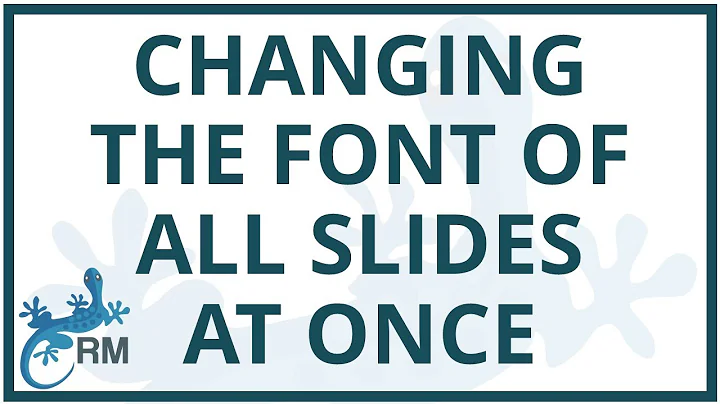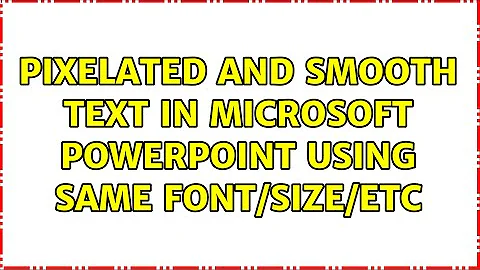Pixelated and smooth text in Microsoft Powerpoint using same font/size/etc
10,439
PowerPoint 2016 Fix
- Right click and select format for anything on your page.
- This will bring up the right side Format Shape options panel.
- Select the problematic aliased text box.
- Make sure you don't select the actual text, you want the outline.
- I press the
Esckey once selected so it's just the outline
- I press the
- Under the Format Shape select Text Options.
- Click the first tab, which is letter A for me with a bold underline.
- Click Gradient fill, and not solid fill.
- Leave the color as black, and this appears to apply a nice anti-aliased effect to the text block.
Related videos on Youtube
Author by
Lars
Updated on September 18, 2022Comments
-
Lars over 1 year
I'm using the "Title and Content" layout for one of my pages, and somehow the Title content becomes very smooth and looks good, but the content is very pixelated. I'm running powerpoint 2007.
Any clues on how to overcome this?

-
Lars almost 12 yearsHi, It doesn't matter which font I'm used, the two different fields have the same font, it's just a matter of some sort of "option" that's been enabled/disabled on one of them that makes them look different, but I just can't find it it seems
-
Julian Knight almost 12 yearsHmm, I only have 2010 installed right now and I can't find any setting that would cause this. The normal reason for this in Windows is that the font file itself is missing or corrupted so that Windows is substituting something else.
-
Lars almost 12 yearsWell I guess using the same font on both types of content kinda rules not-having-the-font out, don't you agree? But yeah I'll continue searching or make the presentation anyway, but it looks a bit silly.
-
 spiral over 6 yearsAdding 1% transparency to the text has also worked for me, without really being noticeable
spiral over 6 yearsAdding 1% transparency to the text has also worked for me, without really being noticeable -
Ivan about 4 yearsThanks a lot! Yeah!