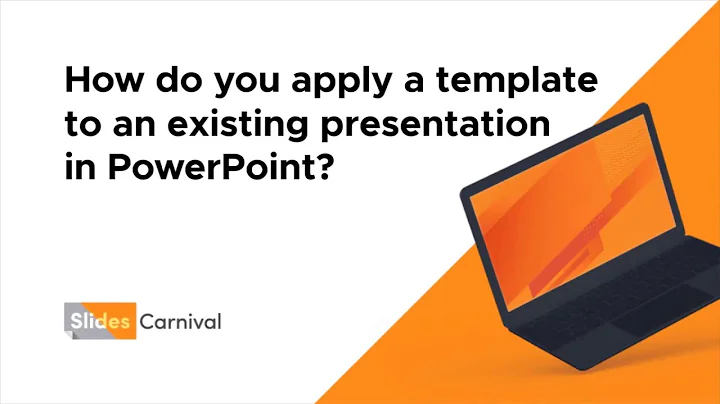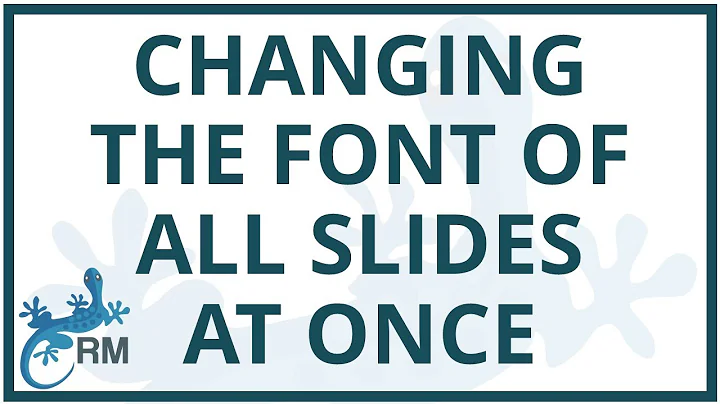Replace specifc text color with other color in multiple slides of same Powerpoint Presentation
Here's an answer from the PowerPoint FAQ at http://www.pptfaq.com
Problem
You have lots of text in lots of slides. Some of it has been set to a color that you now need to change. This will help.
Option Explicit
Sub ChangeTextColors()
Dim oSl As Slide
Dim oSh As Shape
Dim lCol As Long
Dim lRow As Long
Dim x As Long
Dim lOldColor As Long
Dim lNewColor As Long
' EDIT THESE TO THE COLORS YOU WANT TO CHANGE FROM and TO
lOldColor = RGB(100, 200, 100)
lNewColor = RGB(200, 100, 200)
For Each oSl In ActivePresentation.Slides
For Each oSh In oSl.Shapes
If oSh.HasTextFrame Then
If oSh.TextFrame.HasText Then
Call ChangeTextRange(oSh.TextFrame, lOldColor, lNewColor)
End If
End If
If oSh.HasTable Then
With oSh.Table
For lCol = 1 To .Columns.Count
For lRow = 1 To .Rows.Count
Call ChangeTextRange(.Cell(lRow, lCol).Shape.TextFrame, lOldColor, lNewColor)
Next
Next
End With
End If
' this part is commented out because PPT 's buggy and ... sorry ... haven't quite figured it out yet:
' If oSh.HasSmartArt Then
' With oSh.SmartArt
' For x = 1 To .Nodes.Count
' Call ChangeTextRange(.Nodes(x).TextFrame2, lOldColor, lNewColor)
' Next
' End With
' End If
If oSh.HasChart Then
' You're on your own, my friend
End If
Next
Next
End Sub
Sub ChangeTextRange(oTextFrame As Object, lOldColor As Long, lNewColor As Long)
Dim x As Long
With oTextFrame.TextRange
For x = 1 To .Runs.Count
If .Runs(x).Font.Color.RGB = lOldColor Then
.Runs(x).Font.Color.RGB = lNewColor
End If
Next
End With
End Sub
Related videos on Youtube
Programmer
Updated on September 18, 2022Comments
-
 Programmer over 1 year
Programmer over 1 yearI am having a presentation in which i have more than 200 slides. Evevry slide contains multiple lines. In each line of each slide, there is some part of text that is highlighted to blue color. I wan to change that blue color to some other color.
I want this change to be reflected in all slides, mean that specific color should be replaced by my new color and it should not affect other text color because it is in other color because i want to emphasize on that point.
In short, replacing specific color in specific part of text with other color in all slides.
![[HOW-TO] Change the Color of ANY Transition (to any other color) in PowerPoint](https://i.ytimg.com/vi/8AwM1paf7Ws/hq720.jpg?sqp=-oaymwEcCNAFEJQDSFXyq4qpAw4IARUAAIhCGAFwAcABBg==&rs=AOn4CLBgNxGHXHt_L0K7zfgut80XvfeSyA)