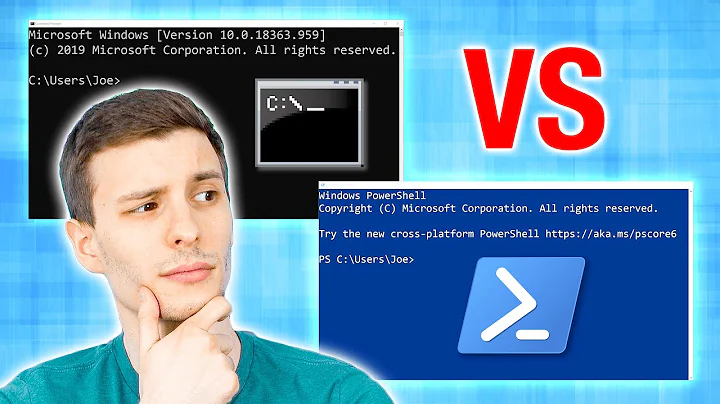PowerShell equivalent to the Unix `which` command?
Solution 1
This was asked and answered on Stack Overflow: Equivalent of *Nix 'which' command in PowerShell?
The very first alias I made once I started customizing my profile in PowerShell was 'which'.
New-Alias which get-command
To add this to your profile, type this:
"`nNew-Alias which get-command" | add-content $profile
The `n at the start of the last line is to ensure it will start as a new line.
Solution 2
As of PowerShell 3.0, you can do
(Get-Command cmd).Path
Which also has the benefit over vanilla Get-Command of returning a System.String so you get a clean *nixy single line output like you may be used to. Using the gcm alias, we can take it down to 11 characters.
(gcm cmd).Path
Solution 3
Also answered in 2008: Is there an equivalent of 'which' on the Windows command line?
Try the where command if you've installed a Resource Kit.
Most important parts of the answer:
Windows Server 2003 and later provide the
WHEREcommand which does some of what which does, though it matches all types of files, not just executable commands.[snip]
In Windows PowerShell you must type
where.exe.
Solution 4
function which([string]$cmd) {gcm -ErrorAction "SilentlyContinue" $cmd | ft Definition}
Solution 5
Try this: get-command [your command]
Related videos on Youtube
Kai
Updated on September 17, 2022Comments
-
Kai over 1 year
Does PowerShell have an equivalent to the
whichcommand found in most (if not all) Unix shells?There are a number of times I'd like to know the location of something I'm running from the command line. In Unix I just do
which <command>, and it tells me. I can't find an equivalent in PowerShell. -
 jpmc26 almost 10 yearsIf
jpmc26 almost 10 yearsIfGet-Commandfinds multiple results, it returns an array. Additionally, if the command it finds is not an executable,Pathis undefined ($null). This makes the answer here impractical for general use without heavy modification. For a good example of both these cases, tryGet-Command where. -
mastazi almost 9 yearsThis should be the accepted answer as it actually tells you what is the Powershell equivalent of the *NIX command
whererather than teaching you how to set aliases on Powershell, which is not the title of the question. -
SamB over 6 years@mastazi: But that fails for builtins, which is a regression compared to e.g. zsh's
which. (where, by the way, is actually a Windows utility that can do a number of different things, one of which roughly approximates searching for a command along thePATH.) Also, there's nothing wrong with an answer that explains how to do what was asked and also another, slightly more involved thing built on that.