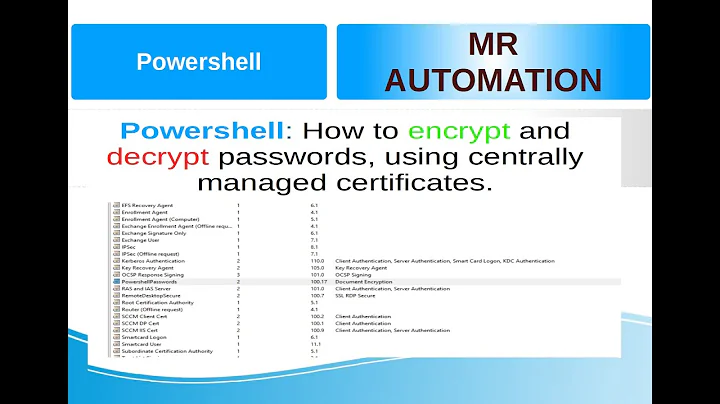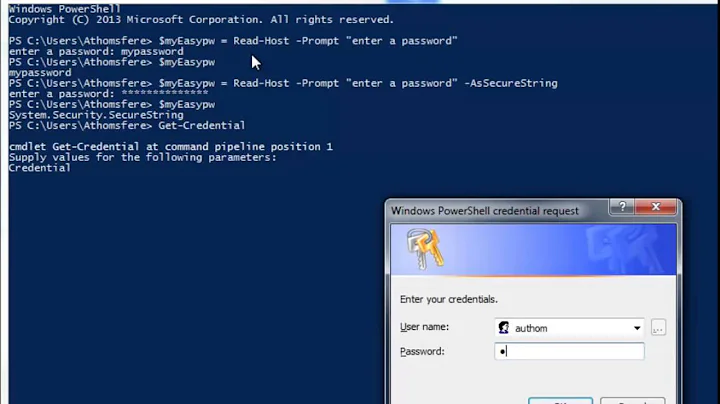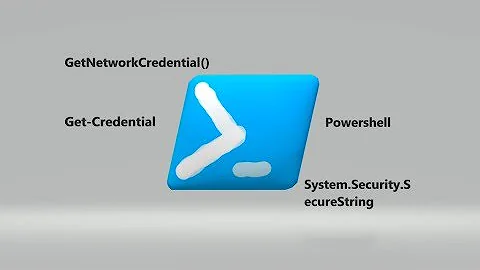Powershell TextBox SecureString
Solution 1
Use a MaskedTextBox instead of a regular TextBox if you want to embed this in a custom GUI:
Add-Type -Assembly 'System.Windows.Forms'
$form = New-Object Windows.Forms.Form
$password = New-Object Windows.Forms.MaskedTextBox
$password.PasswordChar = '*'
$password.Top = 100
$password.Left = 80
$form.Controls.Add($password)
$form.ShowDialog()
[source]
and then convert the text to a secure string:
$secstr = $password.Text | ConvertTo-SecureString -AsPlaintText -Force
If you just want to prompt for credentials you could use Get-Credential, which already stores the entered password as a secure string:
PS C:\> $cred = Get-Credential Cmdlet Get-Credential an der Befehlspipelineposition 1 Geben Sie Werte für die folgenden Parameter an: Credential PS C:\> $cred.Password System.Security.SecureString
Solution 2
An additional way is to use a plain TextBox and as Ansgar mentioned use the PasswordChar attribute:
$textbox = New-Object System.Windows.Forms.Textbox
$textbox.Size = '75,23'
$textbox.PasswordChar = '*'
$form.Controls.Add($textbox)
Related videos on Youtube
Comments
-
LTrig about 4 years
Is it possible using the
System.Windows.Forms.TextBox(or any other method) to enter in text that can then be converted to securestring? I would like to be able to take a value entered, convert it to securestring and write that to a file which could then be called on if needed and the securestring converted back should we need to identify the value.I've looked into something similar to this, but since I am using the TextBox forms, I don't want to rely on Read-Host
$secstr = Read-Host -AsSecureString "Enter your text" $secstr | ConvertFrom-SecureString | out-file C:\temp\test.txt $secstr = get-content c:\temp\test.txt | ConvertTo-SecureString -AsPlaintText -ForceEssentially, I want to have a text box use masked/password characters (which I can do with
$TextBox.PasswordChar = "*"and then take that input and dump it into a securestring text file. Then, I could use another script to call on that file and display the text in plain text for the end user should they need to know that current value.