Present View Controller not working with ios 9
11,742
Solution 1
Make sure the presentedViewController is nil. If presentedViewController is not nil change the code to following.
RegistrationViewController * viewController =[[UIStoryboard storyboardWithName:@"Registration" bundle:nil] instantiateViewControllerWithIdentifier:@"RegistrationViewController"];
if ([self presentedViewController]) {
[[self presentedViewController] dismissViewControllerAnimated:NO completion:^{
dispatch_async(dispatch_get_main_queue(), ^{
[self presentViewController:viewController animated:YES completion:nil];
});
}];
} else {
[self presentViewController:viewController animated:YES completion:nil];
}
Solution 2
try viewDidAppear in
-(void)viewDidAppear:(BOOL)animated{
[self presentViewController:viewController animated:YES completion:nil];
}
Related videos on Youtube
Author by
Aarti Oza
Updated on June 04, 2022Comments
-
Aarti Oza almost 2 years
Present view controller is not working with ios 9, when I press the button it not redirected to present view controller.
Why this happens ?
I had tried the below code
RegistrationViewController * viewController =[[UIStoryboard storyboardWithName:@"Registration" bundle:nil] instantiateViewControllerWithIdentifier:@"RegistrationViewController"]; [self presentViewController:viewController animated:YES completion:nil];I had also tried the below code
UIStoryboard* storyboard = [UIStoryboard storyboardWithName:@"Registration" bundle:nil]; RegistrationViewController *add = [storyboard instantiateViewControllerWithIdentifier:@"RegistrationViewController"]; [self presentViewController:add animated:YES completion:^{ dispatch_async(dispatch_get_main_queue(), ^{ [self presentViewController:add animated:YES completion:nil]; }); }];Edit
My complete code here. I am using Xcode 7 and running it with ios 9
#import "LoginViewController.h" #import "RegistrationViewController.h" @interface LoginViewController () @end @implementation LoginViewController - (void)viewDidLoad { [super viewDidLoad]; // Do any additional setup after loading the view. } - (void)didReceiveMemoryWarning { [super didReceiveMemoryWarning]; // Dispose of any resources that can be recreated. } - (IBAction)actionRegistrationClicked:(id)sender { RegistrationViewController * viewController =[[UIStoryboard storyboardWithName:@"Registration" bundle:nil] instantiateViewControllerWithIdentifier:@"RegistrationViewController"]; [self presentViewController:viewController animated:YES completion:nil]; } @endRegistration view controller
#import "RegistrationViewController.h" @interface RegistrationViewController () @end @implementation RegistrationViewController - (void)viewDidLoad { [super viewDidLoad]; // Do any additional setup after loading the view. } - (void)didReceiveMemoryWarning { [super didReceiveMemoryWarning]; // Dispose of any resources that can be recreated. } @end-
Teja NandamuriI wondered y it isnt working.do u want to team view or send the source code :P @Florence
-
 ProblemSlover@Florence Can you put your complete code into pastebin.?
ProblemSlover@Florence Can you put your complete code into pastebin.? -
 ProblemSlover@Florence I doubt that controller is being initialized . Please make sure again setting debug point inside your action method that view controller instance is initialized and it's an instance of RegistrationViewController by casting to view controller as follows:
ProblemSlover@Florence I doubt that controller is being initialized . Please make sure again setting debug point inside your action method that view controller instance is initialized and it's an instance of RegistrationViewController by casting to view controller as follows:(RegistrationViewController*)[[UIStoryboard storyboardWithName:@....
-
-
Surya Subenthiran over 8 yearsdid you get any warning while presenting the viewcontroller?
-
 Balaji Kondalrayal over 8 yearsI think you are presenting the same viewController you are already in.
Balaji Kondalrayal over 8 yearsI think you are presenting the same viewController you are already in. -
Aarti Oza over 8 yearsno way, I am in login view controller and I am gonna to present registration view controller.
-
 Ratul Sharker over 8 yearsIts not necessary that login & registration view controller to be in same storybaord.@balaji
Ratul Sharker over 8 yearsIts not necessary that login & registration view controller to be in same storybaord.@balaji -
Nat over 6 yearsAlways call super in such methods.


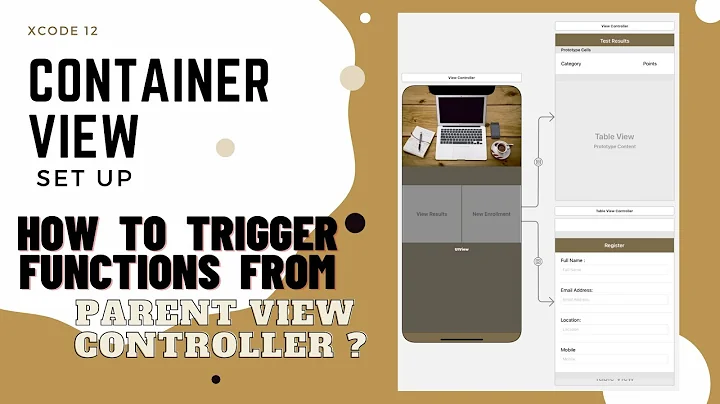








![[Swift] Present view controller in multiple levels](https://i.ytimg.com/vi/mFFJFNkWESM/hq720.jpg?sqp=-oaymwEcCNAFEJQDSFXyq4qpAw4IARUAAIhCGAFwAcABBg==&rs=AOn4CLAqmKqh0cPEpfuvzilpsl6L_ncSUA)
