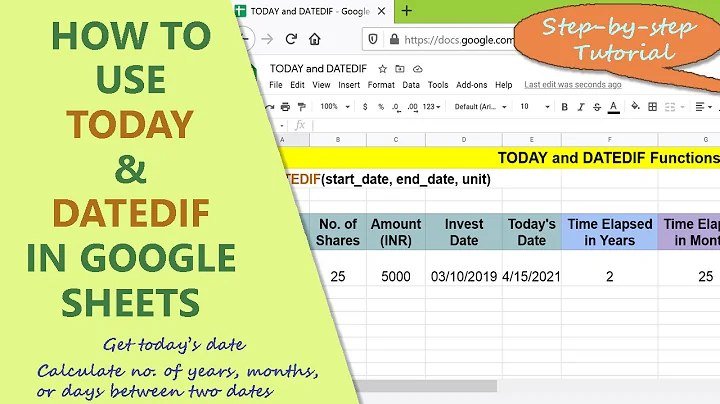Previous month with month name in google sheets
11,787
Solution 1
if you can use month as a number, I would recommend you
=TEXT(EDATE(DATE(2016, 8, 1); -1); "MMMM")
for example
If not
=TEXT(EDATE(DATE(DATEVALUE("August 01, 2016")); -1); "MMMM")
Solution 2
All you need is the following formula:
=text(EDATE(today(),-1),"MMMM")
Related videos on Youtube
Author by
FlorianT.
Updated on June 04, 2022Comments
-
FlorianT. almost 2 years
I have a month "August" and need a formula that gives me the name of the month before.
=TEXT(EDATE("August"; -1); "MMMM")This does not work, as EDATE expects a DATE(). Can anyone advice?
-
FlorianT. over 7 yearsPerfect! With relative cell reference, this worked: =TEXT(EDATE(DATE(B1; DATEVALUE(C1 & " 01 " & B1); 1); -1); "MMMM") B1 is the year, C1 e.g. "August".